What to do if Amazon Loses your Inventory During Peak Seasons
Nov 20, 2024
Nov 20, 2024
Nov 20, 2024



TL;DR
Peak season means high sales—and a higher risk of lost Amazon inventory.
Track inventory reports regularly to spot missing or damaged stock early.
Use the FBA Inventory Adjustments Report to identify discrepancies in your inventory.
File claims quickly—Amazon’s deadlines for reimbursements are strict.
Expect to recover around 60-80% of the value for lost or damaged items.
Refunzo tracks your inventory and handles reimbursements, ensuring you don’t miss out on any claims.
Peak season is here, and your sales are soaring.
But then it happens—Amazon loses your inventory.
It’s frustrating.
It’s stressful.
And it’s probably costing you money.
The worst part?
This isn’t some rare, one-off issue.
With the holiday rush in full swing, inventory moves faster than usual.
And mistakes? They happen more often than you’d think.
So, what do you do when Amazon misplaces your stock? Panic? No. You take action.
The sooner you address the issue, the faster you can get reimbursed. Let’s break down exactly what steps to take when your inventory goes missing—so you don’t lose out on profits during the busiest time of year.
Quick guide
Why does inventory loss happen more during peak seasons
How to identify if Amazon has lost your inventory
Steps to take when inventory goes missing
How to contact Amazon for FBA reimbursements
When to file a claim
What to expect in Amazon’s reimbursement process
How much can you recover from Amazon?
Why proactive inventory management is crucial during peak seasons
Don’t let lost inventory cost you profits this holiday season
Why does inventory loss happen more during peak seasons
Peak seasons are the best time for any Amazon seller.
Sales are up, orders are flying in, and inventory is moving faster than usual.
But here’s the thing: the faster inventory moves, the more likely it is to get lost.
And during peak seasons, like Black Friday or the holiday rush, Amazon’s fulfillment centers are handling massive volumes.
That’s where the problems start.
With so many products coming in and out, mistakes happen.
Items can be misplaced, mislabeled, or even lost in the shuffle as they move through the fulfillment network.
And the more hectic things get, the easier it is for these errors to go unnoticed.
Add to that the temporary workers Amazon brings in during busy seasons.
While they help manage the increased load, they may not always have the same experience or efficiency as regular staff.
That can lead to more slip-ups—items getting lost on shelves, wrong shipments, or stock disappearing in the chaos.
High demand also means more returns.
Returns are another area where inventory can go missing.
Items might not make it back to the warehouse, or they may be miscounted when they do, adding another layer of confusion.
The bottom line?
Peak season is a perfect storm for inventory loss.
And if you’re not tracking it closely, you might not even realize what’s missing until it’s too late.
How to identify if Amazon has lost your inventory
So, you’re noticing that something doesn’t seem right with your stock.
Sales are rolling in, but your available inventory doesn’t add up.
The big question: has Amazon lost your inventory?
It’s more common than you think, especially during peak seasons.
Luckily, Amazon gives you the tools to figure it out.
You just need to know where to look and what to check.
First, head to your Inventory Adjustments Report in Seller Central. This report tracks every change to your inventory—every time something is added, removed, or adjusted.
Look for inventory discrepancies:
Lost: If an item is marked as “lost,” it’s either misplaced in the warehouse or never made it to the shelf.
Damaged: If Amazon damages your stock, it will show up here. Damaged inventory is eligible for Amazon FBA inventory reimbursements.
Found: Sometimes, Amazon “finds” items it previously lost. Always keep an eye on this, especially if you’ve already filed a claim.
Next, check the Reconciliation Report. This report shows you a detailed breakdown of discrepancies between what you shipped to Amazon and what they’ve logged in their system. If items are missing, this report will help you catch it early.
Another important tool is the Manage FBA Shipments Page.
Here, you can track shipments that were sent to Amazon but haven’t been fully received yet. If a shipment hasn’t been reconciled or items are still missing, it could mean Amazon has misplaced your inventory during inbound processing.
For lost items that are sold but not delivered to the customer, check the FBA Customer Returns Reports. Sometimes, items are marked as returned but never make it back into your available stock. This is a common issue where Amazon owes you reimbursement.
Finally, don’t forget to monitor your Inventory Health Report.
This report gives you a big-picture view of your inventory levels. If something seems off or you notice a sharp drop in your available stock, you’ll want to investigate further.
By regularly reviewing these reports, you can catch missing inventory before it becomes a bigger issue.
And if you find discrepancies? It’s time to take action and file for reimbursement.
Steps to take when inventory goes missing
So, you’ve confirmed that Amazon has lost your inventory.
Now what? Don’t panic—there’s a process to get it sorted out.
The key is to act quickly and follow the steps to file a claim. The sooner you start, the sooner you can recover your lost stock—or at least get reimbursed for it.
Here’s exactly what to do:
First, go to Seller Central and open the FBA Inventory Adjustments Report.
Make sure you’ve identified the exact items that are missing, damaged, or unaccounted for.
Take note of the product SKUs, quantities, and any dates associated with the loss.
Once you’ve gathered that information, head over to the Manage FBA Shipments Page.
This is where you’ll see if any pending shipments haven’t been fully received or reconciled.
If an inbound shipment is missing products, you’ll need this information to file a claim.
Next, check if Amazon has already automatically reimbursed you for any lost or damaged items.
You can find this in the Reimbursements Report under the Inventory tab.
If you see any Amazon inventory reimbursement opportunities, note the amounts and make sure they match the value of your lost inventory.
If no reimbursement has been issued, it’s time to file a claim.
Head to Seller Central Help and search for “Missing or Damaged Inventory Reimbursement.”
Follow the steps to submit a claim, and make sure you provide all the necessary documentation:
Your inventory reports
Details of the lost or damaged items
Shipment IDs, if applicable
Amazon may ask for additional information or clarification, so keep all your records handy.
Once your claim is submitted, Amazon will investigate the loss and, if everything checks out, you should receive a reimbursement.
It’s also important to remember Amazon’s reimbursement deadlines.
For items lost or damaged in a fulfillment center, you typically have 18 months to file a claim.
But for inbound shipment discrepancies, you only have nine months from the shipment date to act.
Finally, track your claim status in the Reimbursement Report.
Once your claim is processed, you’ll see it here, along with the reimbursed amount.
By following these steps, you can recover your lost inventory or be compensated for it, keeping your business running smoothly even during peak season.
How to contact Amazon for FBA reimbursements
When Amazon loses or damages your inventory, getting reimbursed isn’t automatic—you need to take action.
Luckily, contacting Amazon for FBA reimbursements is a straightforward process, but you need to know the steps to get it right.
The key is providing accurate information from the start.
Let’s go through exactly how to contact Amazon and file your reimbursement claim.
First, head over to Seller Central and log in.
Once you’re there, navigate to the Help section at the top-right corner of the screen.
Click on it, and you’ll be taken to a new page.
Now, in the search bar, type in “FBA inventory reimbursement” or “missing inventory claim.”
Amazon’s system will pull up various resources, but what you want is the Contact Us option for filing a claim.
Click on Contact Us and select Fulfillment by Amazon (FBA) from the menu.
Then choose the specific issue you’re dealing with, like missing inventory or damaged items.
Next, you’ll be prompted to fill in details about the items you’re claiming.
Be sure to have your Inventory Adjustment Reports, shipment IDs, and any relevant details about the lost or damaged stock ready.
Amazon will ask for this information to verify your claim.
Once you’ve provided all the necessary details, you can either choose to Submit an Online Case or opt to Contact Amazon Support via Chat.
Submitting a case online is the faster route, but if you need clarification or have additional questions, using chat support can be helpful to ensure your claim is filed correctly.
If you opt to submit a case, you’ll receive a confirmation email and case ID.
This will allow you to track the progress of your claim directly in Seller Central under the Case Log section.
Amazon will review your case, and if your claim is valid, you’ll see the reimbursement reflected in your Reimbursements Report.
Keep in mind that Amazon may request additional documentation or clarification during this process, so stay alert for follow-up emails.
Finally, don’t forget to check the Case Log for updates and responses from Amazon.
If needed, you can respond to any requests for more information directly through this portal.
By following these steps, you can ensure that you’ve contacted Amazon the right way and provided all the necessary information to speed up your reimbursement process.
When to file a claim
Timing is everything when it comes to filing a claim for lost or damaged inventory with Amazon.
If you miss the deadline, you could be leaving money on the table.
So, when exactly should you file a claim?
First, always keep an eye on your inventory reports.
The moment you spot missing or damaged items, you should start gathering information and preparing to file a claim.
But here’s the important part—Amazon has strict deadlines for when you can submit a reimbursement claim, and they’ve recently updated these timelines.
Let's break it down:
For items lost or damaged in a fulfillment center, you must file a claim within 60 days from the date the item was reported lost or damaged.
This is a big change from previous policies, so if you don’t catch the issue within this window, you’ll miss your chance for reimbursement.
For FBA customer returns, you can file a claim between 60 and 120 days after the refund or replacement date. Amazon needs those 60 days to allow the customer time to return the item. Filing before the 60 days will result in a rejected claim.
But don’t wait too long—if you file after 120 days, you’ve missed your chance to get reimbursed.
For removal claims (when you request items to be sent back to you), you have 15 to 75 days from the shipment creation date to file a claim for lost items in transit.
This window is tight, so if something doesn’t arrive, don’t wait around hoping it’ll show up.
Make sure you file within this timeframe.
For all other removal claims, such as items that have been returned to you but are lost or damaged, you have 60 days from when the shipment was delivered back to you to file a claim.
Miss this, and you won’t be able to recover your losses.
These deadlines are crucial.
Amazon won’t notify you if you miss a window for filing a claim—it’s up to you to stay on top of it.
So, to sum it up:
Monitor your reports regularly.
File as soon as you notice an issue.
Don’t miss Amazon’s deadlines—once they pass, your chance for reimbursement is gone.
By staying proactive and filing within these deadlines, you can make sure you’re not losing out on money owed to you.
What to expect in Amazon’s reimbursement process
Filing a claim for lost or damaged inventory is just the first step. You can DIY or get it from an Amazon reimbursement specialist.
Once your claim is submitted, you enter Amazon’s reimbursement process, and knowing what to expect can help you navigate it smoothly.
After submitting your claim through Seller Central, Amazon will begin by reviewing the details you provided.
They’ll look at your Inventory Adjustments Report, shipment records, and any relevant data from their fulfillment centers.
This review process can take some time, depending on the complexity of your case and the amount of supporting documentation you provide.
Next, Amazon will determine if your claim is valid.
If everything checks out, they’ll either find the missing inventory or approve a reimbursement.
In some cases, Amazon may request additional information from you, such as proof of shipment or documentation showing discrepancies in their reports versus what you’ve sent.
Here’s what you can expect during the process:
Initial review:
After you submit your claim, Amazon will review the case within a few business days.
If the claim is straightforward, you may receive a response quickly.
More complex claims, such as those involving large quantities or high-value items, may take longer.
Possible requests for more information:
If Amazon needs more documentation or clarification, you’ll receive a notification through your Case Log in Seller Central.
It’s important to respond promptly and provide all requested details to avoid delays in the process.
Reimbursement approval or denial:
Once Amazon completes the review, they’ll either approve or deny your claim.
If approved, you’ll receive a reimbursement based on the estimated value of the lost or damaged inventory.
This value is typically calculated based on your average sales price over the past 90 days, minus fees.
Reimbursement timeline:
If your claim is approved, the reimbursement should show up in your Reimbursements Report within a few business days.
You can monitor this report under the Reports section of Seller Central to track your reimbursement.
Denials and appeals:
If your claim is denied, Amazon will provide a reason for the rejection.
You can appeal the decision by reopening the case through the Case Log and providing any additional evidence or documentation they may have missed.
It’s important to note that Amazon doesn’t reimburse the full retail price of your items.
Instead, they provide what they call a reasonable reimbursement value, which is usually the average selling price minus associated costs.
You can also expect that not all claims will be successful on the first try.
Sometimes it takes persistence and additional documentation to ensure your claim is properly reviewed and approved.
How much can you recover from Amazon?
One of the most common questions sellers have when filing a reimbursement claim is:
How much can you recover from Amazon?
The answer isn’t always as straightforward as you’d hope.
Amazon doesn’t simply reimburse you for the full retail price of the lost or damaged inventory.
Instead, they use a formula to calculate what they consider a “reasonable reimbursement value.”
So, how do they determine this value?
Here’s what Amazon takes into account:
Average selling price:
Amazon calculates your reimbursement based on the average sales price of the item over the last 90 days.
They look at your specific selling history for that product and use that figure to establish the item’s current market value.
Fees and costs deducted:
Amazon deducts any fees or charges associated with the sale of the item.
This includes fulfillment fees, storage fees, and any other applicable costs.
So, if you’re expecting to be reimbursed for the full sale price, think again—it’s the value after fees are taken into account.
Product condition and age:
Amazon may also factor in the condition or age of the inventory when determining reimbursement.
If the item was brand new, you’ll likely get a higher reimbursement compared to used or slightly older stock.
Limits on reimbursement:
There are certain limitations to what Amazon will pay out.
For example, Amazon will only reimburse up to a certain cap, depending on the item’s category and sales volume.
High-value or luxury goods may have more strict limitations.
So, what’s the final number?
Typically, you can expect to recover a portion of your inventory’s retail value—often around 60-80% of the selling price, depending on the product and fees involved.
This might feel like a hit, but remember, recovering part of the loss is better than nothing at all.
It’s also important to be aware of Amazon’s reimbursement rules for specific situations.
For instance, if your inventory was lost during inbound shipping, the amount they reimburse will be calculated based on the value before the inventory was logged into the fulfillment center.
For customer returns, it’s calculated after the item has been marked as returned and processed.
While this formula might seem complicated, knowing how Amazon calculates reimbursements helps manage expectations.
It’s not a full retail payout, but it’s designed to be fair based on the recent sales performance of your product.
Why proactive inventory management is crucial during peak seasons
Peak seasons like Black Friday, Cyber Monday, and the holiday rush bring a surge in sales.
But with that surge comes chaos if your inventory isn’t in check.
Proactive inventory management isn’t just a nice-to-have during these periods—it’s essential for keeping your business running smoothly.
Here’s why.
First, inventory moves faster than ever during peak seasons.
If you’re not tracking your stock closely, you can easily run into stockouts, overselling, or delays in order fulfillment.
And nothing frustrates customers more than placing an order only to find out it’s not in stock.
Proactively monitoring your inventory means you can stay ahead of these problems.
You’ll know when to reorder, how much stock to keep on hand, and when to adjust your pricing or marketing strategies based on demand.
Additionally, peak season is when fulfillment centers are under the most pressure.
Amazon is processing millions of orders, and mistakes—like misplacing or losing inventory—are far more common.
If you’re not tracking your inventory daily, you might not even realize something is missing until it’s too late.
A proactive approach helps you catch these issues early.
By running regular inventory audits, checking reports, and using automation tools, you’ll be able to spot discrepancies fast.
The sooner you identify a problem, the faster you can file a claim, recover your stock, or get reimbursed.
Proactive inventory management also protects your profits.
When you avoid stockouts, you prevent lost sales.
When you catch lost or damaged items early, you ensure that you’re reimbursed promptly.
This keeps cash flow steady and avoids costly delays.
Finally, think about the ripple effect of poor inventory management during peak season.
A single mismanaged product can lead to unhappy customers, negative reviews, and, ultimately, lost trust.
By staying on top of your inventory, you minimize risk, keep your customers happy, and ensure your business is prepared to handle the peak season rush without major setbacks.
Don’t let lost inventory cost you profits this holiday season
Peak season is tough enough without worrying about misplaced stock, missing reimbursements, or delayed claims.
Every dollar counts, and you can’t afford to let Amazon’s mistakes eat into your bottom line.
That’s where Refunzo can help.
Refunzo tracks your FBA inventory in real-time, flags potential Amazon FBA reimbursement, and handles claims seamlessly—so you don’t have to.
This holiday season, let Refunzo handle the messy part.
Focus on boosting your sales while we take care of your refunds.
Don’t leave money on the table—Refunzo will make sure you get every dollar you deserve.
TL;DR
Peak season means high sales—and a higher risk of lost Amazon inventory.
Track inventory reports regularly to spot missing or damaged stock early.
Use the FBA Inventory Adjustments Report to identify discrepancies in your inventory.
File claims quickly—Amazon’s deadlines for reimbursements are strict.
Expect to recover around 60-80% of the value for lost or damaged items.
Refunzo tracks your inventory and handles reimbursements, ensuring you don’t miss out on any claims.
Peak season is here, and your sales are soaring.
But then it happens—Amazon loses your inventory.
It’s frustrating.
It’s stressful.
And it’s probably costing you money.
The worst part?
This isn’t some rare, one-off issue.
With the holiday rush in full swing, inventory moves faster than usual.
And mistakes? They happen more often than you’d think.
So, what do you do when Amazon misplaces your stock? Panic? No. You take action.
The sooner you address the issue, the faster you can get reimbursed. Let’s break down exactly what steps to take when your inventory goes missing—so you don’t lose out on profits during the busiest time of year.
Quick guide
Why does inventory loss happen more during peak seasons
How to identify if Amazon has lost your inventory
Steps to take when inventory goes missing
How to contact Amazon for FBA reimbursements
When to file a claim
What to expect in Amazon’s reimbursement process
How much can you recover from Amazon?
Why proactive inventory management is crucial during peak seasons
Don’t let lost inventory cost you profits this holiday season
Why does inventory loss happen more during peak seasons
Peak seasons are the best time for any Amazon seller.
Sales are up, orders are flying in, and inventory is moving faster than usual.
But here’s the thing: the faster inventory moves, the more likely it is to get lost.
And during peak seasons, like Black Friday or the holiday rush, Amazon’s fulfillment centers are handling massive volumes.
That’s where the problems start.
With so many products coming in and out, mistakes happen.
Items can be misplaced, mislabeled, or even lost in the shuffle as they move through the fulfillment network.
And the more hectic things get, the easier it is for these errors to go unnoticed.
Add to that the temporary workers Amazon brings in during busy seasons.
While they help manage the increased load, they may not always have the same experience or efficiency as regular staff.
That can lead to more slip-ups—items getting lost on shelves, wrong shipments, or stock disappearing in the chaos.
High demand also means more returns.
Returns are another area where inventory can go missing.
Items might not make it back to the warehouse, or they may be miscounted when they do, adding another layer of confusion.
The bottom line?
Peak season is a perfect storm for inventory loss.
And if you’re not tracking it closely, you might not even realize what’s missing until it’s too late.
How to identify if Amazon has lost your inventory
So, you’re noticing that something doesn’t seem right with your stock.
Sales are rolling in, but your available inventory doesn’t add up.
The big question: has Amazon lost your inventory?
It’s more common than you think, especially during peak seasons.
Luckily, Amazon gives you the tools to figure it out.
You just need to know where to look and what to check.
First, head to your Inventory Adjustments Report in Seller Central. This report tracks every change to your inventory—every time something is added, removed, or adjusted.
Look for inventory discrepancies:
Lost: If an item is marked as “lost,” it’s either misplaced in the warehouse or never made it to the shelf.
Damaged: If Amazon damages your stock, it will show up here. Damaged inventory is eligible for Amazon FBA inventory reimbursements.
Found: Sometimes, Amazon “finds” items it previously lost. Always keep an eye on this, especially if you’ve already filed a claim.
Next, check the Reconciliation Report. This report shows you a detailed breakdown of discrepancies between what you shipped to Amazon and what they’ve logged in their system. If items are missing, this report will help you catch it early.
Another important tool is the Manage FBA Shipments Page.
Here, you can track shipments that were sent to Amazon but haven’t been fully received yet. If a shipment hasn’t been reconciled or items are still missing, it could mean Amazon has misplaced your inventory during inbound processing.
For lost items that are sold but not delivered to the customer, check the FBA Customer Returns Reports. Sometimes, items are marked as returned but never make it back into your available stock. This is a common issue where Amazon owes you reimbursement.
Finally, don’t forget to monitor your Inventory Health Report.
This report gives you a big-picture view of your inventory levels. If something seems off or you notice a sharp drop in your available stock, you’ll want to investigate further.
By regularly reviewing these reports, you can catch missing inventory before it becomes a bigger issue.
And if you find discrepancies? It’s time to take action and file for reimbursement.
Steps to take when inventory goes missing
So, you’ve confirmed that Amazon has lost your inventory.
Now what? Don’t panic—there’s a process to get it sorted out.
The key is to act quickly and follow the steps to file a claim. The sooner you start, the sooner you can recover your lost stock—or at least get reimbursed for it.
Here’s exactly what to do:
First, go to Seller Central and open the FBA Inventory Adjustments Report.
Make sure you’ve identified the exact items that are missing, damaged, or unaccounted for.
Take note of the product SKUs, quantities, and any dates associated with the loss.
Once you’ve gathered that information, head over to the Manage FBA Shipments Page.
This is where you’ll see if any pending shipments haven’t been fully received or reconciled.
If an inbound shipment is missing products, you’ll need this information to file a claim.
Next, check if Amazon has already automatically reimbursed you for any lost or damaged items.
You can find this in the Reimbursements Report under the Inventory tab.
If you see any Amazon inventory reimbursement opportunities, note the amounts and make sure they match the value of your lost inventory.
If no reimbursement has been issued, it’s time to file a claim.
Head to Seller Central Help and search for “Missing or Damaged Inventory Reimbursement.”
Follow the steps to submit a claim, and make sure you provide all the necessary documentation:
Your inventory reports
Details of the lost or damaged items
Shipment IDs, if applicable
Amazon may ask for additional information or clarification, so keep all your records handy.
Once your claim is submitted, Amazon will investigate the loss and, if everything checks out, you should receive a reimbursement.
It’s also important to remember Amazon’s reimbursement deadlines.
For items lost or damaged in a fulfillment center, you typically have 18 months to file a claim.
But for inbound shipment discrepancies, you only have nine months from the shipment date to act.
Finally, track your claim status in the Reimbursement Report.
Once your claim is processed, you’ll see it here, along with the reimbursed amount.
By following these steps, you can recover your lost inventory or be compensated for it, keeping your business running smoothly even during peak season.
How to contact Amazon for FBA reimbursements
When Amazon loses or damages your inventory, getting reimbursed isn’t automatic—you need to take action.
Luckily, contacting Amazon for FBA reimbursements is a straightforward process, but you need to know the steps to get it right.
The key is providing accurate information from the start.
Let’s go through exactly how to contact Amazon and file your reimbursement claim.
First, head over to Seller Central and log in.
Once you’re there, navigate to the Help section at the top-right corner of the screen.
Click on it, and you’ll be taken to a new page.
Now, in the search bar, type in “FBA inventory reimbursement” or “missing inventory claim.”
Amazon’s system will pull up various resources, but what you want is the Contact Us option for filing a claim.
Click on Contact Us and select Fulfillment by Amazon (FBA) from the menu.
Then choose the specific issue you’re dealing with, like missing inventory or damaged items.
Next, you’ll be prompted to fill in details about the items you’re claiming.
Be sure to have your Inventory Adjustment Reports, shipment IDs, and any relevant details about the lost or damaged stock ready.
Amazon will ask for this information to verify your claim.
Once you’ve provided all the necessary details, you can either choose to Submit an Online Case or opt to Contact Amazon Support via Chat.
Submitting a case online is the faster route, but if you need clarification or have additional questions, using chat support can be helpful to ensure your claim is filed correctly.
If you opt to submit a case, you’ll receive a confirmation email and case ID.
This will allow you to track the progress of your claim directly in Seller Central under the Case Log section.
Amazon will review your case, and if your claim is valid, you’ll see the reimbursement reflected in your Reimbursements Report.
Keep in mind that Amazon may request additional documentation or clarification during this process, so stay alert for follow-up emails.
Finally, don’t forget to check the Case Log for updates and responses from Amazon.
If needed, you can respond to any requests for more information directly through this portal.
By following these steps, you can ensure that you’ve contacted Amazon the right way and provided all the necessary information to speed up your reimbursement process.
When to file a claim
Timing is everything when it comes to filing a claim for lost or damaged inventory with Amazon.
If you miss the deadline, you could be leaving money on the table.
So, when exactly should you file a claim?
First, always keep an eye on your inventory reports.
The moment you spot missing or damaged items, you should start gathering information and preparing to file a claim.
But here’s the important part—Amazon has strict deadlines for when you can submit a reimbursement claim, and they’ve recently updated these timelines.
Let's break it down:
For items lost or damaged in a fulfillment center, you must file a claim within 60 days from the date the item was reported lost or damaged.
This is a big change from previous policies, so if you don’t catch the issue within this window, you’ll miss your chance for reimbursement.
For FBA customer returns, you can file a claim between 60 and 120 days after the refund or replacement date. Amazon needs those 60 days to allow the customer time to return the item. Filing before the 60 days will result in a rejected claim.
But don’t wait too long—if you file after 120 days, you’ve missed your chance to get reimbursed.
For removal claims (when you request items to be sent back to you), you have 15 to 75 days from the shipment creation date to file a claim for lost items in transit.
This window is tight, so if something doesn’t arrive, don’t wait around hoping it’ll show up.
Make sure you file within this timeframe.
For all other removal claims, such as items that have been returned to you but are lost or damaged, you have 60 days from when the shipment was delivered back to you to file a claim.
Miss this, and you won’t be able to recover your losses.
These deadlines are crucial.
Amazon won’t notify you if you miss a window for filing a claim—it’s up to you to stay on top of it.
So, to sum it up:
Monitor your reports regularly.
File as soon as you notice an issue.
Don’t miss Amazon’s deadlines—once they pass, your chance for reimbursement is gone.
By staying proactive and filing within these deadlines, you can make sure you’re not losing out on money owed to you.
What to expect in Amazon’s reimbursement process
Filing a claim for lost or damaged inventory is just the first step. You can DIY or get it from an Amazon reimbursement specialist.
Once your claim is submitted, you enter Amazon’s reimbursement process, and knowing what to expect can help you navigate it smoothly.
After submitting your claim through Seller Central, Amazon will begin by reviewing the details you provided.
They’ll look at your Inventory Adjustments Report, shipment records, and any relevant data from their fulfillment centers.
This review process can take some time, depending on the complexity of your case and the amount of supporting documentation you provide.
Next, Amazon will determine if your claim is valid.
If everything checks out, they’ll either find the missing inventory or approve a reimbursement.
In some cases, Amazon may request additional information from you, such as proof of shipment or documentation showing discrepancies in their reports versus what you’ve sent.
Here’s what you can expect during the process:
Initial review:
After you submit your claim, Amazon will review the case within a few business days.
If the claim is straightforward, you may receive a response quickly.
More complex claims, such as those involving large quantities or high-value items, may take longer.
Possible requests for more information:
If Amazon needs more documentation or clarification, you’ll receive a notification through your Case Log in Seller Central.
It’s important to respond promptly and provide all requested details to avoid delays in the process.
Reimbursement approval or denial:
Once Amazon completes the review, they’ll either approve or deny your claim.
If approved, you’ll receive a reimbursement based on the estimated value of the lost or damaged inventory.
This value is typically calculated based on your average sales price over the past 90 days, minus fees.
Reimbursement timeline:
If your claim is approved, the reimbursement should show up in your Reimbursements Report within a few business days.
You can monitor this report under the Reports section of Seller Central to track your reimbursement.
Denials and appeals:
If your claim is denied, Amazon will provide a reason for the rejection.
You can appeal the decision by reopening the case through the Case Log and providing any additional evidence or documentation they may have missed.
It’s important to note that Amazon doesn’t reimburse the full retail price of your items.
Instead, they provide what they call a reasonable reimbursement value, which is usually the average selling price minus associated costs.
You can also expect that not all claims will be successful on the first try.
Sometimes it takes persistence and additional documentation to ensure your claim is properly reviewed and approved.
How much can you recover from Amazon?
One of the most common questions sellers have when filing a reimbursement claim is:
How much can you recover from Amazon?
The answer isn’t always as straightforward as you’d hope.
Amazon doesn’t simply reimburse you for the full retail price of the lost or damaged inventory.
Instead, they use a formula to calculate what they consider a “reasonable reimbursement value.”
So, how do they determine this value?
Here’s what Amazon takes into account:
Average selling price:
Amazon calculates your reimbursement based on the average sales price of the item over the last 90 days.
They look at your specific selling history for that product and use that figure to establish the item’s current market value.
Fees and costs deducted:
Amazon deducts any fees or charges associated with the sale of the item.
This includes fulfillment fees, storage fees, and any other applicable costs.
So, if you’re expecting to be reimbursed for the full sale price, think again—it’s the value after fees are taken into account.
Product condition and age:
Amazon may also factor in the condition or age of the inventory when determining reimbursement.
If the item was brand new, you’ll likely get a higher reimbursement compared to used or slightly older stock.
Limits on reimbursement:
There are certain limitations to what Amazon will pay out.
For example, Amazon will only reimburse up to a certain cap, depending on the item’s category and sales volume.
High-value or luxury goods may have more strict limitations.
So, what’s the final number?
Typically, you can expect to recover a portion of your inventory’s retail value—often around 60-80% of the selling price, depending on the product and fees involved.
This might feel like a hit, but remember, recovering part of the loss is better than nothing at all.
It’s also important to be aware of Amazon’s reimbursement rules for specific situations.
For instance, if your inventory was lost during inbound shipping, the amount they reimburse will be calculated based on the value before the inventory was logged into the fulfillment center.
For customer returns, it’s calculated after the item has been marked as returned and processed.
While this formula might seem complicated, knowing how Amazon calculates reimbursements helps manage expectations.
It’s not a full retail payout, but it’s designed to be fair based on the recent sales performance of your product.
Why proactive inventory management is crucial during peak seasons
Peak seasons like Black Friday, Cyber Monday, and the holiday rush bring a surge in sales.
But with that surge comes chaos if your inventory isn’t in check.
Proactive inventory management isn’t just a nice-to-have during these periods—it’s essential for keeping your business running smoothly.
Here’s why.
First, inventory moves faster than ever during peak seasons.
If you’re not tracking your stock closely, you can easily run into stockouts, overselling, or delays in order fulfillment.
And nothing frustrates customers more than placing an order only to find out it’s not in stock.
Proactively monitoring your inventory means you can stay ahead of these problems.
You’ll know when to reorder, how much stock to keep on hand, and when to adjust your pricing or marketing strategies based on demand.
Additionally, peak season is when fulfillment centers are under the most pressure.
Amazon is processing millions of orders, and mistakes—like misplacing or losing inventory—are far more common.
If you’re not tracking your inventory daily, you might not even realize something is missing until it’s too late.
A proactive approach helps you catch these issues early.
By running regular inventory audits, checking reports, and using automation tools, you’ll be able to spot discrepancies fast.
The sooner you identify a problem, the faster you can file a claim, recover your stock, or get reimbursed.
Proactive inventory management also protects your profits.
When you avoid stockouts, you prevent lost sales.
When you catch lost or damaged items early, you ensure that you’re reimbursed promptly.
This keeps cash flow steady and avoids costly delays.
Finally, think about the ripple effect of poor inventory management during peak season.
A single mismanaged product can lead to unhappy customers, negative reviews, and, ultimately, lost trust.
By staying on top of your inventory, you minimize risk, keep your customers happy, and ensure your business is prepared to handle the peak season rush without major setbacks.
Don’t let lost inventory cost you profits this holiday season
Peak season is tough enough without worrying about misplaced stock, missing reimbursements, or delayed claims.
Every dollar counts, and you can’t afford to let Amazon’s mistakes eat into your bottom line.
That’s where Refunzo can help.
Refunzo tracks your FBA inventory in real-time, flags potential Amazon FBA reimbursement, and handles claims seamlessly—so you don’t have to.
This holiday season, let Refunzo handle the messy part.
Focus on boosting your sales while we take care of your refunds.
Don’t leave money on the table—Refunzo will make sure you get every dollar you deserve.
TL;DR
Peak season means high sales—and a higher risk of lost Amazon inventory.
Track inventory reports regularly to spot missing or damaged stock early.
Use the FBA Inventory Adjustments Report to identify discrepancies in your inventory.
File claims quickly—Amazon’s deadlines for reimbursements are strict.
Expect to recover around 60-80% of the value for lost or damaged items.
Refunzo tracks your inventory and handles reimbursements, ensuring you don’t miss out on any claims.
Peak season is here, and your sales are soaring.
But then it happens—Amazon loses your inventory.
It’s frustrating.
It’s stressful.
And it’s probably costing you money.
The worst part?
This isn’t some rare, one-off issue.
With the holiday rush in full swing, inventory moves faster than usual.
And mistakes? They happen more often than you’d think.
So, what do you do when Amazon misplaces your stock? Panic? No. You take action.
The sooner you address the issue, the faster you can get reimbursed. Let’s break down exactly what steps to take when your inventory goes missing—so you don’t lose out on profits during the busiest time of year.
Quick guide
Why does inventory loss happen more during peak seasons
How to identify if Amazon has lost your inventory
Steps to take when inventory goes missing
How to contact Amazon for FBA reimbursements
When to file a claim
What to expect in Amazon’s reimbursement process
How much can you recover from Amazon?
Why proactive inventory management is crucial during peak seasons
Don’t let lost inventory cost you profits this holiday season
Why does inventory loss happen more during peak seasons
Peak seasons are the best time for any Amazon seller.
Sales are up, orders are flying in, and inventory is moving faster than usual.
But here’s the thing: the faster inventory moves, the more likely it is to get lost.
And during peak seasons, like Black Friday or the holiday rush, Amazon’s fulfillment centers are handling massive volumes.
That’s where the problems start.
With so many products coming in and out, mistakes happen.
Items can be misplaced, mislabeled, or even lost in the shuffle as they move through the fulfillment network.
And the more hectic things get, the easier it is for these errors to go unnoticed.
Add to that the temporary workers Amazon brings in during busy seasons.
While they help manage the increased load, they may not always have the same experience or efficiency as regular staff.
That can lead to more slip-ups—items getting lost on shelves, wrong shipments, or stock disappearing in the chaos.
High demand also means more returns.
Returns are another area where inventory can go missing.
Items might not make it back to the warehouse, or they may be miscounted when they do, adding another layer of confusion.
The bottom line?
Peak season is a perfect storm for inventory loss.
And if you’re not tracking it closely, you might not even realize what’s missing until it’s too late.
How to identify if Amazon has lost your inventory
So, you’re noticing that something doesn’t seem right with your stock.
Sales are rolling in, but your available inventory doesn’t add up.
The big question: has Amazon lost your inventory?
It’s more common than you think, especially during peak seasons.
Luckily, Amazon gives you the tools to figure it out.
You just need to know where to look and what to check.
First, head to your Inventory Adjustments Report in Seller Central. This report tracks every change to your inventory—every time something is added, removed, or adjusted.
Look for inventory discrepancies:
Lost: If an item is marked as “lost,” it’s either misplaced in the warehouse or never made it to the shelf.
Damaged: If Amazon damages your stock, it will show up here. Damaged inventory is eligible for Amazon FBA inventory reimbursements.
Found: Sometimes, Amazon “finds” items it previously lost. Always keep an eye on this, especially if you’ve already filed a claim.
Next, check the Reconciliation Report. This report shows you a detailed breakdown of discrepancies between what you shipped to Amazon and what they’ve logged in their system. If items are missing, this report will help you catch it early.
Another important tool is the Manage FBA Shipments Page.
Here, you can track shipments that were sent to Amazon but haven’t been fully received yet. If a shipment hasn’t been reconciled or items are still missing, it could mean Amazon has misplaced your inventory during inbound processing.
For lost items that are sold but not delivered to the customer, check the FBA Customer Returns Reports. Sometimes, items are marked as returned but never make it back into your available stock. This is a common issue where Amazon owes you reimbursement.
Finally, don’t forget to monitor your Inventory Health Report.
This report gives you a big-picture view of your inventory levels. If something seems off or you notice a sharp drop in your available stock, you’ll want to investigate further.
By regularly reviewing these reports, you can catch missing inventory before it becomes a bigger issue.
And if you find discrepancies? It’s time to take action and file for reimbursement.
Steps to take when inventory goes missing
So, you’ve confirmed that Amazon has lost your inventory.
Now what? Don’t panic—there’s a process to get it sorted out.
The key is to act quickly and follow the steps to file a claim. The sooner you start, the sooner you can recover your lost stock—or at least get reimbursed for it.
Here’s exactly what to do:
First, go to Seller Central and open the FBA Inventory Adjustments Report.
Make sure you’ve identified the exact items that are missing, damaged, or unaccounted for.
Take note of the product SKUs, quantities, and any dates associated with the loss.
Once you’ve gathered that information, head over to the Manage FBA Shipments Page.
This is where you’ll see if any pending shipments haven’t been fully received or reconciled.
If an inbound shipment is missing products, you’ll need this information to file a claim.
Next, check if Amazon has already automatically reimbursed you for any lost or damaged items.
You can find this in the Reimbursements Report under the Inventory tab.
If you see any Amazon inventory reimbursement opportunities, note the amounts and make sure they match the value of your lost inventory.
If no reimbursement has been issued, it’s time to file a claim.
Head to Seller Central Help and search for “Missing or Damaged Inventory Reimbursement.”
Follow the steps to submit a claim, and make sure you provide all the necessary documentation:
Your inventory reports
Details of the lost or damaged items
Shipment IDs, if applicable
Amazon may ask for additional information or clarification, so keep all your records handy.
Once your claim is submitted, Amazon will investigate the loss and, if everything checks out, you should receive a reimbursement.
It’s also important to remember Amazon’s reimbursement deadlines.
For items lost or damaged in a fulfillment center, you typically have 18 months to file a claim.
But for inbound shipment discrepancies, you only have nine months from the shipment date to act.
Finally, track your claim status in the Reimbursement Report.
Once your claim is processed, you’ll see it here, along with the reimbursed amount.
By following these steps, you can recover your lost inventory or be compensated for it, keeping your business running smoothly even during peak season.
How to contact Amazon for FBA reimbursements
When Amazon loses or damages your inventory, getting reimbursed isn’t automatic—you need to take action.
Luckily, contacting Amazon for FBA reimbursements is a straightforward process, but you need to know the steps to get it right.
The key is providing accurate information from the start.
Let’s go through exactly how to contact Amazon and file your reimbursement claim.
First, head over to Seller Central and log in.
Once you’re there, navigate to the Help section at the top-right corner of the screen.
Click on it, and you’ll be taken to a new page.
Now, in the search bar, type in “FBA inventory reimbursement” or “missing inventory claim.”
Amazon’s system will pull up various resources, but what you want is the Contact Us option for filing a claim.
Click on Contact Us and select Fulfillment by Amazon (FBA) from the menu.
Then choose the specific issue you’re dealing with, like missing inventory or damaged items.
Next, you’ll be prompted to fill in details about the items you’re claiming.
Be sure to have your Inventory Adjustment Reports, shipment IDs, and any relevant details about the lost or damaged stock ready.
Amazon will ask for this information to verify your claim.
Once you’ve provided all the necessary details, you can either choose to Submit an Online Case or opt to Contact Amazon Support via Chat.
Submitting a case online is the faster route, but if you need clarification or have additional questions, using chat support can be helpful to ensure your claim is filed correctly.
If you opt to submit a case, you’ll receive a confirmation email and case ID.
This will allow you to track the progress of your claim directly in Seller Central under the Case Log section.
Amazon will review your case, and if your claim is valid, you’ll see the reimbursement reflected in your Reimbursements Report.
Keep in mind that Amazon may request additional documentation or clarification during this process, so stay alert for follow-up emails.
Finally, don’t forget to check the Case Log for updates and responses from Amazon.
If needed, you can respond to any requests for more information directly through this portal.
By following these steps, you can ensure that you’ve contacted Amazon the right way and provided all the necessary information to speed up your reimbursement process.
When to file a claim
Timing is everything when it comes to filing a claim for lost or damaged inventory with Amazon.
If you miss the deadline, you could be leaving money on the table.
So, when exactly should you file a claim?
First, always keep an eye on your inventory reports.
The moment you spot missing or damaged items, you should start gathering information and preparing to file a claim.
But here’s the important part—Amazon has strict deadlines for when you can submit a reimbursement claim, and they’ve recently updated these timelines.
Let's break it down:
For items lost or damaged in a fulfillment center, you must file a claim within 60 days from the date the item was reported lost or damaged.
This is a big change from previous policies, so if you don’t catch the issue within this window, you’ll miss your chance for reimbursement.
For FBA customer returns, you can file a claim between 60 and 120 days after the refund or replacement date. Amazon needs those 60 days to allow the customer time to return the item. Filing before the 60 days will result in a rejected claim.
But don’t wait too long—if you file after 120 days, you’ve missed your chance to get reimbursed.
For removal claims (when you request items to be sent back to you), you have 15 to 75 days from the shipment creation date to file a claim for lost items in transit.
This window is tight, so if something doesn’t arrive, don’t wait around hoping it’ll show up.
Make sure you file within this timeframe.
For all other removal claims, such as items that have been returned to you but are lost or damaged, you have 60 days from when the shipment was delivered back to you to file a claim.
Miss this, and you won’t be able to recover your losses.
These deadlines are crucial.
Amazon won’t notify you if you miss a window for filing a claim—it’s up to you to stay on top of it.
So, to sum it up:
Monitor your reports regularly.
File as soon as you notice an issue.
Don’t miss Amazon’s deadlines—once they pass, your chance for reimbursement is gone.
By staying proactive and filing within these deadlines, you can make sure you’re not losing out on money owed to you.
What to expect in Amazon’s reimbursement process
Filing a claim for lost or damaged inventory is just the first step. You can DIY or get it from an Amazon reimbursement specialist.
Once your claim is submitted, you enter Amazon’s reimbursement process, and knowing what to expect can help you navigate it smoothly.
After submitting your claim through Seller Central, Amazon will begin by reviewing the details you provided.
They’ll look at your Inventory Adjustments Report, shipment records, and any relevant data from their fulfillment centers.
This review process can take some time, depending on the complexity of your case and the amount of supporting documentation you provide.
Next, Amazon will determine if your claim is valid.
If everything checks out, they’ll either find the missing inventory or approve a reimbursement.
In some cases, Amazon may request additional information from you, such as proof of shipment or documentation showing discrepancies in their reports versus what you’ve sent.
Here’s what you can expect during the process:
Initial review:
After you submit your claim, Amazon will review the case within a few business days.
If the claim is straightforward, you may receive a response quickly.
More complex claims, such as those involving large quantities or high-value items, may take longer.
Possible requests for more information:
If Amazon needs more documentation or clarification, you’ll receive a notification through your Case Log in Seller Central.
It’s important to respond promptly and provide all requested details to avoid delays in the process.
Reimbursement approval or denial:
Once Amazon completes the review, they’ll either approve or deny your claim.
If approved, you’ll receive a reimbursement based on the estimated value of the lost or damaged inventory.
This value is typically calculated based on your average sales price over the past 90 days, minus fees.
Reimbursement timeline:
If your claim is approved, the reimbursement should show up in your Reimbursements Report within a few business days.
You can monitor this report under the Reports section of Seller Central to track your reimbursement.
Denials and appeals:
If your claim is denied, Amazon will provide a reason for the rejection.
You can appeal the decision by reopening the case through the Case Log and providing any additional evidence or documentation they may have missed.
It’s important to note that Amazon doesn’t reimburse the full retail price of your items.
Instead, they provide what they call a reasonable reimbursement value, which is usually the average selling price minus associated costs.
You can also expect that not all claims will be successful on the first try.
Sometimes it takes persistence and additional documentation to ensure your claim is properly reviewed and approved.
How much can you recover from Amazon?
One of the most common questions sellers have when filing a reimbursement claim is:
How much can you recover from Amazon?
The answer isn’t always as straightforward as you’d hope.
Amazon doesn’t simply reimburse you for the full retail price of the lost or damaged inventory.
Instead, they use a formula to calculate what they consider a “reasonable reimbursement value.”
So, how do they determine this value?
Here’s what Amazon takes into account:
Average selling price:
Amazon calculates your reimbursement based on the average sales price of the item over the last 90 days.
They look at your specific selling history for that product and use that figure to establish the item’s current market value.
Fees and costs deducted:
Amazon deducts any fees or charges associated with the sale of the item.
This includes fulfillment fees, storage fees, and any other applicable costs.
So, if you’re expecting to be reimbursed for the full sale price, think again—it’s the value after fees are taken into account.
Product condition and age:
Amazon may also factor in the condition or age of the inventory when determining reimbursement.
If the item was brand new, you’ll likely get a higher reimbursement compared to used or slightly older stock.
Limits on reimbursement:
There are certain limitations to what Amazon will pay out.
For example, Amazon will only reimburse up to a certain cap, depending on the item’s category and sales volume.
High-value or luxury goods may have more strict limitations.
So, what’s the final number?
Typically, you can expect to recover a portion of your inventory’s retail value—often around 60-80% of the selling price, depending on the product and fees involved.
This might feel like a hit, but remember, recovering part of the loss is better than nothing at all.
It’s also important to be aware of Amazon’s reimbursement rules for specific situations.
For instance, if your inventory was lost during inbound shipping, the amount they reimburse will be calculated based on the value before the inventory was logged into the fulfillment center.
For customer returns, it’s calculated after the item has been marked as returned and processed.
While this formula might seem complicated, knowing how Amazon calculates reimbursements helps manage expectations.
It’s not a full retail payout, but it’s designed to be fair based on the recent sales performance of your product.
Why proactive inventory management is crucial during peak seasons
Peak seasons like Black Friday, Cyber Monday, and the holiday rush bring a surge in sales.
But with that surge comes chaos if your inventory isn’t in check.
Proactive inventory management isn’t just a nice-to-have during these periods—it’s essential for keeping your business running smoothly.
Here’s why.
First, inventory moves faster than ever during peak seasons.
If you’re not tracking your stock closely, you can easily run into stockouts, overselling, or delays in order fulfillment.
And nothing frustrates customers more than placing an order only to find out it’s not in stock.
Proactively monitoring your inventory means you can stay ahead of these problems.
You’ll know when to reorder, how much stock to keep on hand, and when to adjust your pricing or marketing strategies based on demand.
Additionally, peak season is when fulfillment centers are under the most pressure.
Amazon is processing millions of orders, and mistakes—like misplacing or losing inventory—are far more common.
If you’re not tracking your inventory daily, you might not even realize something is missing until it’s too late.
A proactive approach helps you catch these issues early.
By running regular inventory audits, checking reports, and using automation tools, you’ll be able to spot discrepancies fast.
The sooner you identify a problem, the faster you can file a claim, recover your stock, or get reimbursed.
Proactive inventory management also protects your profits.
When you avoid stockouts, you prevent lost sales.
When you catch lost or damaged items early, you ensure that you’re reimbursed promptly.
This keeps cash flow steady and avoids costly delays.
Finally, think about the ripple effect of poor inventory management during peak season.
A single mismanaged product can lead to unhappy customers, negative reviews, and, ultimately, lost trust.
By staying on top of your inventory, you minimize risk, keep your customers happy, and ensure your business is prepared to handle the peak season rush without major setbacks.
Don’t let lost inventory cost you profits this holiday season
Peak season is tough enough without worrying about misplaced stock, missing reimbursements, or delayed claims.
Every dollar counts, and you can’t afford to let Amazon’s mistakes eat into your bottom line.
That’s where Refunzo can help.
Refunzo tracks your FBA inventory in real-time, flags potential Amazon FBA reimbursement, and handles claims seamlessly—so you don’t have to.
This holiday season, let Refunzo handle the messy part.
Focus on boosting your sales while we take care of your refunds.
Don’t leave money on the table—Refunzo will make sure you get every dollar you deserve.
Related post



Amazon FBA Reclaim
How to Audit and Reclaim Amazon FBA Overcharges on Weight and Dimension Fees?
How to Audit and Reclaim Amazon FBA Overcharges on Weight and Dimension Fees?
How to Audit and Reclaim Amazon FBA Overcharges on Weight and Dimension Fees?
How to Audit and Reclaim Amazon FBA Overcharges on Weight and Dimension Fees?
Dec 23, 2025
|
12 min



Amazon FBA Reimbursements
Why Documentation Matters for Amazon Cost-Based FBA Reimbursements in 2026
Why Documentation Matters for Amazon Cost-Based FBA Reimbursements in 2026
Why Documentation Matters for Amazon Cost-Based FBA Reimbursements in 2026
Why Documentation Matters for Amazon Cost-Based FBA Reimbursements in 2026
Dec 16, 2025
|
15 min
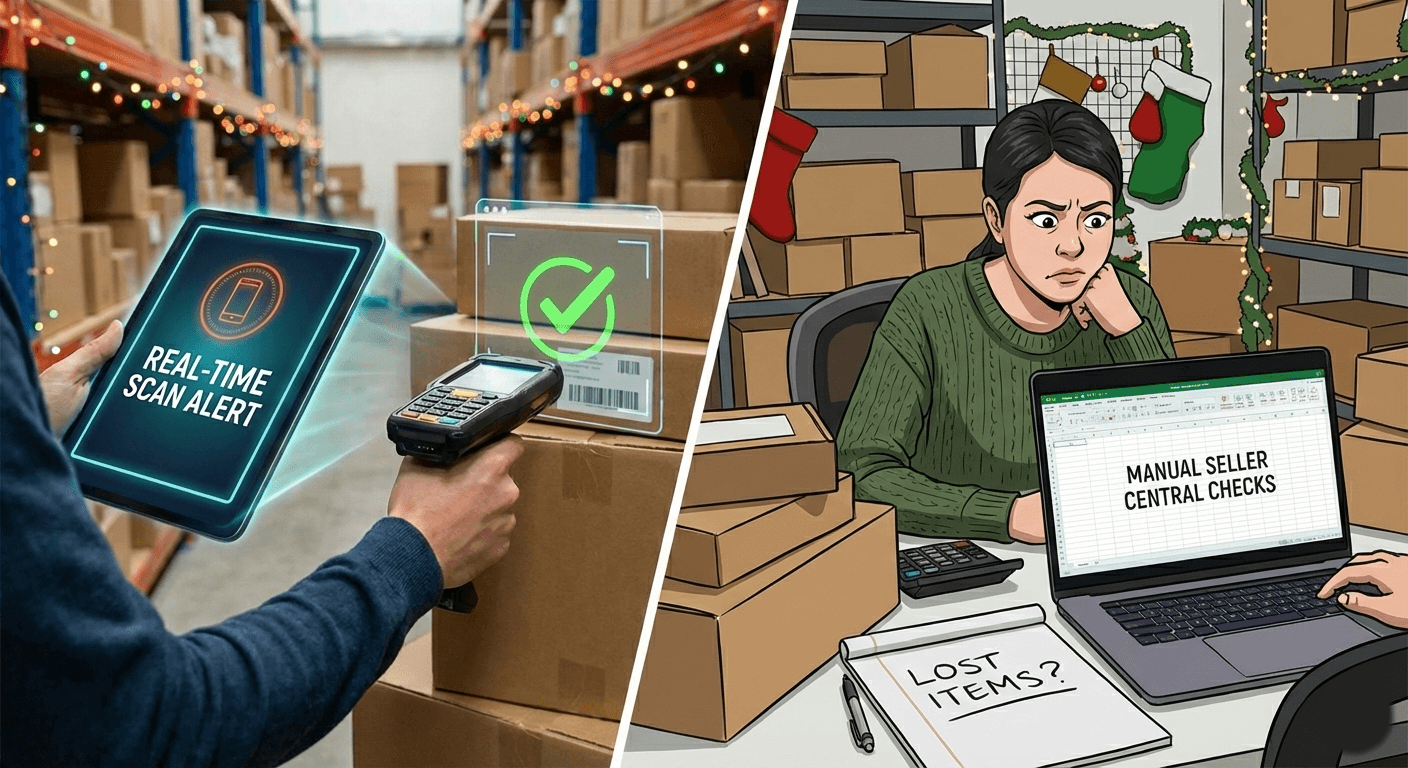
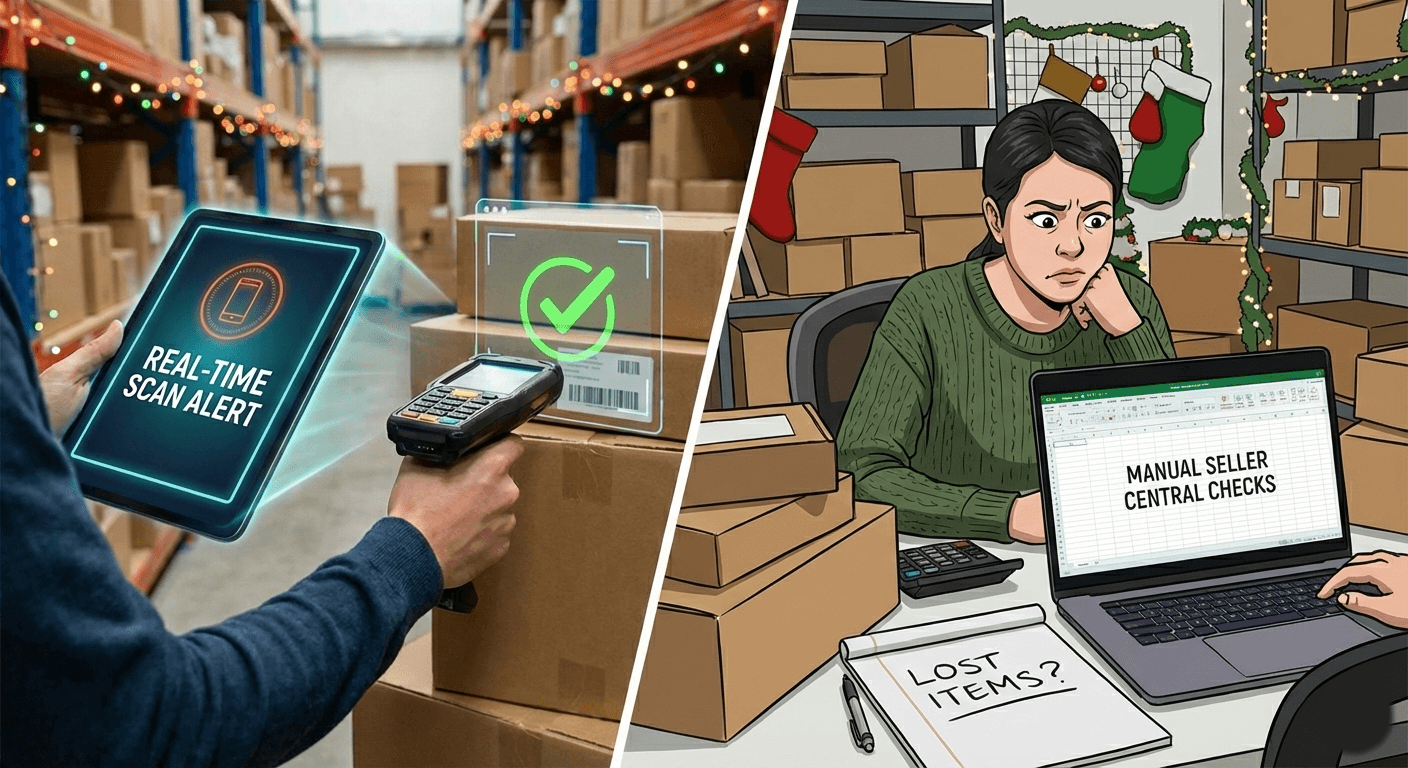
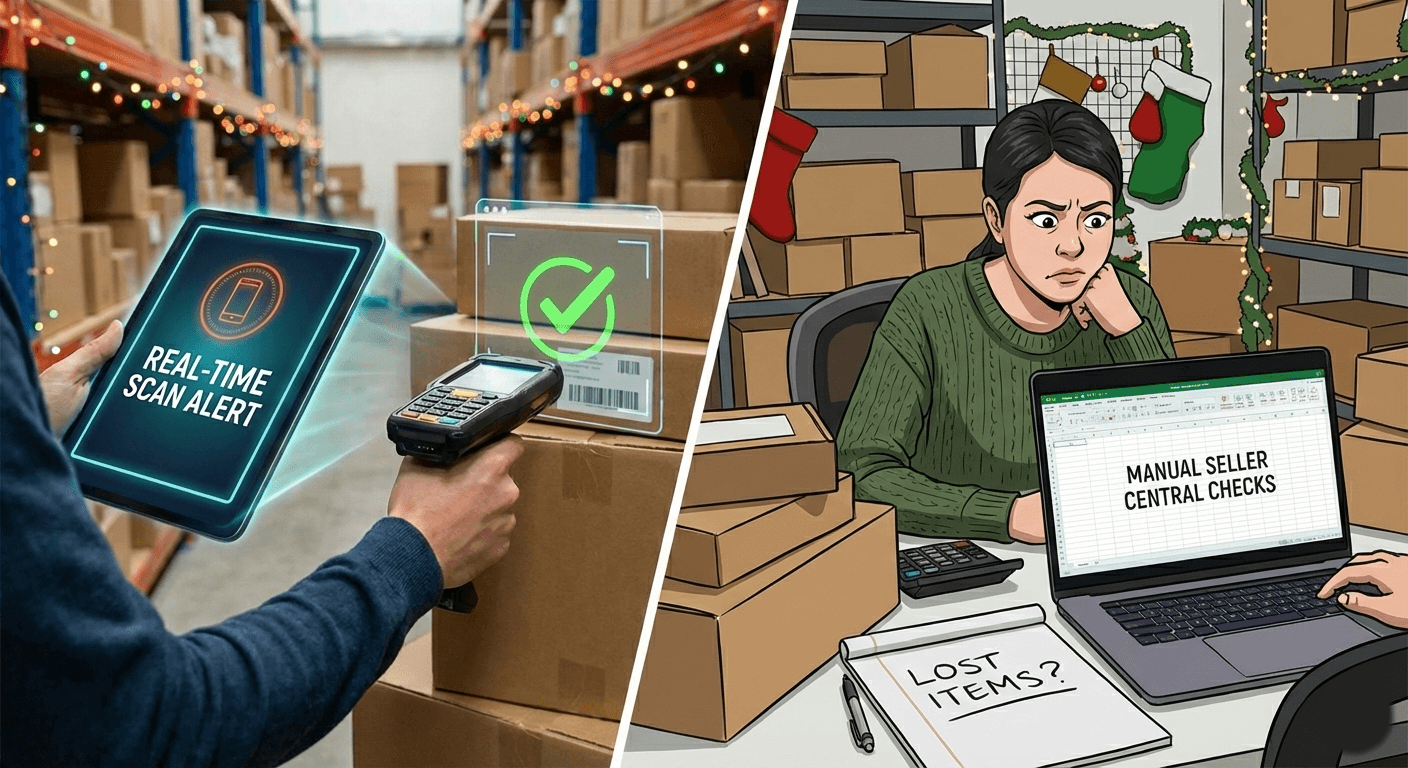
Lost Inventory
Holiday Lost Inventory Alerts: Real-Time Scans vs. Manual Seller Central Checks
Holiday Lost Inventory Alerts: Real-Time Scans vs. Manual Seller Central Checks
Holiday Lost Inventory Alerts: Real-Time Scans vs. Manual Seller Central Checks
Holiday Lost Inventory Alerts: Real-Time Scans vs. Manual Seller Central Checks
Dec 10, 2025
|
8 min

Stay updated by subscribing
to our newsletter.
Stay updated by subscribing
to our newsletter.
Stay informed and up-to-date with the latest news and updates
from our company by subscribing to our newsletter.
Stay informed and up-to-date
with the latest news and updates
from our company by subscribing to
our newsletter.
