The Ultimate Guide to FBA Reimbursements 2024
May 24, 2024
May 24, 2024
May 24, 2024
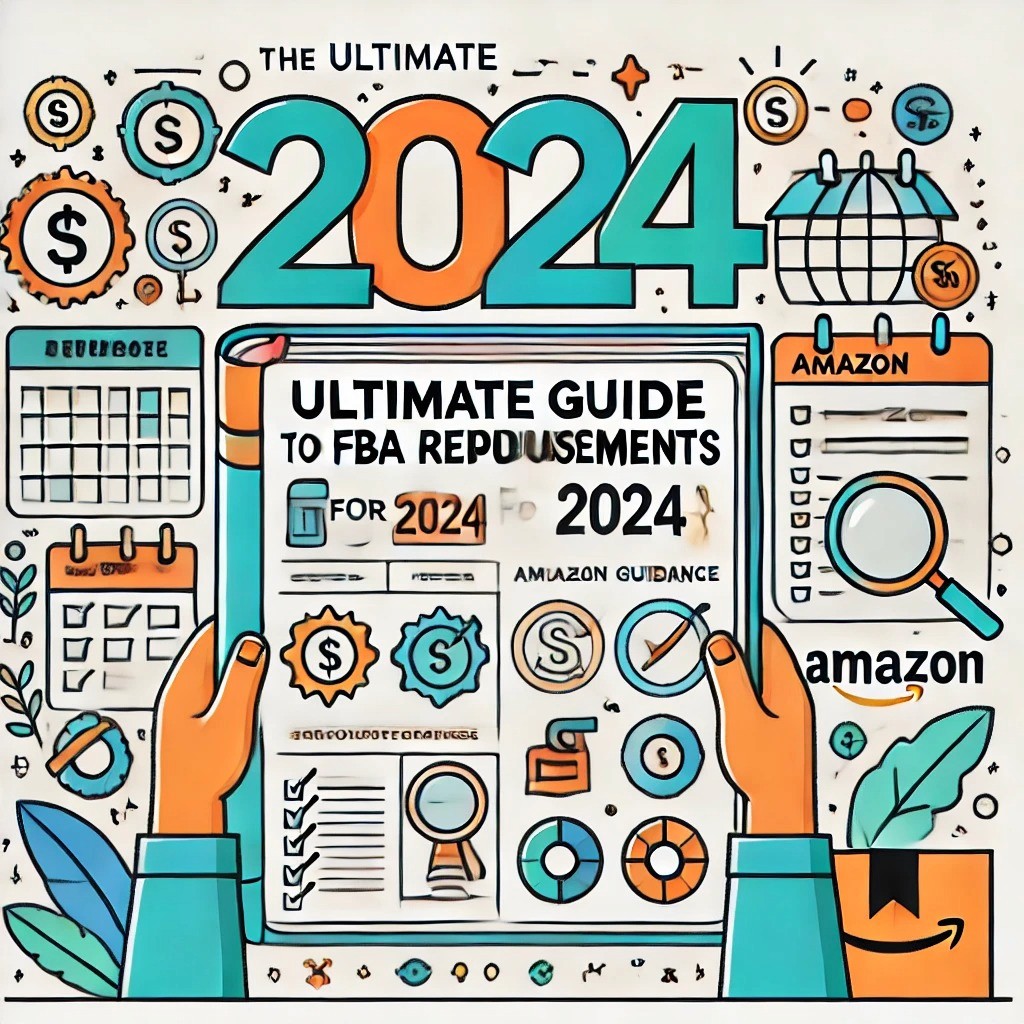
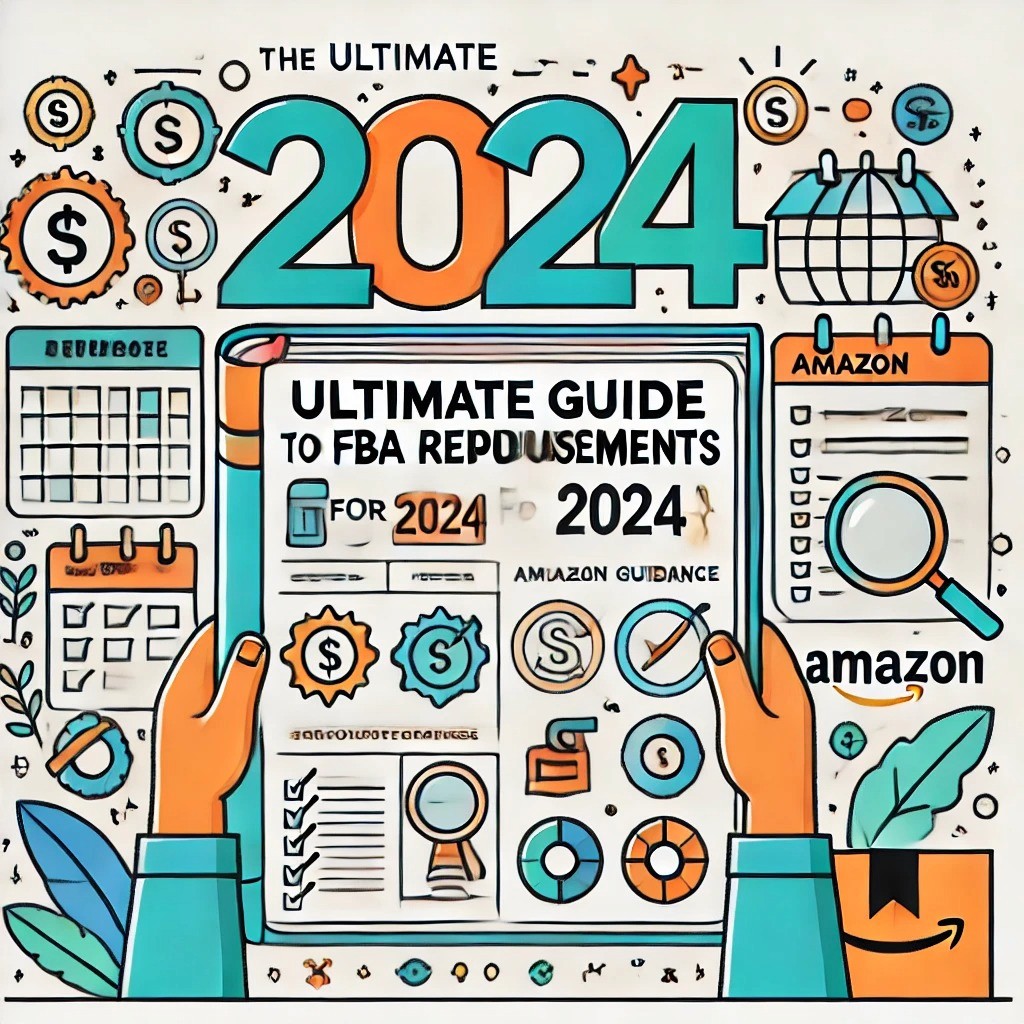
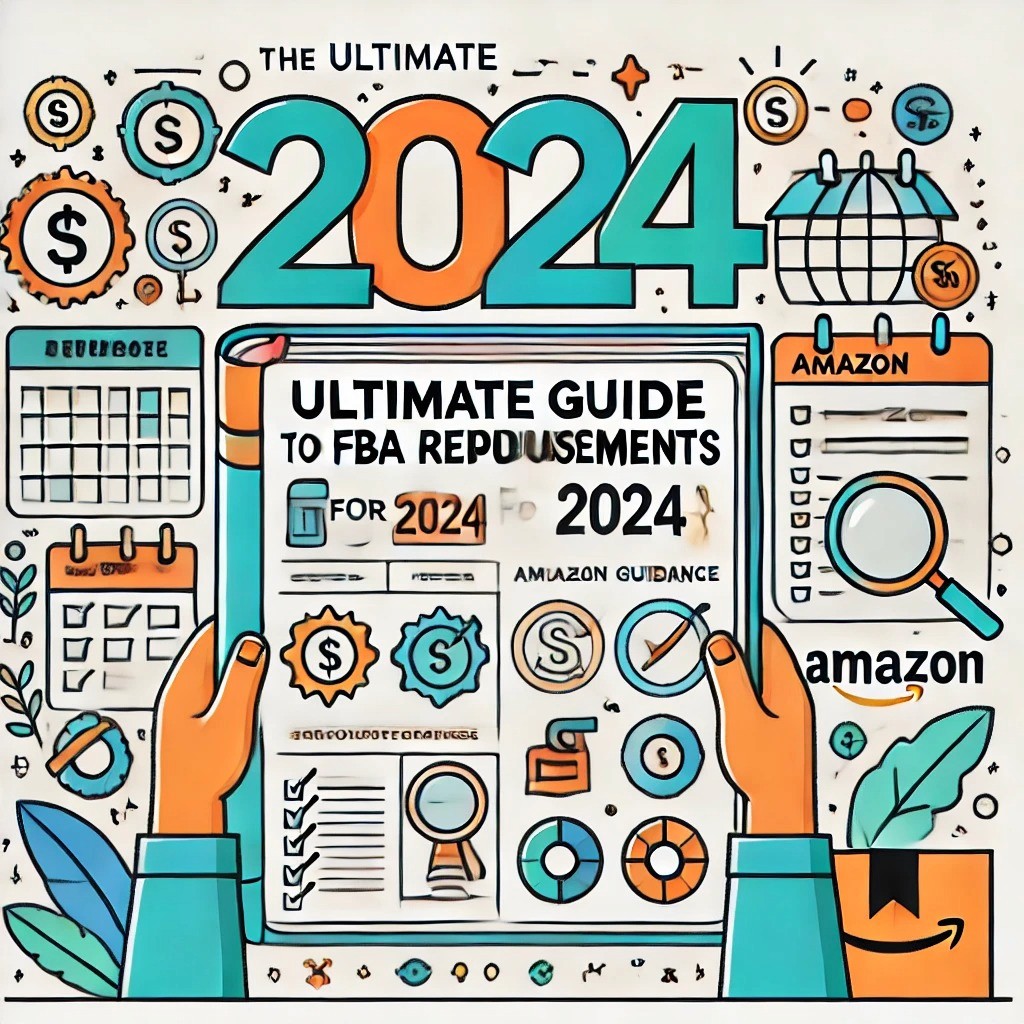
TL;DR
Amazon FBA can lead to loss or damage, but Amazon offers refunds.
Sellers using FBA are eligible for reimbursements.
Claims must be filed within specific timeframes.
Common reasons for claims include lost or damaged inventory and fee errors.
Steps to file a claim: Identify discrepancies, gather evidence, submit the claim, and follow up if needed.
Best practices: Keep accurate records, file claims on time, be clear and concise in communication, and maintain professionalism.
Amazon manages a huge variety of products each month, keeping them in storage and getting them ready for sale via its Fulfillment by Amazon (FBA) service. Despite its great efficiency, there are certain risks associated with this method. Sellers may have serious concerns about loss and damage because they can happen during transportation as well as at the warehouse level. Thankfully, Amazon offers refunds or replacements for impacted items as part of their procedure to handle these situations. It can be difficult and time-consuming to navigate this reimbursement process, and sellers may discover that not all claims of loss or damage are properly settled in some situations.
Anyone hoping to build a profitable business on Amazon needs to understand the Amazon FBA reimbursement policy. These reimbursements address a number of problems, such as miscalculated FBA fee costs, lost or damaged products within Amazon's facilities, and customer returns that are unsuccessful in reaching fulfillment centers. It's critical to grasp these procedures if you want to reduce losses and make sure you get paid for any inconsistencies. To give newcomers an understanding of the reimbursement procedure, this post offers helpful guidance on how to efficiently handle and obtain reimbursements from Amazon.
Who is eligible for FBA reimbursements?
Eligibility for FBA reimbursements primarily concerns sellers using Amazon’s Fulfillment by Amazon (FBA) service. This means if you stock your products in Amazon’s fulfillment centers and utilize their logistics for shipping and customer service, you are eligible to claim reimbursements for specific types of issues.
Account type:
Only sellers with an active FBA account are eligible for reimbursements. This includes both individual sellers and professional sellers with an IPI score of 400 or higher who have opted into FBA. The key is that the inventory must be managed by Amazon under the FBA program. Non-FBA sellers, such as those fulfilling orders directly to customers (Fulfillment by Merchant or FBM), do not qualify for these specific reimbursements.
Timeframe for claims:
Amazon has a defined timeframe within which you must file an Amazon reimbursement claim for reimbursement. Typically, you have:
18 months from the date the inventory was lost, damaged, or destroyed to file a claim for lost or damaged inventory at Amazon's fulfillment centers.
90 days from the scheduled delivery date for shipments that go missing or are damaged en route to an Amazon fulfillment center.
30 days from the refund date to reconcile and file a claim for any discrepancies in customer returns, such as customers being refunded but the returned inventory not being properly processed back into your stock.
For some other types of claims, such as FBA inbound shipments, the time limit is typically 6 to 9 months in the EU and the US.
Common reasons for FBA reimbursement claims
Amazon’s FBA service handles a massive volume of products, and while it's generally efficient, there are a few common scenarios where you might find yourself needing reimbursement:
Lost inventory:
Sometimes, items you send to Amazon's FBA warehouses get misplaced. Your inventory may show fewer units than expected, and these aren't linked to recent orders. Occasionally, items can end up being erroneously added to another seller's inventory due to the vast quantities Amazon manages. It’s crucial to regularly check your inventory reports to track such issues.
Damaged inventory:
Items can get damaged in several ways: during the fulfillment process by Amazon or while being returned by customers. Amazon should reimburse you for these damages, and you can verify incidents in the 'damaged inventory report' in Amazon Seller Central.
Products lost or damaged in the fulfillment center:
This category covers products that are lost or damaged right in the fulfillment centers or during the transportation from these centers to the customers, as well as items that get lost or damaged while en route to the fulfillment centers for stocking.
Issues with customer returns:
Customer returns are a normal part of online retail, but they can also lead to reimbursement claims. Sometimes, customers are refunded without returning the product, or they might return a product that then fails to be restocked in your inventory. Monitoring these transactions is key to ensuring that you're not losing out.
Order quantity errors:
Mistakes can happen when processing orders. For example, a customer might receive more items than they ordered and decide to keep the extras. These errors need to be spotted by examining your order details and inventory adjustments.
FBA fee errors:
FBA fees vary depending on the product category, size, and storage duration. It’s possible to be overcharged due to errors in how these fees are calculated. Keeping a close eye on the fees you’re being charged compared to your actual inventory can help spot discrepancies that need addressing.
To manage these situations effectively, it’s vital to stay proactive about monitoring your Amazon operations and filing for reimbursements whenever discrepancies arise.
A step-by-step guide to getting reimbursement claims
Step 1: Identifying discrepancies
The first step in claiming reimbursements is to identify any discrepancies in your account. This involves closely monitoring three key areas:
Inventory reports: Regularly check your inventory reports in Seller Central to ensure all your stock levels are accurate. Look for signs of missing items that haven't been sold or shipped.
Customer returns: Keep an eye on how customer returns are processed. Make sure that returned items are added back to your inventory, and check for any issues where customers receive refunds without returning the product.
Fee reviews: Review your FBA fees periodically to ensure you're not being overcharged. This includes checking storage fees, handling fees, and any other costs associated with FBA services.
Step 2: Gathering evidence
Once you've identified a discrepancy, gather all relevant evidence to support your claim. This will vary depending on the type of claim, but generally includes:
Receipts and invoices: Show proof of purchase and the value of the items.
Photos: If possible, provide photos of damaged items or anything else pertinent to your claim.
Tracking numbers: For issues related to shipping or returns, include tracking numbers to prove that items were shipped or received.
Step 3: Submitting your claim
To file a claim, log into your Amazon Seller Central account and navigate to the 'Help' section. From there:
File a new case: Select the option to create a new case related to FBA issues.
Detail your claim: Clearly describe the issue, including the evidence you've gathered. Be specific to ensure that Amazon understands the situation fully.
Include screenshots: If possible, include screenshots from your Seller Central account that highlight the discrepancies or any relevant correspondence.
Step 4: Following up and appeals
After submitting your claim, monitoring the status is crucial:
Regular check-ins: Check the status of your claim in Seller Central. If you don't hear back within a reasonable time, follow up.
Handling denials: If your claim is denied and you believe it was in error, prepare to appeal. Gather additional evidence if possible and present a clear argument as to why the decision should be reconsidered.
By following these steps, you can streamline the process of obtaining FBA reimbursements. Staying organized, vigilant, and proactive in managing your Amazon FBA account will help protect your business from losses due to inventory or administrative errors.
Best practices for successful FBA reimbursement claims
#1: Record keeping
Maintaining accurate and detailed records of your inventory is crucial. This involves tracking each item from the moment it's shipped to Amazon's warehouse until it's sold or removed. Keep a meticulous log of receipts, purchase orders, and shipment confirmations. Regular audits of your Amazon inventory reports against your records can help spot discrepancies quickly. This level of detail not only aids in identifying issues but also provides the necessary documentation to support your claims.
#2: Timeliness
Amazon has specific timeframes within which you must file a claim for it to be considered. Being aware of these deadlines is crucial. For example, claims for lost or damaged inventory must typically be filed within 18 months of the supposed incident. Staying on top of these deadlines ensures that you do not forfeit your right to reimbursement due to a technicality. Set reminders or use calendar alerts to check for issues regularly and address them promptly.
#3: Clarity and conciseness
When submitting a claim, clarity and conciseness are key. Clearly outline the issue, providing specific details such as item numbers, dates, and descriptions of the discrepancy. Avoid unnecessary information that could detract from the main points of your claim. This focused approach helps Amazon’s Seller Support understand the issue quickly and increases the likelihood of a favorable outcome.
#4: Professional communication
Communicating with Amazon’s Seller Support should always be conducted with professionalism. Use a polite and formal tone in all interactions, whether you're filing a claim or following up on an existing one. This professionalism not only fosters a respectful dialogue but can also influence the efficiency and outcome of your claim. If a claim is denied or you face delays, continue to communicate assertively yet courteously, advocating for your case with patience and persistence.
By following these best practices, you can improve the management of your FBA operations and enhance your chances of securing reimbursements.
To sum up, Amazon sellers who want to protect their earnings from inventory losses and administrative mistakes must become proficient in the FBA reimbursement procedures. Sellers can increase their chances of receiving refunds by keeping accurate records, submitting claims on time, communicating clearly and straightforwardly, and interacting with Amazon's Seller Support professionally. Are you prepared to optimize your returns and expedite the FBA refund process? Let Refunzo, your trusted Amazon reimbursement app, help you. We manage all facets of your FBA refund claims with our Amazon FBA reimbursement service, including finding inconsistencies, submitting claims, and dealing with Amazon on your behalf. Contact Refunzo right now so you can concentrate on expanding your company, and we'll make sure you get paid every cent you are due.
TL;DR
Amazon FBA can lead to loss or damage, but Amazon offers refunds.
Sellers using FBA are eligible for reimbursements.
Claims must be filed within specific timeframes.
Common reasons for claims include lost or damaged inventory and fee errors.
Steps to file a claim: Identify discrepancies, gather evidence, submit the claim, and follow up if needed.
Best practices: Keep accurate records, file claims on time, be clear and concise in communication, and maintain professionalism.
Amazon manages a huge variety of products each month, keeping them in storage and getting them ready for sale via its Fulfillment by Amazon (FBA) service. Despite its great efficiency, there are certain risks associated with this method. Sellers may have serious concerns about loss and damage because they can happen during transportation as well as at the warehouse level. Thankfully, Amazon offers refunds or replacements for impacted items as part of their procedure to handle these situations. It can be difficult and time-consuming to navigate this reimbursement process, and sellers may discover that not all claims of loss or damage are properly settled in some situations.
Anyone hoping to build a profitable business on Amazon needs to understand the Amazon FBA reimbursement policy. These reimbursements address a number of problems, such as miscalculated FBA fee costs, lost or damaged products within Amazon's facilities, and customer returns that are unsuccessful in reaching fulfillment centers. It's critical to grasp these procedures if you want to reduce losses and make sure you get paid for any inconsistencies. To give newcomers an understanding of the reimbursement procedure, this post offers helpful guidance on how to efficiently handle and obtain reimbursements from Amazon.
Who is eligible for FBA reimbursements?
Eligibility for FBA reimbursements primarily concerns sellers using Amazon’s Fulfillment by Amazon (FBA) service. This means if you stock your products in Amazon’s fulfillment centers and utilize their logistics for shipping and customer service, you are eligible to claim reimbursements for specific types of issues.
Account type:
Only sellers with an active FBA account are eligible for reimbursements. This includes both individual sellers and professional sellers with an IPI score of 400 or higher who have opted into FBA. The key is that the inventory must be managed by Amazon under the FBA program. Non-FBA sellers, such as those fulfilling orders directly to customers (Fulfillment by Merchant or FBM), do not qualify for these specific reimbursements.
Timeframe for claims:
Amazon has a defined timeframe within which you must file an Amazon reimbursement claim for reimbursement. Typically, you have:
18 months from the date the inventory was lost, damaged, or destroyed to file a claim for lost or damaged inventory at Amazon's fulfillment centers.
90 days from the scheduled delivery date for shipments that go missing or are damaged en route to an Amazon fulfillment center.
30 days from the refund date to reconcile and file a claim for any discrepancies in customer returns, such as customers being refunded but the returned inventory not being properly processed back into your stock.
For some other types of claims, such as FBA inbound shipments, the time limit is typically 6 to 9 months in the EU and the US.
Common reasons for FBA reimbursement claims
Amazon’s FBA service handles a massive volume of products, and while it's generally efficient, there are a few common scenarios where you might find yourself needing reimbursement:
Lost inventory:
Sometimes, items you send to Amazon's FBA warehouses get misplaced. Your inventory may show fewer units than expected, and these aren't linked to recent orders. Occasionally, items can end up being erroneously added to another seller's inventory due to the vast quantities Amazon manages. It’s crucial to regularly check your inventory reports to track such issues.
Damaged inventory:
Items can get damaged in several ways: during the fulfillment process by Amazon or while being returned by customers. Amazon should reimburse you for these damages, and you can verify incidents in the 'damaged inventory report' in Amazon Seller Central.
Products lost or damaged in the fulfillment center:
This category covers products that are lost or damaged right in the fulfillment centers or during the transportation from these centers to the customers, as well as items that get lost or damaged while en route to the fulfillment centers for stocking.
Issues with customer returns:
Customer returns are a normal part of online retail, but they can also lead to reimbursement claims. Sometimes, customers are refunded without returning the product, or they might return a product that then fails to be restocked in your inventory. Monitoring these transactions is key to ensuring that you're not losing out.
Order quantity errors:
Mistakes can happen when processing orders. For example, a customer might receive more items than they ordered and decide to keep the extras. These errors need to be spotted by examining your order details and inventory adjustments.
FBA fee errors:
FBA fees vary depending on the product category, size, and storage duration. It’s possible to be overcharged due to errors in how these fees are calculated. Keeping a close eye on the fees you’re being charged compared to your actual inventory can help spot discrepancies that need addressing.
To manage these situations effectively, it’s vital to stay proactive about monitoring your Amazon operations and filing for reimbursements whenever discrepancies arise.
A step-by-step guide to getting reimbursement claims
Step 1: Identifying discrepancies
The first step in claiming reimbursements is to identify any discrepancies in your account. This involves closely monitoring three key areas:
Inventory reports: Regularly check your inventory reports in Seller Central to ensure all your stock levels are accurate. Look for signs of missing items that haven't been sold or shipped.
Customer returns: Keep an eye on how customer returns are processed. Make sure that returned items are added back to your inventory, and check for any issues where customers receive refunds without returning the product.
Fee reviews: Review your FBA fees periodically to ensure you're not being overcharged. This includes checking storage fees, handling fees, and any other costs associated with FBA services.
Step 2: Gathering evidence
Once you've identified a discrepancy, gather all relevant evidence to support your claim. This will vary depending on the type of claim, but generally includes:
Receipts and invoices: Show proof of purchase and the value of the items.
Photos: If possible, provide photos of damaged items or anything else pertinent to your claim.
Tracking numbers: For issues related to shipping or returns, include tracking numbers to prove that items were shipped or received.
Step 3: Submitting your claim
To file a claim, log into your Amazon Seller Central account and navigate to the 'Help' section. From there:
File a new case: Select the option to create a new case related to FBA issues.
Detail your claim: Clearly describe the issue, including the evidence you've gathered. Be specific to ensure that Amazon understands the situation fully.
Include screenshots: If possible, include screenshots from your Seller Central account that highlight the discrepancies or any relevant correspondence.
Step 4: Following up and appeals
After submitting your claim, monitoring the status is crucial:
Regular check-ins: Check the status of your claim in Seller Central. If you don't hear back within a reasonable time, follow up.
Handling denials: If your claim is denied and you believe it was in error, prepare to appeal. Gather additional evidence if possible and present a clear argument as to why the decision should be reconsidered.
By following these steps, you can streamline the process of obtaining FBA reimbursements. Staying organized, vigilant, and proactive in managing your Amazon FBA account will help protect your business from losses due to inventory or administrative errors.
Best practices for successful FBA reimbursement claims
#1: Record keeping
Maintaining accurate and detailed records of your inventory is crucial. This involves tracking each item from the moment it's shipped to Amazon's warehouse until it's sold or removed. Keep a meticulous log of receipts, purchase orders, and shipment confirmations. Regular audits of your Amazon inventory reports against your records can help spot discrepancies quickly. This level of detail not only aids in identifying issues but also provides the necessary documentation to support your claims.
#2: Timeliness
Amazon has specific timeframes within which you must file a claim for it to be considered. Being aware of these deadlines is crucial. For example, claims for lost or damaged inventory must typically be filed within 18 months of the supposed incident. Staying on top of these deadlines ensures that you do not forfeit your right to reimbursement due to a technicality. Set reminders or use calendar alerts to check for issues regularly and address them promptly.
#3: Clarity and conciseness
When submitting a claim, clarity and conciseness are key. Clearly outline the issue, providing specific details such as item numbers, dates, and descriptions of the discrepancy. Avoid unnecessary information that could detract from the main points of your claim. This focused approach helps Amazon’s Seller Support understand the issue quickly and increases the likelihood of a favorable outcome.
#4: Professional communication
Communicating with Amazon’s Seller Support should always be conducted with professionalism. Use a polite and formal tone in all interactions, whether you're filing a claim or following up on an existing one. This professionalism not only fosters a respectful dialogue but can also influence the efficiency and outcome of your claim. If a claim is denied or you face delays, continue to communicate assertively yet courteously, advocating for your case with patience and persistence.
By following these best practices, you can improve the management of your FBA operations and enhance your chances of securing reimbursements.
To sum up, Amazon sellers who want to protect their earnings from inventory losses and administrative mistakes must become proficient in the FBA reimbursement procedures. Sellers can increase their chances of receiving refunds by keeping accurate records, submitting claims on time, communicating clearly and straightforwardly, and interacting with Amazon's Seller Support professionally. Are you prepared to optimize your returns and expedite the FBA refund process? Let Refunzo, your trusted Amazon reimbursement app, help you. We manage all facets of your FBA refund claims with our Amazon FBA reimbursement service, including finding inconsistencies, submitting claims, and dealing with Amazon on your behalf. Contact Refunzo right now so you can concentrate on expanding your company, and we'll make sure you get paid every cent you are due.
TL;DR
Amazon FBA can lead to loss or damage, but Amazon offers refunds.
Sellers using FBA are eligible for reimbursements.
Claims must be filed within specific timeframes.
Common reasons for claims include lost or damaged inventory and fee errors.
Steps to file a claim: Identify discrepancies, gather evidence, submit the claim, and follow up if needed.
Best practices: Keep accurate records, file claims on time, be clear and concise in communication, and maintain professionalism.
Amazon manages a huge variety of products each month, keeping them in storage and getting them ready for sale via its Fulfillment by Amazon (FBA) service. Despite its great efficiency, there are certain risks associated with this method. Sellers may have serious concerns about loss and damage because they can happen during transportation as well as at the warehouse level. Thankfully, Amazon offers refunds or replacements for impacted items as part of their procedure to handle these situations. It can be difficult and time-consuming to navigate this reimbursement process, and sellers may discover that not all claims of loss or damage are properly settled in some situations.
Anyone hoping to build a profitable business on Amazon needs to understand the Amazon FBA reimbursement policy. These reimbursements address a number of problems, such as miscalculated FBA fee costs, lost or damaged products within Amazon's facilities, and customer returns that are unsuccessful in reaching fulfillment centers. It's critical to grasp these procedures if you want to reduce losses and make sure you get paid for any inconsistencies. To give newcomers an understanding of the reimbursement procedure, this post offers helpful guidance on how to efficiently handle and obtain reimbursements from Amazon.
Who is eligible for FBA reimbursements?
Eligibility for FBA reimbursements primarily concerns sellers using Amazon’s Fulfillment by Amazon (FBA) service. This means if you stock your products in Amazon’s fulfillment centers and utilize their logistics for shipping and customer service, you are eligible to claim reimbursements for specific types of issues.
Account type:
Only sellers with an active FBA account are eligible for reimbursements. This includes both individual sellers and professional sellers with an IPI score of 400 or higher who have opted into FBA. The key is that the inventory must be managed by Amazon under the FBA program. Non-FBA sellers, such as those fulfilling orders directly to customers (Fulfillment by Merchant or FBM), do not qualify for these specific reimbursements.
Timeframe for claims:
Amazon has a defined timeframe within which you must file an Amazon reimbursement claim for reimbursement. Typically, you have:
18 months from the date the inventory was lost, damaged, or destroyed to file a claim for lost or damaged inventory at Amazon's fulfillment centers.
90 days from the scheduled delivery date for shipments that go missing or are damaged en route to an Amazon fulfillment center.
30 days from the refund date to reconcile and file a claim for any discrepancies in customer returns, such as customers being refunded but the returned inventory not being properly processed back into your stock.
For some other types of claims, such as FBA inbound shipments, the time limit is typically 6 to 9 months in the EU and the US.
Common reasons for FBA reimbursement claims
Amazon’s FBA service handles a massive volume of products, and while it's generally efficient, there are a few common scenarios where you might find yourself needing reimbursement:
Lost inventory:
Sometimes, items you send to Amazon's FBA warehouses get misplaced. Your inventory may show fewer units than expected, and these aren't linked to recent orders. Occasionally, items can end up being erroneously added to another seller's inventory due to the vast quantities Amazon manages. It’s crucial to regularly check your inventory reports to track such issues.
Damaged inventory:
Items can get damaged in several ways: during the fulfillment process by Amazon or while being returned by customers. Amazon should reimburse you for these damages, and you can verify incidents in the 'damaged inventory report' in Amazon Seller Central.
Products lost or damaged in the fulfillment center:
This category covers products that are lost or damaged right in the fulfillment centers or during the transportation from these centers to the customers, as well as items that get lost or damaged while en route to the fulfillment centers for stocking.
Issues with customer returns:
Customer returns are a normal part of online retail, but they can also lead to reimbursement claims. Sometimes, customers are refunded without returning the product, or they might return a product that then fails to be restocked in your inventory. Monitoring these transactions is key to ensuring that you're not losing out.
Order quantity errors:
Mistakes can happen when processing orders. For example, a customer might receive more items than they ordered and decide to keep the extras. These errors need to be spotted by examining your order details and inventory adjustments.
FBA fee errors:
FBA fees vary depending on the product category, size, and storage duration. It’s possible to be overcharged due to errors in how these fees are calculated. Keeping a close eye on the fees you’re being charged compared to your actual inventory can help spot discrepancies that need addressing.
To manage these situations effectively, it’s vital to stay proactive about monitoring your Amazon operations and filing for reimbursements whenever discrepancies arise.
A step-by-step guide to getting reimbursement claims
Step 1: Identifying discrepancies
The first step in claiming reimbursements is to identify any discrepancies in your account. This involves closely monitoring three key areas:
Inventory reports: Regularly check your inventory reports in Seller Central to ensure all your stock levels are accurate. Look for signs of missing items that haven't been sold or shipped.
Customer returns: Keep an eye on how customer returns are processed. Make sure that returned items are added back to your inventory, and check for any issues where customers receive refunds without returning the product.
Fee reviews: Review your FBA fees periodically to ensure you're not being overcharged. This includes checking storage fees, handling fees, and any other costs associated with FBA services.
Step 2: Gathering evidence
Once you've identified a discrepancy, gather all relevant evidence to support your claim. This will vary depending on the type of claim, but generally includes:
Receipts and invoices: Show proof of purchase and the value of the items.
Photos: If possible, provide photos of damaged items or anything else pertinent to your claim.
Tracking numbers: For issues related to shipping or returns, include tracking numbers to prove that items were shipped or received.
Step 3: Submitting your claim
To file a claim, log into your Amazon Seller Central account and navigate to the 'Help' section. From there:
File a new case: Select the option to create a new case related to FBA issues.
Detail your claim: Clearly describe the issue, including the evidence you've gathered. Be specific to ensure that Amazon understands the situation fully.
Include screenshots: If possible, include screenshots from your Seller Central account that highlight the discrepancies or any relevant correspondence.
Step 4: Following up and appeals
After submitting your claim, monitoring the status is crucial:
Regular check-ins: Check the status of your claim in Seller Central. If you don't hear back within a reasonable time, follow up.
Handling denials: If your claim is denied and you believe it was in error, prepare to appeal. Gather additional evidence if possible and present a clear argument as to why the decision should be reconsidered.
By following these steps, you can streamline the process of obtaining FBA reimbursements. Staying organized, vigilant, and proactive in managing your Amazon FBA account will help protect your business from losses due to inventory or administrative errors.
Best practices for successful FBA reimbursement claims
#1: Record keeping
Maintaining accurate and detailed records of your inventory is crucial. This involves tracking each item from the moment it's shipped to Amazon's warehouse until it's sold or removed. Keep a meticulous log of receipts, purchase orders, and shipment confirmations. Regular audits of your Amazon inventory reports against your records can help spot discrepancies quickly. This level of detail not only aids in identifying issues but also provides the necessary documentation to support your claims.
#2: Timeliness
Amazon has specific timeframes within which you must file a claim for it to be considered. Being aware of these deadlines is crucial. For example, claims for lost or damaged inventory must typically be filed within 18 months of the supposed incident. Staying on top of these deadlines ensures that you do not forfeit your right to reimbursement due to a technicality. Set reminders or use calendar alerts to check for issues regularly and address them promptly.
#3: Clarity and conciseness
When submitting a claim, clarity and conciseness are key. Clearly outline the issue, providing specific details such as item numbers, dates, and descriptions of the discrepancy. Avoid unnecessary information that could detract from the main points of your claim. This focused approach helps Amazon’s Seller Support understand the issue quickly and increases the likelihood of a favorable outcome.
#4: Professional communication
Communicating with Amazon’s Seller Support should always be conducted with professionalism. Use a polite and formal tone in all interactions, whether you're filing a claim or following up on an existing one. This professionalism not only fosters a respectful dialogue but can also influence the efficiency and outcome of your claim. If a claim is denied or you face delays, continue to communicate assertively yet courteously, advocating for your case with patience and persistence.
By following these best practices, you can improve the management of your FBA operations and enhance your chances of securing reimbursements.
To sum up, Amazon sellers who want to protect their earnings from inventory losses and administrative mistakes must become proficient in the FBA reimbursement procedures. Sellers can increase their chances of receiving refunds by keeping accurate records, submitting claims on time, communicating clearly and straightforwardly, and interacting with Amazon's Seller Support professionally. Are you prepared to optimize your returns and expedite the FBA refund process? Let Refunzo, your trusted Amazon reimbursement app, help you. We manage all facets of your FBA refund claims with our Amazon FBA reimbursement service, including finding inconsistencies, submitting claims, and dealing with Amazon on your behalf. Contact Refunzo right now so you can concentrate on expanding your company, and we'll make sure you get paid every cent you are due.
Related post



FBA Lost and Damaged Inventory Reimbursement Policy: What Sellers Need to Know
FBA Lost and Damaged Inventory Reimbursement Policy: What Sellers Need to Know
FBA Lost and Damaged Inventory Reimbursement Policy: What Sellers Need to Know
FBA Lost and Damaged Inventory Reimbursement Policy: What Sellers Need to Know
FBA Reimbursement
|
Apr 17, 2025
|
8 min



Amazon Refund Software: How to Check your Reimbursement Status on Amazon
Amazon Refund Software: How to Check your Reimbursement Status on Amazon
Amazon Refund Software: How to Check your Reimbursement Status on Amazon
Amazon Refund Software: How to Check your Reimbursement Status on Amazon
Amazon Refund
|
Apr 14, 2025
|
10 Min



What is FBA Reimbursement and How Can Traders Automate the Process?
What is FBA Reimbursement and How Can Traders Automate the Process?
What is FBA Reimbursement and How Can Traders Automate the Process?
What is FBA Reimbursement and How Can Traders Automate the Process?
FBA reimbursement
|
Apr 8, 2025
|
11 min

Stay updated by subscribing
to our newsletter.
Stay updated by subscribing
to our newsletter.
Stay informed and up-to-date with the latest news and updates
from our company by subscribing to our newsletter.
Stay informed and up-to-date
with the latest news and updates
from our company by subscribing to
our newsletter.
