The Ultimate Checklist for Filing Accurate FBA Reimbursement Claims
Dec 24, 2024
Dec 24, 2024
Dec 24, 2024



TL;DR
Amazon FBA mistakes can quietly drain your profits if you’re not careful.
Gather all necessary documentation before filing to avoid claim rejections.
Review inventory reports regularly to catch discrepancies early.
Double-check SKUs and product details to prevent simple errors.
File claims within Amazon's strict deadlines to avoid losing reimbursements.
Tools like Refunzo automates claims, saving time and ensuring accuracy.
Filing an Amazon FBA reimbursement claim sounds simple, right?
Amazon loses or damages your inventory, you file a claim, and you get reimbursed. Easy.
Or at least it should be.
But here’s the truth: making sure your claim is accurate isn’t as easy as it seems. One missed detail, a small typo, or incomplete documentation—and boom—your claim gets rejected.
Frustrating? Absolutely.
Costly? You bet.
You could be leaving hundreds, even thousands, of dollars on the table just because of small mistakes. And let’s face it, who has time to go back and forth with Amazon over a lost product or a damaged return?
But here’s the thing: getting your FBA reimbursement claim right the first time isn’t just a matter of crossing your fingers and hoping for the best. It’s about being prepared, organized, and knowing exactly what Amazon is looking for.
That’s where this checklist comes in.
If you’ve been wondering why your claims keep getting delayed or rejected, or if you just want to make sure every claim is bulletproof, you’re in the right place.
This ultimate checklist is your secret weapon. It’s designed to help you file accurate claims, avoid unnecessary rejections, and get the money you’re owed without the headache.
Ready to take the guesswork out of the reimbursement process?
Let’s look into the details that most sellers miss—and what you can do to make sure your claim sails through.
Quick guide
The ultimate checklist for perfect FBA claims (no more rejections)
#1: Gather all necessary documentation
#2: Review inventory adjustment reports
#3: Double-check SKU and product details
#4: Use Amazon’s claim windows wisely
#5: Track shipments and reconcile often
#6: Audit FBA fees for accuracy
#7: Monitor customer returns
#8: File claims promptly
#9: Avoid duplicate claims
#10: Bonus tip: Use tools and services to automate your claim process
Final checks before hitting submit
What to expect after filing your claim
Ensure every claim counts
Why most sellers get FBA claims wrong (and don’t even know it)
Most sellers think filing an FBA claim is a simple process.
If you notice a mistake, file the claim, and wait for Amazon to reimburse you. Sounds easy, right?
But here’s the reality: many sellers are making mistakes they don’t even realize. And those mistakes are the reason their claims are getting rejected, delayed, or not fully reimbursed.
What’s worse?
They often don’t know it’s happening until it’s too late.
It’s not about missing obvious steps—it’s about the small, hidden details that trip you up. Like filing too late. Or forgetting one key piece of documentation.
Even something as simple as a typo in your SKU can ruin the entire claim.
The problem is, sellers assume that Amazon’s system will catch these errors and fix everything automatically. But that’s not how it works.
If you’re not careful, these unnoticed errors could cost you big. And by the time you realize what went wrong, your chance for reimbursement may be long gone.
The ultimate checklist for perfect FBA claims (no more rejections)
#1: Gather all necessary documentation
The first step in filing a successful Amazon inventory reimbursement claim is making sure you have all your paperwork in order. Amazon won’t just take your word for it—they need proof and lots of it.
Start with your shipment records.
You need to show when the items were sent, how many units were shipped, and that they were received by Amazon. Without this, your claim is already on shaky ground.
Next, pull your inventory adjustment reports.
These will show you every change to your stock levels, and this is key to proving when and how inventory was lost or damaged.
Don’t forget about return and refund records.
If the issue involves customer returns, you’ll need detailed data on what was returned, the condition it came back in, and whether it was properly processed.
Having everything ready—before you even begin the claim process—saves you from scrambling later.
It also makes sure your claim doesn’t get rejected for missing information, which is more common than you think.
Be thorough, be organized, and your claim is already halfway to approval.
#2: Review inventory adjustment reports
Your inventory adjustment reports track every single movement of your stock—from what gets received to what goes missing.
If you're serious about filing accurate reimbursement claims, this is where you need to look.
Start by identifying discrepancies.
These reports show if Amazon has labeled an item as "lost," "damaged," or "found." If you see something marked as lost or damaged, that's your first red flag.
Check for patterns.
Is there a particular SKU that keeps disappearing? Or maybe items are going missing in specific fulfillment centers? These patterns help you pinpoint where problems are happening and give you stronger evidence for your claim.
Make sure to cross-reference these reports with your data.
What Amazon says they received versus what you sent can be two different things. Any inconsistencies in these reports are the foundation for your claim.
Don’t skip this step—it’s often where sellers overlook small but critical details.
Getting familiar with your inventory adjustment reports could be the difference between a rejected claim and money back in your pocket.
#3: Double-check SKU and product details
One of the biggest reasons claims get rejected? Incorrect SKU or product details. It's a mistake that's easy to make but costly to fix.
Before you submit any claim, take the time to double-check that the SKU you're filing matches the product in question.
Each SKU is a unique identifier, and even a small typo or mix-up between similar products can get your claim tossed out.
Make sure the SKU you’re referencing is aligned with both your internal records and Amazon’s system. If there’s any discrepancy, Amazon won’t hesitate to reject your claim.
Product details matter just as much. Check your product’s dimensions, weight, and description. If these are even slightly off, it can lead to incorrect fees or missed reimbursements.
Review the ASIN too—Amazon uses both SKU and ASIN to identify your product, and any mismatch will create confusion and delay.
By thoroughly reviewing these details before submitting your claim, you ensure that Amazon has no reason to reject it. This small step can save you a lot of time and frustration down the line.
#4: Use Amazon’s claim windows wisely
Timing is everything when it comes to filing FBA reimbursement claims.
Amazon has strict windows for submitting claims, and if you miss them, you lose out on any chance of reimbursement.
For example, if your inventory goes missing or gets damaged in Amazon’s fulfillment centers, you have 60 days to file a claim. That’s a huge shift from the 18-month window sellers used to have. For customer returns, you need to wait at least 60 days but file within 120 days to avoid missing the boat.
These windows aren’t just guidelines—they’re hard deadlines. Once they pass, there’s no second chance.
So how do you stay on top of it? Track your inventory reports regularly and act fast the moment you spot a discrepancy. Set up reminders for each claim type so you don’t miss your opportunity to recover funds.
The earlier you catch issues, the better. Filing claims promptly ensures your documentation is fresh, and you’re more likely to get reimbursed without complications.
Waiting too long? That could mean a lot of missed money left on the table.
Make it a habit to check claim deadlines and act swiftly—your bottom line depends on it.
#5: Track shipments and reconcile often
Tracking your shipments isn’t just important—it’s essential if you want to avoid lost inventory and filing late claims.
Every time you ship to Amazon’s fulfillment centers, you’re trusting that the process goes smoothly.
But trust isn’t enough. You need to verify.
Start by monitoring your shipments closely from the moment they leave.
Use Amazon’s Manage FBA Shipments page to track inbound shipments and confirm they’re received in full.
If anything seems off—whether items are missing or quantities don’t match—you need to investigate right away.
Next comes reconciliation. Regularly comparing your shipment records with Amazon’s data is how you catch discrepancies before they spiral into bigger issues.
Use the Reconciliation Report to double-check that every item sent matches what Amazon logged.
The longer you wait to do this, the harder it is to recover lost or miscounted inventory.
Don’t let months go by before you review your shipments. Make it a habit to reconcile frequently.
The faster you spot an issue, the faster you can file a claim. Regular tracking and reconciliation keep your inventory numbers in check and ensure you’re not losing money due to mistakes that go unnoticed.
#6: Audit FBA fees for accuracy
Amazon’s FBA fees are based on product dimensions, weight, and storage duration, but mistakes in these calculations are more common than you might think.
If Amazon mismeasures your products, it can lead to inflated fees for storage, fulfillment, or shipping.
And if you’re not regularly auditing these charges, you could be losing money without even realizing it.
Start by pulling your FBA Fee Preview Report. This will show you the current fees Amazon is charging based on your product’s size and weight. Cross-reference this data with the actual dimensions and weights of your products. If you notice discrepancies, especially for oversized items, it’s time to take action.
Also, keep an eye on your storage fees. Long-term storage fees can sneak up on you, particularly if your inventory turnover is slow. Regularly reviewing these charges can help you catch any errors before they pile up.
If something doesn’t add up, file a claim. Amazon allows you to dispute these fees, but it’s up to you to catch the mistakes. Conducting routine fee audits can save you hundreds, if not thousands, over the long term.
#7: Monitor customer returns
Customer returns are a normal part of selling on Amazon, but if you’re not keeping a close eye on them, they can cause major headaches.
Items can get lost, damaged, or stuck in the return process for longer than they should.
If you’re not monitoring your returns closely, you could be missing out on valuable inventory or even reimbursements.
Start by regularly reviewing your FBA Customer Returns Reports.
This report shows you which items have been returned when they were received, and if they’ve been added back to your sellable stock.
Make sure that every returned item is processed correctly—whether it’s restocked or filed as unsellable.
Sometimes, returns don’t make it back into your inventory, or they might be damaged during the return process. If that happens, you’ll need to file a claim to get reimbursed for the lost or damaged goods.
Keeping a close eye on your returns ensures that no inventory gets lost in the shuffle, and more importantly, that you’re not losing money.
It’s a small step that can make a big difference to your bottom line.
#8: File claims promptly
When it comes to filing FBA claims, speed is everything.
Amazon has strict claim windows, and if you miss them, your chance for reimbursement disappears.
That’s money you’ve earned slipping through your fingers because the claim wasn’t filed on time.
The moment you notice a discrepancy—whether it’s lost inventory, damaged goods, or miscalculated fees—act fast.
Gather all your documentation, cross-check it, and file your claim right away.
Waiting too long not only increases the risk of missing the deadline, but it can also slow down the reimbursement process.
Amazon’s claim windows are tight.
For lost or damaged inventory, you typically have 60 days to file. For return-related claims, the window is between 60 and 120 days.
So, the sooner you spot the issue, the sooner you can get your money back.
Don’t wait for things to pile up—make it a habit to review your account regularly and file claims promptly. Every day you wait is a day closer to missing out on what you’re owed.
#9: Avoid duplicate claims
Submitting duplicate claims may seem harmless, but it can quickly backfire.
Amazon's system is set up to catch duplicate submissions, and instead of speeding up the process, it can cause delays—or even result in the denial of your claim altogether.
You might think resubmitting a claim will ensure Amazon reviews it, but that’s not how their process works.
Filing the same claim multiple times creates confusion and can make it harder for Amazon to resolve the issue quickly.
The best approach?
Keep track of every claim you file.
Use Amazon's Case Log to monitor the status of your claims, so you know when it’s being processed and when to follow up.
If you haven't heard back within the expected timeline, reach out for support rather than filing again.
By staying organized and avoiding duplicate claims, you’ll ensure the reimbursement process stays on track without unnecessary delays.
#10: Bonus tip: Use tools and Amazon seller reimbursement services to automate your claim process
Managing FBA claims manually is a time-consuming task, especially when you're juggling inventory management, sales, and customer service.
That’s where automation tools come in to save the day.
Using a service like Refunzo can take the guesswork and heavy lifting out of the reimbursement process.
Instead of combing through reports and tracking every potential issue, Refunzo monitors your account for discrepancies. You can either DIY the claim filing process or get a Refunzo Amazon reimbursement specialist to do it for you.
This means no missed deadlines, no overlooked reimbursements, and no hours spent hunting down details.
With automation tools handling the process for you, you can focus on growing your business, knowing that every reimbursement claim is being managed efficiently.
Final checks before hitting submit
Before you send off that claim, stop and run through a final checklist.
Missing even the smallest detail can cost you valuable time—or worse, lead to a rejection.
First, make sure you’ve gathered all necessary documentation. Double-check shipment IDs, SKUs, dates, and inventory reports. Are they all accurate and aligned?
Next, review your claim for any discrepancies. Does everything match up with Amazon’s data? Look closely at your inventory reports and reconciliation files.
Are you filing within Amazon’s claim window? Missing the deadline means no reimbursement, so be certain you’re on time.
Lastly, take one last glance at the claim form. Have you provided all the information Amazon will need to process your claim quickly?
Once you're confident everything is in order, hit submit.
That’s when the real work begins—getting your money back.
What to expect after filing your claim
What to expect after filing your claim
After you hit submit on your FBA reimbursement claim, the process doesn’t end there. Now, Amazon steps in.
First, they review the details you provided—shipment IDs, product SKUs, dates, and all relevant documents.
This can take a few days, or in some cases, longer. During this time, they’ll verify if your claim matches their records.
If everything checks out?
You’ll see the reimbursement amount reflected in your Seller Central account.
But sometimes, it’s not that simple.
Amazon may ask for additional information or clarification. If they do, don’t delay. Respond quickly to keep your claim moving.
Once they have everything they need, they’ll either approve or deny your claim.
If approved, the money will be credited to your account—minus any fees.
If denied, Amazon will provide a reason, and you’ll need to take action from there.
Remember, staying organized and responding fast is key to getting your money back as soon as possible.
Ensure every claim counts
Filing an Amazon FBA reimbursement claim is more than just paperwork—it’s your chance to get back what’s rightfully yours.
But if you're not careful, those small mistakes can add up, costing you time, money, and missed opportunities. Every detail matters. Every claim counts.
Don’t leave your hard-earned cash in Amazon’s hands because of a misstep. Stay sharp, stay proactive, and make sure each claim is filed accurately and on time.
And if juggling the process sounds overwhelming, you don’t have to do it alone. Amazon FBA reimbursement services like Refunzo are there to ensure you never miss a claim—or a dollar—again.
TL;DR
Amazon FBA mistakes can quietly drain your profits if you’re not careful.
Gather all necessary documentation before filing to avoid claim rejections.
Review inventory reports regularly to catch discrepancies early.
Double-check SKUs and product details to prevent simple errors.
File claims within Amazon's strict deadlines to avoid losing reimbursements.
Tools like Refunzo automates claims, saving time and ensuring accuracy.
Filing an Amazon FBA reimbursement claim sounds simple, right?
Amazon loses or damages your inventory, you file a claim, and you get reimbursed. Easy.
Or at least it should be.
But here’s the truth: making sure your claim is accurate isn’t as easy as it seems. One missed detail, a small typo, or incomplete documentation—and boom—your claim gets rejected.
Frustrating? Absolutely.
Costly? You bet.
You could be leaving hundreds, even thousands, of dollars on the table just because of small mistakes. And let’s face it, who has time to go back and forth with Amazon over a lost product or a damaged return?
But here’s the thing: getting your FBA reimbursement claim right the first time isn’t just a matter of crossing your fingers and hoping for the best. It’s about being prepared, organized, and knowing exactly what Amazon is looking for.
That’s where this checklist comes in.
If you’ve been wondering why your claims keep getting delayed or rejected, or if you just want to make sure every claim is bulletproof, you’re in the right place.
This ultimate checklist is your secret weapon. It’s designed to help you file accurate claims, avoid unnecessary rejections, and get the money you’re owed without the headache.
Ready to take the guesswork out of the reimbursement process?
Let’s look into the details that most sellers miss—and what you can do to make sure your claim sails through.
Quick guide
The ultimate checklist for perfect FBA claims (no more rejections)
#1: Gather all necessary documentation
#2: Review inventory adjustment reports
#3: Double-check SKU and product details
#4: Use Amazon’s claim windows wisely
#5: Track shipments and reconcile often
#6: Audit FBA fees for accuracy
#7: Monitor customer returns
#8: File claims promptly
#9: Avoid duplicate claims
#10: Bonus tip: Use tools and services to automate your claim process
Final checks before hitting submit
What to expect after filing your claim
Ensure every claim counts
Why most sellers get FBA claims wrong (and don’t even know it)
Most sellers think filing an FBA claim is a simple process.
If you notice a mistake, file the claim, and wait for Amazon to reimburse you. Sounds easy, right?
But here’s the reality: many sellers are making mistakes they don’t even realize. And those mistakes are the reason their claims are getting rejected, delayed, or not fully reimbursed.
What’s worse?
They often don’t know it’s happening until it’s too late.
It’s not about missing obvious steps—it’s about the small, hidden details that trip you up. Like filing too late. Or forgetting one key piece of documentation.
Even something as simple as a typo in your SKU can ruin the entire claim.
The problem is, sellers assume that Amazon’s system will catch these errors and fix everything automatically. But that’s not how it works.
If you’re not careful, these unnoticed errors could cost you big. And by the time you realize what went wrong, your chance for reimbursement may be long gone.
The ultimate checklist for perfect FBA claims (no more rejections)
#1: Gather all necessary documentation
The first step in filing a successful Amazon inventory reimbursement claim is making sure you have all your paperwork in order. Amazon won’t just take your word for it—they need proof and lots of it.
Start with your shipment records.
You need to show when the items were sent, how many units were shipped, and that they were received by Amazon. Without this, your claim is already on shaky ground.
Next, pull your inventory adjustment reports.
These will show you every change to your stock levels, and this is key to proving when and how inventory was lost or damaged.
Don’t forget about return and refund records.
If the issue involves customer returns, you’ll need detailed data on what was returned, the condition it came back in, and whether it was properly processed.
Having everything ready—before you even begin the claim process—saves you from scrambling later.
It also makes sure your claim doesn’t get rejected for missing information, which is more common than you think.
Be thorough, be organized, and your claim is already halfway to approval.
#2: Review inventory adjustment reports
Your inventory adjustment reports track every single movement of your stock—from what gets received to what goes missing.
If you're serious about filing accurate reimbursement claims, this is where you need to look.
Start by identifying discrepancies.
These reports show if Amazon has labeled an item as "lost," "damaged," or "found." If you see something marked as lost or damaged, that's your first red flag.
Check for patterns.
Is there a particular SKU that keeps disappearing? Or maybe items are going missing in specific fulfillment centers? These patterns help you pinpoint where problems are happening and give you stronger evidence for your claim.
Make sure to cross-reference these reports with your data.
What Amazon says they received versus what you sent can be two different things. Any inconsistencies in these reports are the foundation for your claim.
Don’t skip this step—it’s often where sellers overlook small but critical details.
Getting familiar with your inventory adjustment reports could be the difference between a rejected claim and money back in your pocket.
#3: Double-check SKU and product details
One of the biggest reasons claims get rejected? Incorrect SKU or product details. It's a mistake that's easy to make but costly to fix.
Before you submit any claim, take the time to double-check that the SKU you're filing matches the product in question.
Each SKU is a unique identifier, and even a small typo or mix-up between similar products can get your claim tossed out.
Make sure the SKU you’re referencing is aligned with both your internal records and Amazon’s system. If there’s any discrepancy, Amazon won’t hesitate to reject your claim.
Product details matter just as much. Check your product’s dimensions, weight, and description. If these are even slightly off, it can lead to incorrect fees or missed reimbursements.
Review the ASIN too—Amazon uses both SKU and ASIN to identify your product, and any mismatch will create confusion and delay.
By thoroughly reviewing these details before submitting your claim, you ensure that Amazon has no reason to reject it. This small step can save you a lot of time and frustration down the line.
#4: Use Amazon’s claim windows wisely
Timing is everything when it comes to filing FBA reimbursement claims.
Amazon has strict windows for submitting claims, and if you miss them, you lose out on any chance of reimbursement.
For example, if your inventory goes missing or gets damaged in Amazon’s fulfillment centers, you have 60 days to file a claim. That’s a huge shift from the 18-month window sellers used to have. For customer returns, you need to wait at least 60 days but file within 120 days to avoid missing the boat.
These windows aren’t just guidelines—they’re hard deadlines. Once they pass, there’s no second chance.
So how do you stay on top of it? Track your inventory reports regularly and act fast the moment you spot a discrepancy. Set up reminders for each claim type so you don’t miss your opportunity to recover funds.
The earlier you catch issues, the better. Filing claims promptly ensures your documentation is fresh, and you’re more likely to get reimbursed without complications.
Waiting too long? That could mean a lot of missed money left on the table.
Make it a habit to check claim deadlines and act swiftly—your bottom line depends on it.
#5: Track shipments and reconcile often
Tracking your shipments isn’t just important—it’s essential if you want to avoid lost inventory and filing late claims.
Every time you ship to Amazon’s fulfillment centers, you’re trusting that the process goes smoothly.
But trust isn’t enough. You need to verify.
Start by monitoring your shipments closely from the moment they leave.
Use Amazon’s Manage FBA Shipments page to track inbound shipments and confirm they’re received in full.
If anything seems off—whether items are missing or quantities don’t match—you need to investigate right away.
Next comes reconciliation. Regularly comparing your shipment records with Amazon’s data is how you catch discrepancies before they spiral into bigger issues.
Use the Reconciliation Report to double-check that every item sent matches what Amazon logged.
The longer you wait to do this, the harder it is to recover lost or miscounted inventory.
Don’t let months go by before you review your shipments. Make it a habit to reconcile frequently.
The faster you spot an issue, the faster you can file a claim. Regular tracking and reconciliation keep your inventory numbers in check and ensure you’re not losing money due to mistakes that go unnoticed.
#6: Audit FBA fees for accuracy
Amazon’s FBA fees are based on product dimensions, weight, and storage duration, but mistakes in these calculations are more common than you might think.
If Amazon mismeasures your products, it can lead to inflated fees for storage, fulfillment, or shipping.
And if you’re not regularly auditing these charges, you could be losing money without even realizing it.
Start by pulling your FBA Fee Preview Report. This will show you the current fees Amazon is charging based on your product’s size and weight. Cross-reference this data with the actual dimensions and weights of your products. If you notice discrepancies, especially for oversized items, it’s time to take action.
Also, keep an eye on your storage fees. Long-term storage fees can sneak up on you, particularly if your inventory turnover is slow. Regularly reviewing these charges can help you catch any errors before they pile up.
If something doesn’t add up, file a claim. Amazon allows you to dispute these fees, but it’s up to you to catch the mistakes. Conducting routine fee audits can save you hundreds, if not thousands, over the long term.
#7: Monitor customer returns
Customer returns are a normal part of selling on Amazon, but if you’re not keeping a close eye on them, they can cause major headaches.
Items can get lost, damaged, or stuck in the return process for longer than they should.
If you’re not monitoring your returns closely, you could be missing out on valuable inventory or even reimbursements.
Start by regularly reviewing your FBA Customer Returns Reports.
This report shows you which items have been returned when they were received, and if they’ve been added back to your sellable stock.
Make sure that every returned item is processed correctly—whether it’s restocked or filed as unsellable.
Sometimes, returns don’t make it back into your inventory, or they might be damaged during the return process. If that happens, you’ll need to file a claim to get reimbursed for the lost or damaged goods.
Keeping a close eye on your returns ensures that no inventory gets lost in the shuffle, and more importantly, that you’re not losing money.
It’s a small step that can make a big difference to your bottom line.
#8: File claims promptly
When it comes to filing FBA claims, speed is everything.
Amazon has strict claim windows, and if you miss them, your chance for reimbursement disappears.
That’s money you’ve earned slipping through your fingers because the claim wasn’t filed on time.
The moment you notice a discrepancy—whether it’s lost inventory, damaged goods, or miscalculated fees—act fast.
Gather all your documentation, cross-check it, and file your claim right away.
Waiting too long not only increases the risk of missing the deadline, but it can also slow down the reimbursement process.
Amazon’s claim windows are tight.
For lost or damaged inventory, you typically have 60 days to file. For return-related claims, the window is between 60 and 120 days.
So, the sooner you spot the issue, the sooner you can get your money back.
Don’t wait for things to pile up—make it a habit to review your account regularly and file claims promptly. Every day you wait is a day closer to missing out on what you’re owed.
#9: Avoid duplicate claims
Submitting duplicate claims may seem harmless, but it can quickly backfire.
Amazon's system is set up to catch duplicate submissions, and instead of speeding up the process, it can cause delays—or even result in the denial of your claim altogether.
You might think resubmitting a claim will ensure Amazon reviews it, but that’s not how their process works.
Filing the same claim multiple times creates confusion and can make it harder for Amazon to resolve the issue quickly.
The best approach?
Keep track of every claim you file.
Use Amazon's Case Log to monitor the status of your claims, so you know when it’s being processed and when to follow up.
If you haven't heard back within the expected timeline, reach out for support rather than filing again.
By staying organized and avoiding duplicate claims, you’ll ensure the reimbursement process stays on track without unnecessary delays.
#10: Bonus tip: Use tools and Amazon seller reimbursement services to automate your claim process
Managing FBA claims manually is a time-consuming task, especially when you're juggling inventory management, sales, and customer service.
That’s where automation tools come in to save the day.
Using a service like Refunzo can take the guesswork and heavy lifting out of the reimbursement process.
Instead of combing through reports and tracking every potential issue, Refunzo monitors your account for discrepancies. You can either DIY the claim filing process or get a Refunzo Amazon reimbursement specialist to do it for you.
This means no missed deadlines, no overlooked reimbursements, and no hours spent hunting down details.
With automation tools handling the process for you, you can focus on growing your business, knowing that every reimbursement claim is being managed efficiently.
Final checks before hitting submit
Before you send off that claim, stop and run through a final checklist.
Missing even the smallest detail can cost you valuable time—or worse, lead to a rejection.
First, make sure you’ve gathered all necessary documentation. Double-check shipment IDs, SKUs, dates, and inventory reports. Are they all accurate and aligned?
Next, review your claim for any discrepancies. Does everything match up with Amazon’s data? Look closely at your inventory reports and reconciliation files.
Are you filing within Amazon’s claim window? Missing the deadline means no reimbursement, so be certain you’re on time.
Lastly, take one last glance at the claim form. Have you provided all the information Amazon will need to process your claim quickly?
Once you're confident everything is in order, hit submit.
That’s when the real work begins—getting your money back.
What to expect after filing your claim
What to expect after filing your claim
After you hit submit on your FBA reimbursement claim, the process doesn’t end there. Now, Amazon steps in.
First, they review the details you provided—shipment IDs, product SKUs, dates, and all relevant documents.
This can take a few days, or in some cases, longer. During this time, they’ll verify if your claim matches their records.
If everything checks out?
You’ll see the reimbursement amount reflected in your Seller Central account.
But sometimes, it’s not that simple.
Amazon may ask for additional information or clarification. If they do, don’t delay. Respond quickly to keep your claim moving.
Once they have everything they need, they’ll either approve or deny your claim.
If approved, the money will be credited to your account—minus any fees.
If denied, Amazon will provide a reason, and you’ll need to take action from there.
Remember, staying organized and responding fast is key to getting your money back as soon as possible.
Ensure every claim counts
Filing an Amazon FBA reimbursement claim is more than just paperwork—it’s your chance to get back what’s rightfully yours.
But if you're not careful, those small mistakes can add up, costing you time, money, and missed opportunities. Every detail matters. Every claim counts.
Don’t leave your hard-earned cash in Amazon’s hands because of a misstep. Stay sharp, stay proactive, and make sure each claim is filed accurately and on time.
And if juggling the process sounds overwhelming, you don’t have to do it alone. Amazon FBA reimbursement services like Refunzo are there to ensure you never miss a claim—or a dollar—again.
TL;DR
Amazon FBA mistakes can quietly drain your profits if you’re not careful.
Gather all necessary documentation before filing to avoid claim rejections.
Review inventory reports regularly to catch discrepancies early.
Double-check SKUs and product details to prevent simple errors.
File claims within Amazon's strict deadlines to avoid losing reimbursements.
Tools like Refunzo automates claims, saving time and ensuring accuracy.
Filing an Amazon FBA reimbursement claim sounds simple, right?
Amazon loses or damages your inventory, you file a claim, and you get reimbursed. Easy.
Or at least it should be.
But here’s the truth: making sure your claim is accurate isn’t as easy as it seems. One missed detail, a small typo, or incomplete documentation—and boom—your claim gets rejected.
Frustrating? Absolutely.
Costly? You bet.
You could be leaving hundreds, even thousands, of dollars on the table just because of small mistakes. And let’s face it, who has time to go back and forth with Amazon over a lost product or a damaged return?
But here’s the thing: getting your FBA reimbursement claim right the first time isn’t just a matter of crossing your fingers and hoping for the best. It’s about being prepared, organized, and knowing exactly what Amazon is looking for.
That’s where this checklist comes in.
If you’ve been wondering why your claims keep getting delayed or rejected, or if you just want to make sure every claim is bulletproof, you’re in the right place.
This ultimate checklist is your secret weapon. It’s designed to help you file accurate claims, avoid unnecessary rejections, and get the money you’re owed without the headache.
Ready to take the guesswork out of the reimbursement process?
Let’s look into the details that most sellers miss—and what you can do to make sure your claim sails through.
Quick guide
The ultimate checklist for perfect FBA claims (no more rejections)
#1: Gather all necessary documentation
#2: Review inventory adjustment reports
#3: Double-check SKU and product details
#4: Use Amazon’s claim windows wisely
#5: Track shipments and reconcile often
#6: Audit FBA fees for accuracy
#7: Monitor customer returns
#8: File claims promptly
#9: Avoid duplicate claims
#10: Bonus tip: Use tools and services to automate your claim process
Final checks before hitting submit
What to expect after filing your claim
Ensure every claim counts
Why most sellers get FBA claims wrong (and don’t even know it)
Most sellers think filing an FBA claim is a simple process.
If you notice a mistake, file the claim, and wait for Amazon to reimburse you. Sounds easy, right?
But here’s the reality: many sellers are making mistakes they don’t even realize. And those mistakes are the reason their claims are getting rejected, delayed, or not fully reimbursed.
What’s worse?
They often don’t know it’s happening until it’s too late.
It’s not about missing obvious steps—it’s about the small, hidden details that trip you up. Like filing too late. Or forgetting one key piece of documentation.
Even something as simple as a typo in your SKU can ruin the entire claim.
The problem is, sellers assume that Amazon’s system will catch these errors and fix everything automatically. But that’s not how it works.
If you’re not careful, these unnoticed errors could cost you big. And by the time you realize what went wrong, your chance for reimbursement may be long gone.
The ultimate checklist for perfect FBA claims (no more rejections)
#1: Gather all necessary documentation
The first step in filing a successful Amazon inventory reimbursement claim is making sure you have all your paperwork in order. Amazon won’t just take your word for it—they need proof and lots of it.
Start with your shipment records.
You need to show when the items were sent, how many units were shipped, and that they were received by Amazon. Without this, your claim is already on shaky ground.
Next, pull your inventory adjustment reports.
These will show you every change to your stock levels, and this is key to proving when and how inventory was lost or damaged.
Don’t forget about return and refund records.
If the issue involves customer returns, you’ll need detailed data on what was returned, the condition it came back in, and whether it was properly processed.
Having everything ready—before you even begin the claim process—saves you from scrambling later.
It also makes sure your claim doesn’t get rejected for missing information, which is more common than you think.
Be thorough, be organized, and your claim is already halfway to approval.
#2: Review inventory adjustment reports
Your inventory adjustment reports track every single movement of your stock—from what gets received to what goes missing.
If you're serious about filing accurate reimbursement claims, this is where you need to look.
Start by identifying discrepancies.
These reports show if Amazon has labeled an item as "lost," "damaged," or "found." If you see something marked as lost or damaged, that's your first red flag.
Check for patterns.
Is there a particular SKU that keeps disappearing? Or maybe items are going missing in specific fulfillment centers? These patterns help you pinpoint where problems are happening and give you stronger evidence for your claim.
Make sure to cross-reference these reports with your data.
What Amazon says they received versus what you sent can be two different things. Any inconsistencies in these reports are the foundation for your claim.
Don’t skip this step—it’s often where sellers overlook small but critical details.
Getting familiar with your inventory adjustment reports could be the difference between a rejected claim and money back in your pocket.
#3: Double-check SKU and product details
One of the biggest reasons claims get rejected? Incorrect SKU or product details. It's a mistake that's easy to make but costly to fix.
Before you submit any claim, take the time to double-check that the SKU you're filing matches the product in question.
Each SKU is a unique identifier, and even a small typo or mix-up between similar products can get your claim tossed out.
Make sure the SKU you’re referencing is aligned with both your internal records and Amazon’s system. If there’s any discrepancy, Amazon won’t hesitate to reject your claim.
Product details matter just as much. Check your product’s dimensions, weight, and description. If these are even slightly off, it can lead to incorrect fees or missed reimbursements.
Review the ASIN too—Amazon uses both SKU and ASIN to identify your product, and any mismatch will create confusion and delay.
By thoroughly reviewing these details before submitting your claim, you ensure that Amazon has no reason to reject it. This small step can save you a lot of time and frustration down the line.
#4: Use Amazon’s claim windows wisely
Timing is everything when it comes to filing FBA reimbursement claims.
Amazon has strict windows for submitting claims, and if you miss them, you lose out on any chance of reimbursement.
For example, if your inventory goes missing or gets damaged in Amazon’s fulfillment centers, you have 60 days to file a claim. That’s a huge shift from the 18-month window sellers used to have. For customer returns, you need to wait at least 60 days but file within 120 days to avoid missing the boat.
These windows aren’t just guidelines—they’re hard deadlines. Once they pass, there’s no second chance.
So how do you stay on top of it? Track your inventory reports regularly and act fast the moment you spot a discrepancy. Set up reminders for each claim type so you don’t miss your opportunity to recover funds.
The earlier you catch issues, the better. Filing claims promptly ensures your documentation is fresh, and you’re more likely to get reimbursed without complications.
Waiting too long? That could mean a lot of missed money left on the table.
Make it a habit to check claim deadlines and act swiftly—your bottom line depends on it.
#5: Track shipments and reconcile often
Tracking your shipments isn’t just important—it’s essential if you want to avoid lost inventory and filing late claims.
Every time you ship to Amazon’s fulfillment centers, you’re trusting that the process goes smoothly.
But trust isn’t enough. You need to verify.
Start by monitoring your shipments closely from the moment they leave.
Use Amazon’s Manage FBA Shipments page to track inbound shipments and confirm they’re received in full.
If anything seems off—whether items are missing or quantities don’t match—you need to investigate right away.
Next comes reconciliation. Regularly comparing your shipment records with Amazon’s data is how you catch discrepancies before they spiral into bigger issues.
Use the Reconciliation Report to double-check that every item sent matches what Amazon logged.
The longer you wait to do this, the harder it is to recover lost or miscounted inventory.
Don’t let months go by before you review your shipments. Make it a habit to reconcile frequently.
The faster you spot an issue, the faster you can file a claim. Regular tracking and reconciliation keep your inventory numbers in check and ensure you’re not losing money due to mistakes that go unnoticed.
#6: Audit FBA fees for accuracy
Amazon’s FBA fees are based on product dimensions, weight, and storage duration, but mistakes in these calculations are more common than you might think.
If Amazon mismeasures your products, it can lead to inflated fees for storage, fulfillment, or shipping.
And if you’re not regularly auditing these charges, you could be losing money without even realizing it.
Start by pulling your FBA Fee Preview Report. This will show you the current fees Amazon is charging based on your product’s size and weight. Cross-reference this data with the actual dimensions and weights of your products. If you notice discrepancies, especially for oversized items, it’s time to take action.
Also, keep an eye on your storage fees. Long-term storage fees can sneak up on you, particularly if your inventory turnover is slow. Regularly reviewing these charges can help you catch any errors before they pile up.
If something doesn’t add up, file a claim. Amazon allows you to dispute these fees, but it’s up to you to catch the mistakes. Conducting routine fee audits can save you hundreds, if not thousands, over the long term.
#7: Monitor customer returns
Customer returns are a normal part of selling on Amazon, but if you’re not keeping a close eye on them, they can cause major headaches.
Items can get lost, damaged, or stuck in the return process for longer than they should.
If you’re not monitoring your returns closely, you could be missing out on valuable inventory or even reimbursements.
Start by regularly reviewing your FBA Customer Returns Reports.
This report shows you which items have been returned when they were received, and if they’ve been added back to your sellable stock.
Make sure that every returned item is processed correctly—whether it’s restocked or filed as unsellable.
Sometimes, returns don’t make it back into your inventory, or they might be damaged during the return process. If that happens, you’ll need to file a claim to get reimbursed for the lost or damaged goods.
Keeping a close eye on your returns ensures that no inventory gets lost in the shuffle, and more importantly, that you’re not losing money.
It’s a small step that can make a big difference to your bottom line.
#8: File claims promptly
When it comes to filing FBA claims, speed is everything.
Amazon has strict claim windows, and if you miss them, your chance for reimbursement disappears.
That’s money you’ve earned slipping through your fingers because the claim wasn’t filed on time.
The moment you notice a discrepancy—whether it’s lost inventory, damaged goods, or miscalculated fees—act fast.
Gather all your documentation, cross-check it, and file your claim right away.
Waiting too long not only increases the risk of missing the deadline, but it can also slow down the reimbursement process.
Amazon’s claim windows are tight.
For lost or damaged inventory, you typically have 60 days to file. For return-related claims, the window is between 60 and 120 days.
So, the sooner you spot the issue, the sooner you can get your money back.
Don’t wait for things to pile up—make it a habit to review your account regularly and file claims promptly. Every day you wait is a day closer to missing out on what you’re owed.
#9: Avoid duplicate claims
Submitting duplicate claims may seem harmless, but it can quickly backfire.
Amazon's system is set up to catch duplicate submissions, and instead of speeding up the process, it can cause delays—or even result in the denial of your claim altogether.
You might think resubmitting a claim will ensure Amazon reviews it, but that’s not how their process works.
Filing the same claim multiple times creates confusion and can make it harder for Amazon to resolve the issue quickly.
The best approach?
Keep track of every claim you file.
Use Amazon's Case Log to monitor the status of your claims, so you know when it’s being processed and when to follow up.
If you haven't heard back within the expected timeline, reach out for support rather than filing again.
By staying organized and avoiding duplicate claims, you’ll ensure the reimbursement process stays on track without unnecessary delays.
#10: Bonus tip: Use tools and Amazon seller reimbursement services to automate your claim process
Managing FBA claims manually is a time-consuming task, especially when you're juggling inventory management, sales, and customer service.
That’s where automation tools come in to save the day.
Using a service like Refunzo can take the guesswork and heavy lifting out of the reimbursement process.
Instead of combing through reports and tracking every potential issue, Refunzo monitors your account for discrepancies. You can either DIY the claim filing process or get a Refunzo Amazon reimbursement specialist to do it for you.
This means no missed deadlines, no overlooked reimbursements, and no hours spent hunting down details.
With automation tools handling the process for you, you can focus on growing your business, knowing that every reimbursement claim is being managed efficiently.
Final checks before hitting submit
Before you send off that claim, stop and run through a final checklist.
Missing even the smallest detail can cost you valuable time—or worse, lead to a rejection.
First, make sure you’ve gathered all necessary documentation. Double-check shipment IDs, SKUs, dates, and inventory reports. Are they all accurate and aligned?
Next, review your claim for any discrepancies. Does everything match up with Amazon’s data? Look closely at your inventory reports and reconciliation files.
Are you filing within Amazon’s claim window? Missing the deadline means no reimbursement, so be certain you’re on time.
Lastly, take one last glance at the claim form. Have you provided all the information Amazon will need to process your claim quickly?
Once you're confident everything is in order, hit submit.
That’s when the real work begins—getting your money back.
What to expect after filing your claim
What to expect after filing your claim
After you hit submit on your FBA reimbursement claim, the process doesn’t end there. Now, Amazon steps in.
First, they review the details you provided—shipment IDs, product SKUs, dates, and all relevant documents.
This can take a few days, or in some cases, longer. During this time, they’ll verify if your claim matches their records.
If everything checks out?
You’ll see the reimbursement amount reflected in your Seller Central account.
But sometimes, it’s not that simple.
Amazon may ask for additional information or clarification. If they do, don’t delay. Respond quickly to keep your claim moving.
Once they have everything they need, they’ll either approve or deny your claim.
If approved, the money will be credited to your account—minus any fees.
If denied, Amazon will provide a reason, and you’ll need to take action from there.
Remember, staying organized and responding fast is key to getting your money back as soon as possible.
Ensure every claim counts
Filing an Amazon FBA reimbursement claim is more than just paperwork—it’s your chance to get back what’s rightfully yours.
But if you're not careful, those small mistakes can add up, costing you time, money, and missed opportunities. Every detail matters. Every claim counts.
Don’t leave your hard-earned cash in Amazon’s hands because of a misstep. Stay sharp, stay proactive, and make sure each claim is filed accurately and on time.
And if juggling the process sounds overwhelming, you don’t have to do it alone. Amazon FBA reimbursement services like Refunzo are there to ensure you never miss a claim—or a dollar—again.
Related post
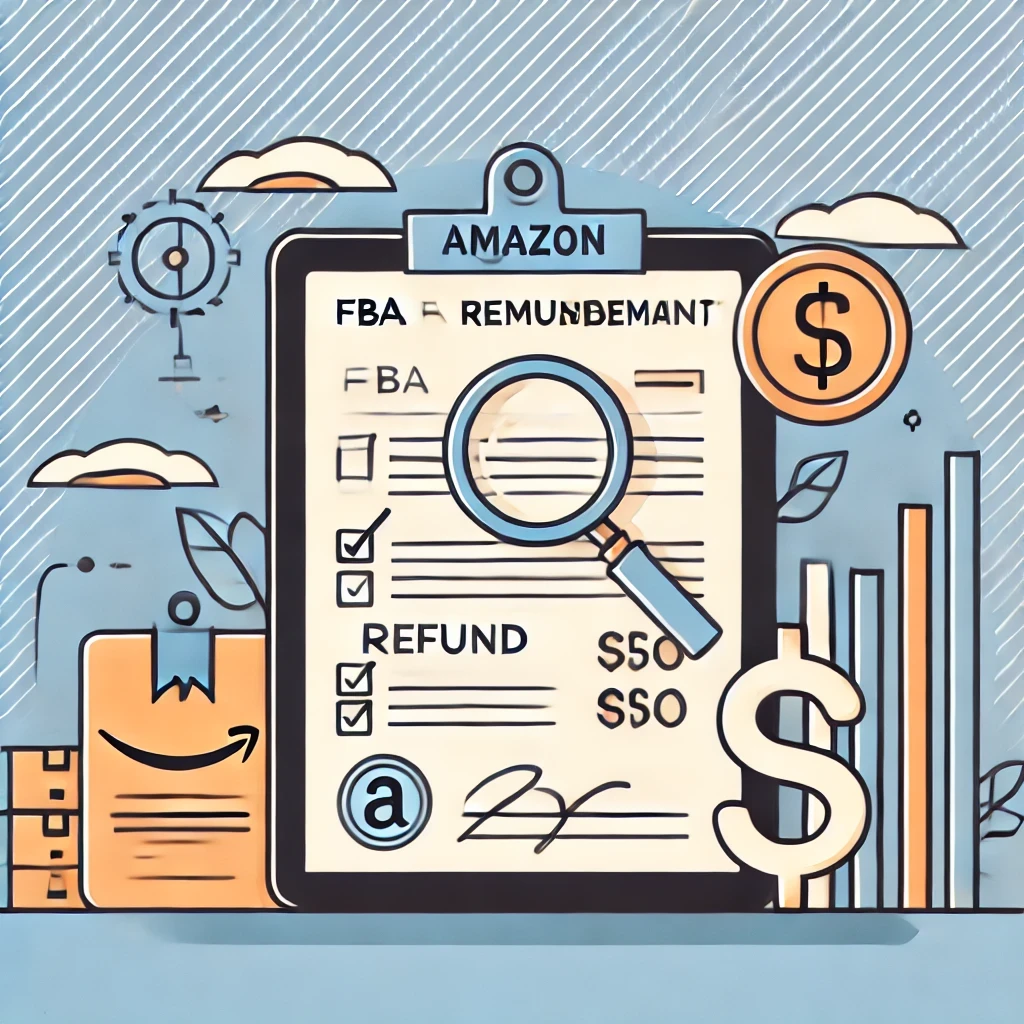
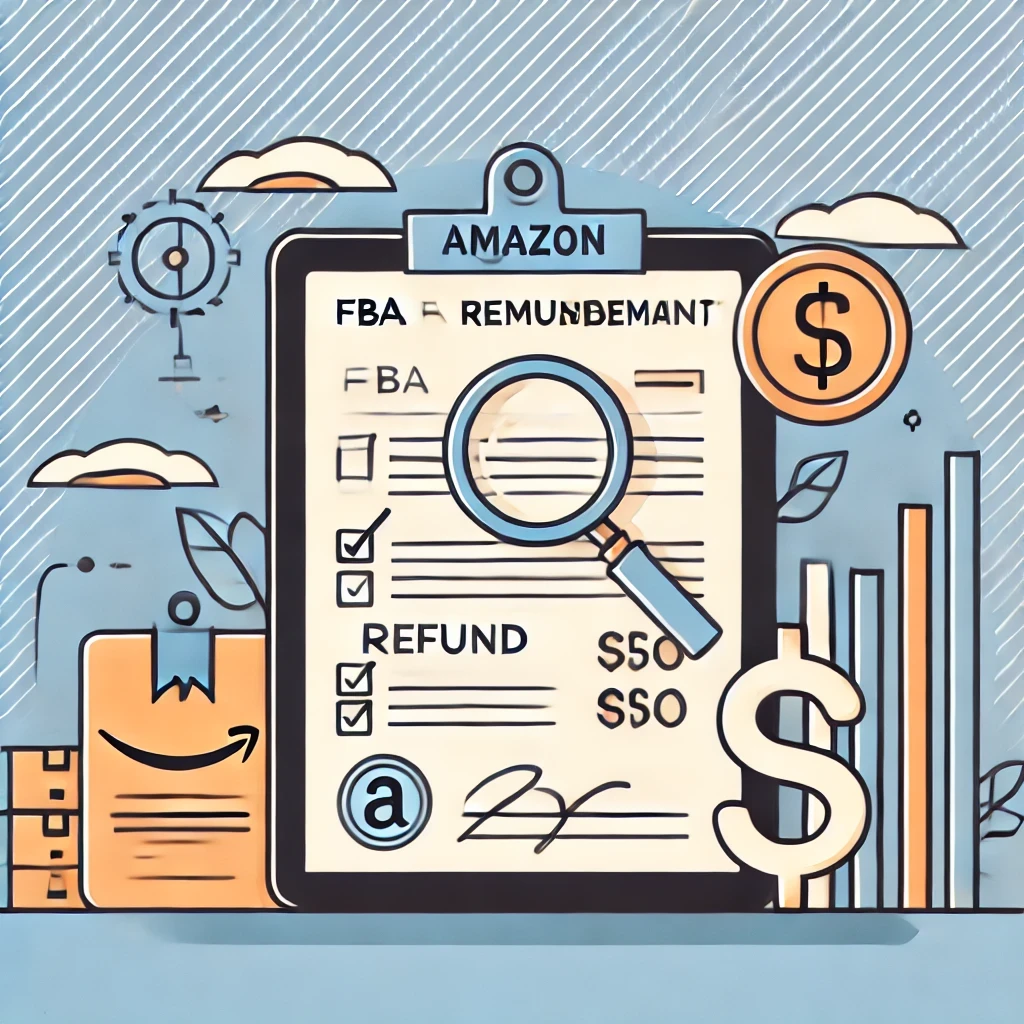
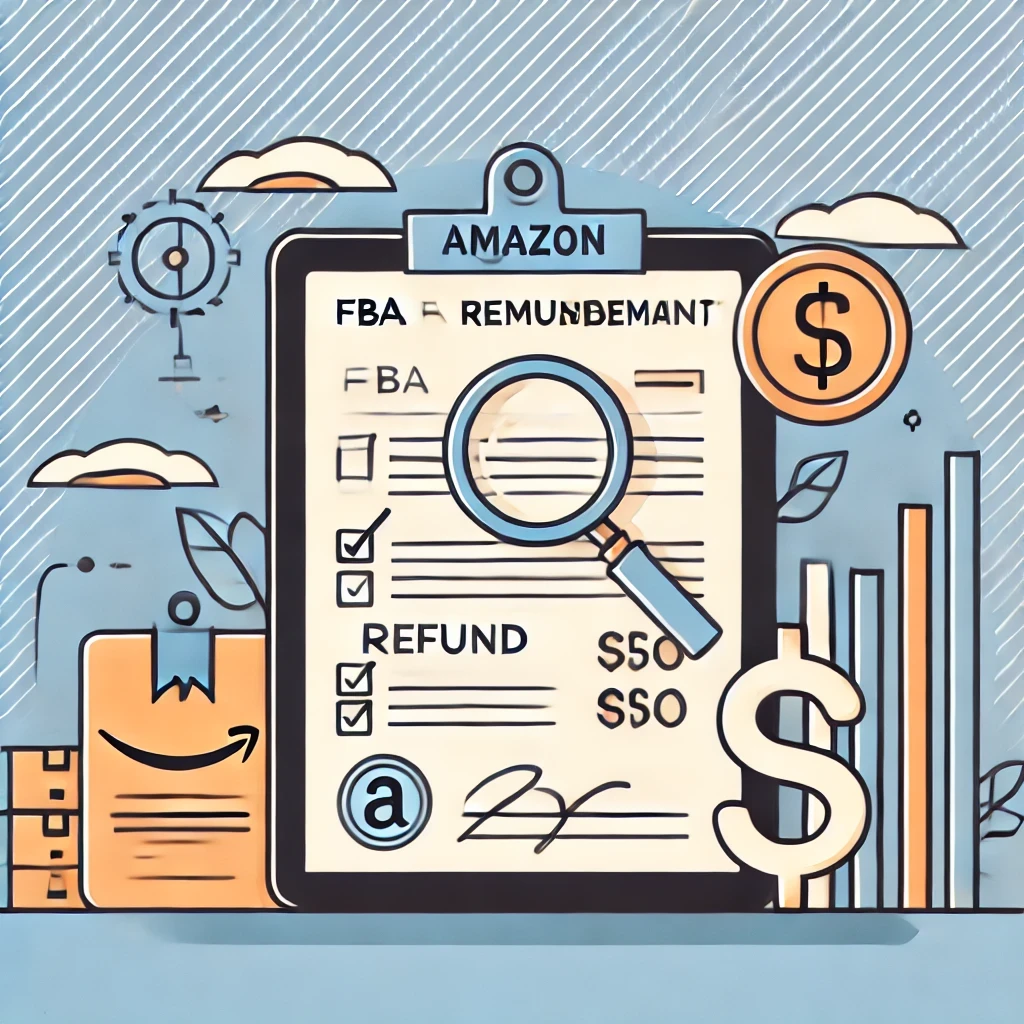
The Ultimate Guide to Amazon FBA Reimbursements
The Ultimate Guide to Amazon FBA Reimbursements
The Ultimate Guide to Amazon FBA Reimbursements
The Ultimate Guide to Amazon FBA Reimbursements
FBA Reimbursements
|
Feb 4, 2025
|
8 min
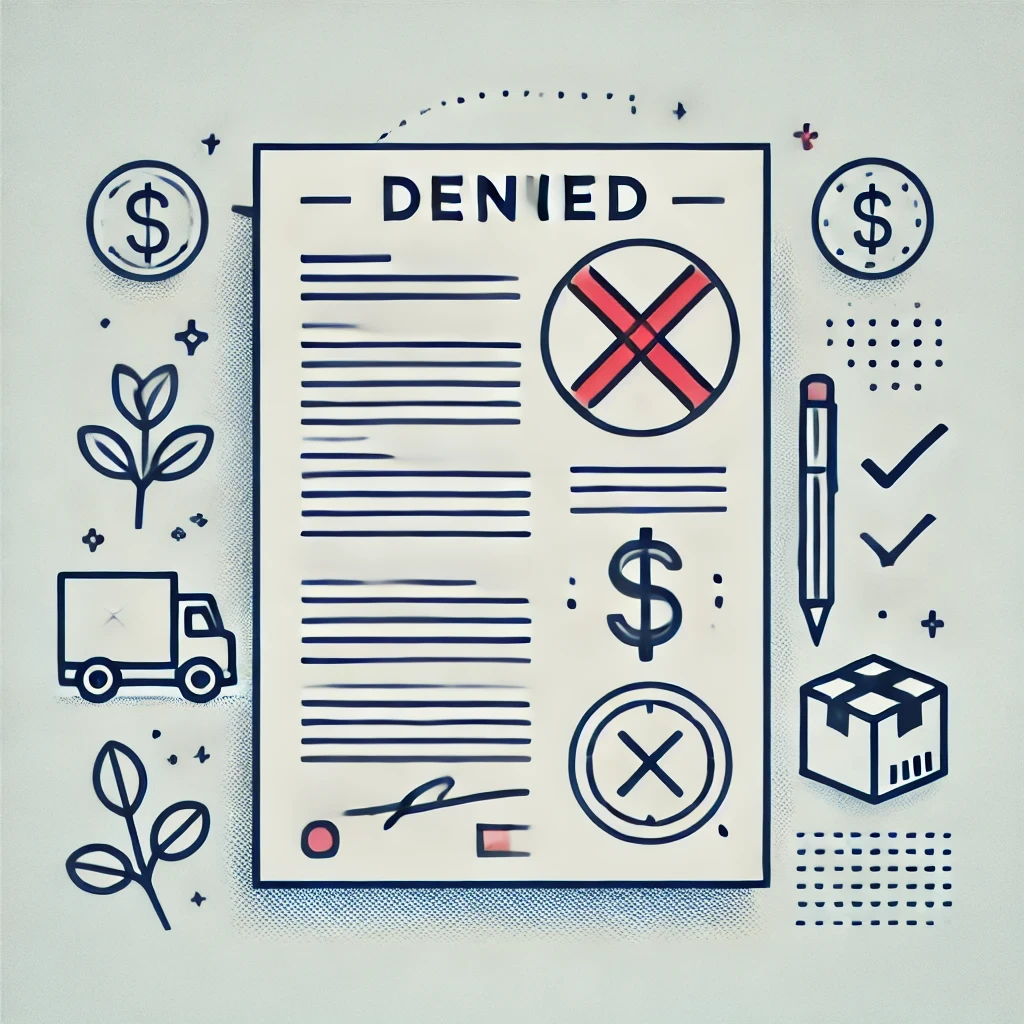
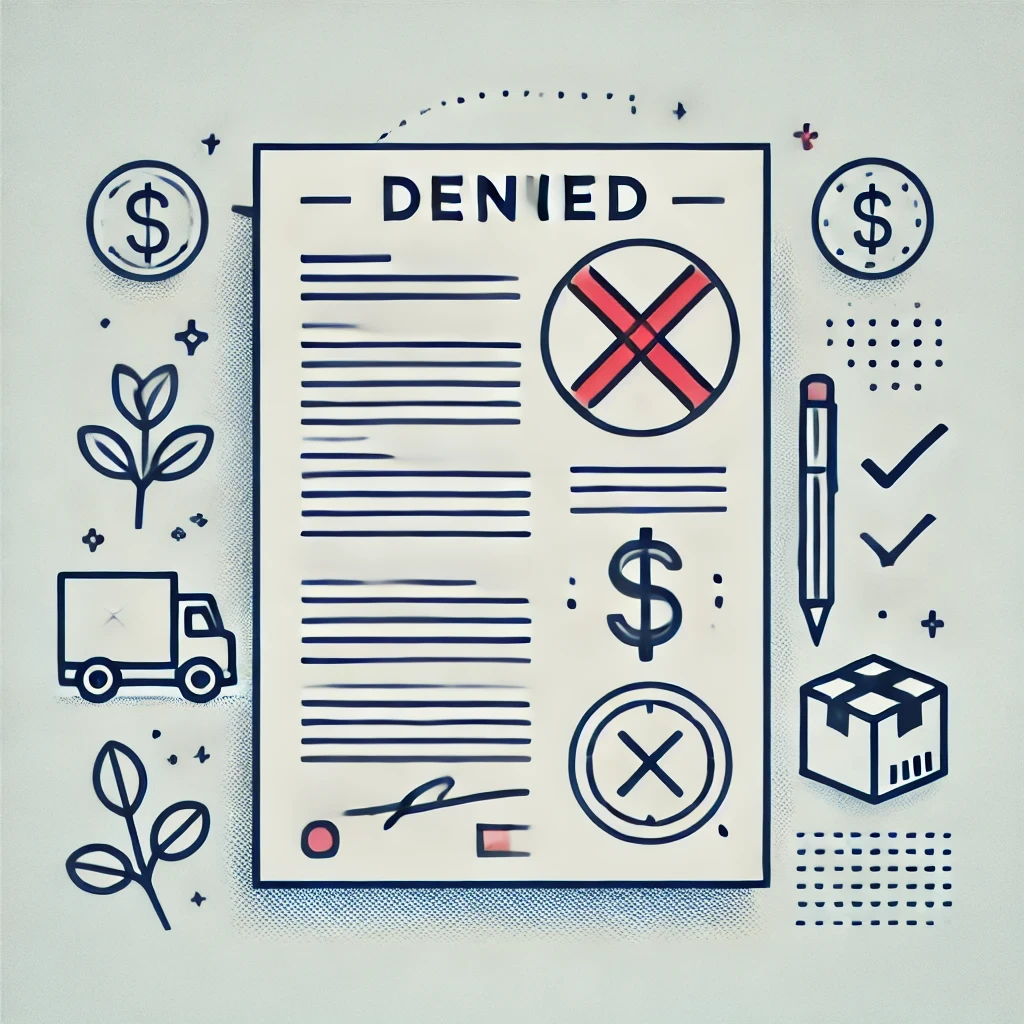
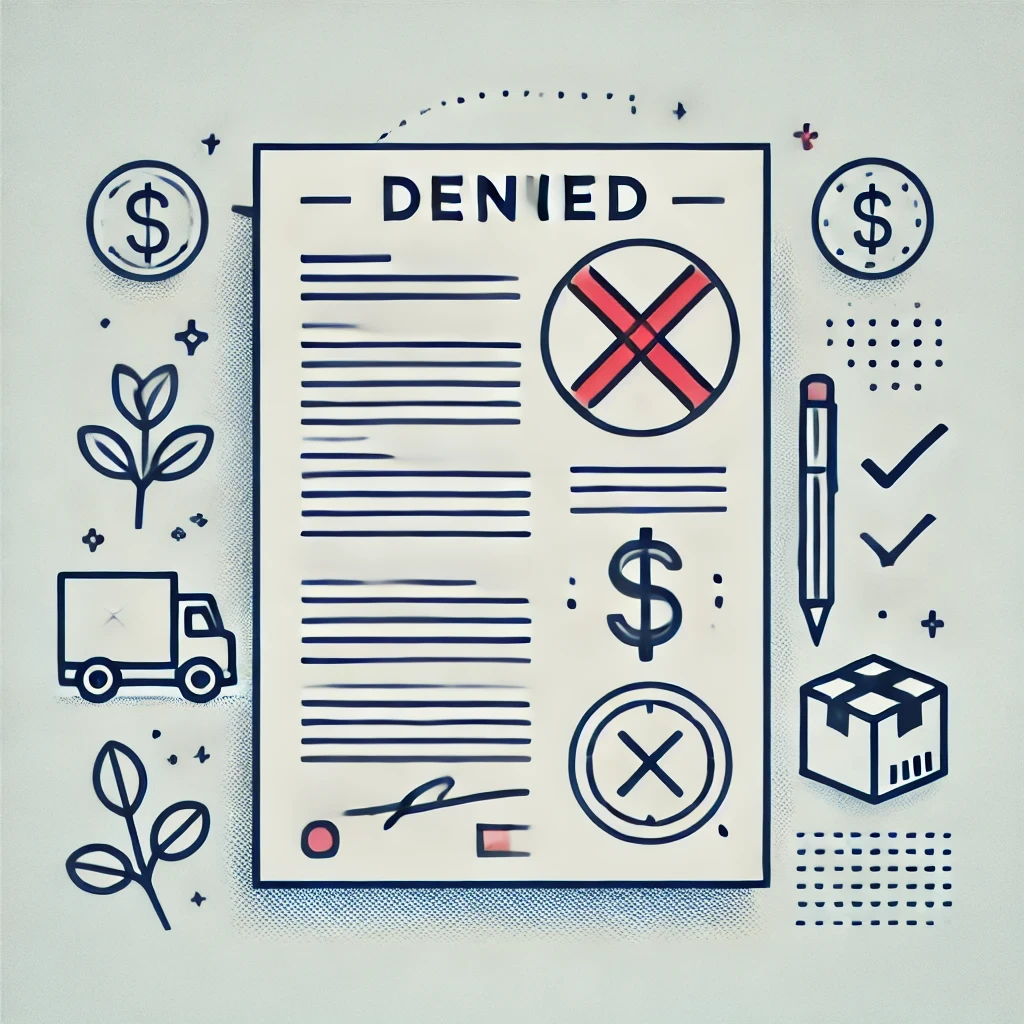
What are the most common reasons Amazon denies reimbursement claims?
What are the most common reasons Amazon denies reimbursement claims?
What are the most common reasons Amazon denies reimbursement claims?
What are the most common reasons Amazon denies reimbursement claims?
FBA Reimbursements
|
Jan 28, 2025
|
10 min



How Much Money Amazon Sellers are Leaving on the Table?
How Much Money Amazon Sellers are Leaving on the Table?
How Much Money Amazon Sellers are Leaving on the Table?
How Much Money Amazon Sellers are Leaving on the Table?
FBA Reimbursements
|
Jan 21, 2025
|
10 min

Stay updated by subscribing
to our newsletter.
Stay updated by subscribing
to our newsletter.
Stay informed and up-to-date with the latest news and updates
from our company by subscribing to our newsletter.
Stay informed and up-to-date
with the latest news and updates
from our company by subscribing to
our newsletter.
