Scary Things That Can Happen to Your Inventory in the FBA Warehouse
Oct 29, 2024
Oct 29, 2024
Oct 29, 2024
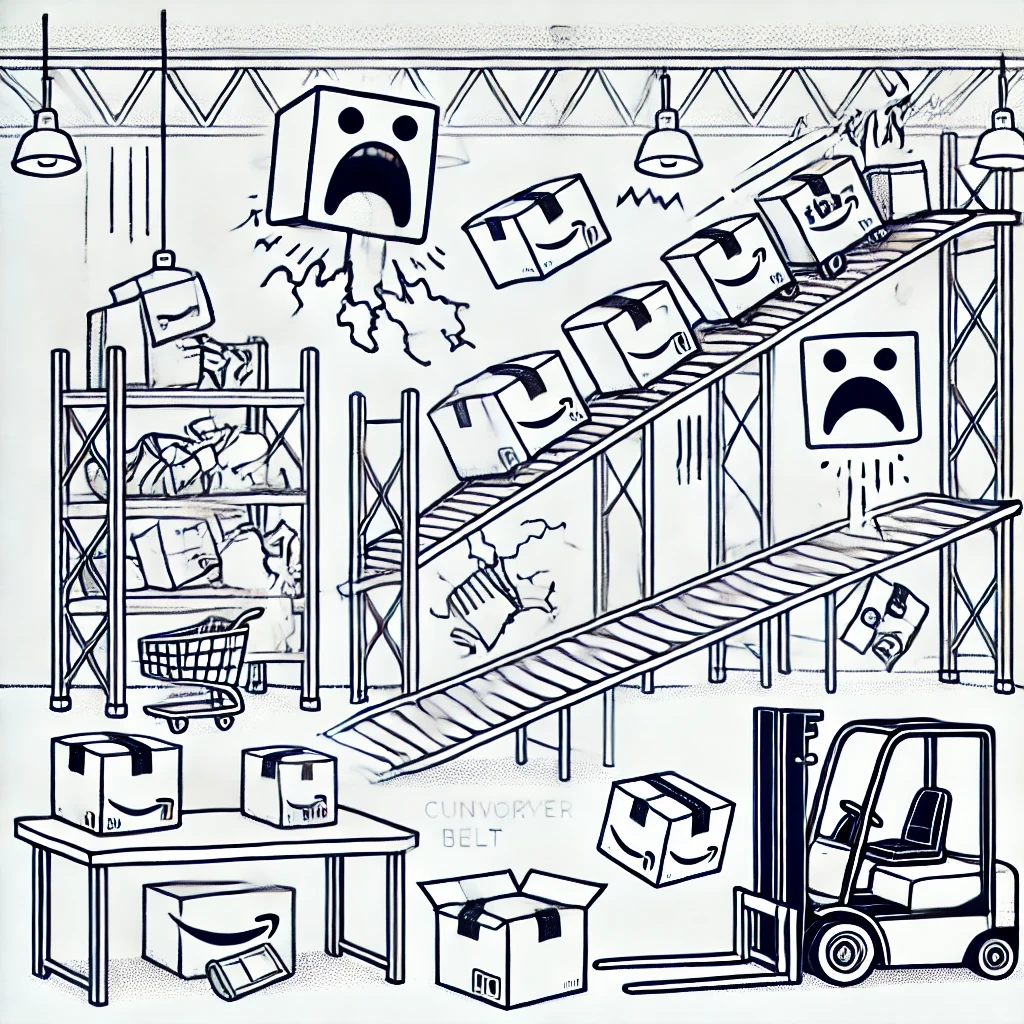
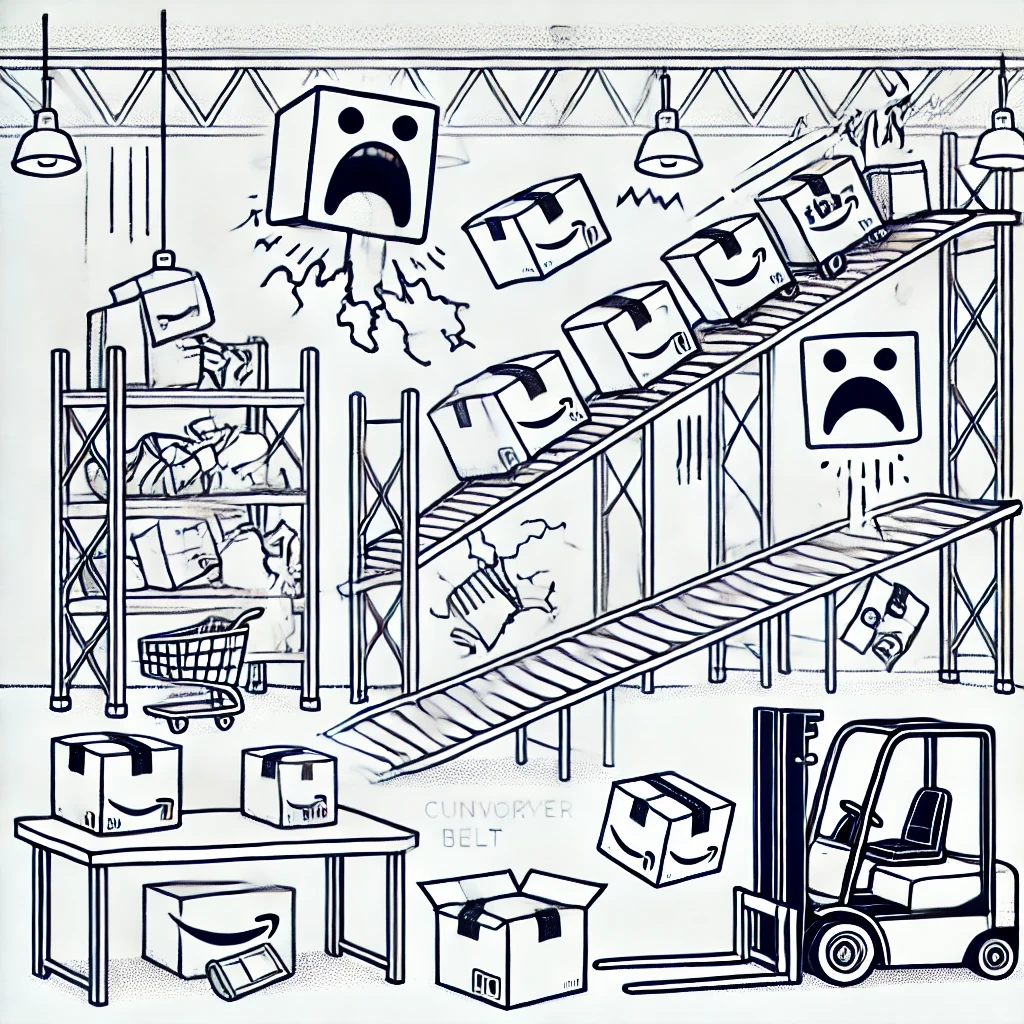
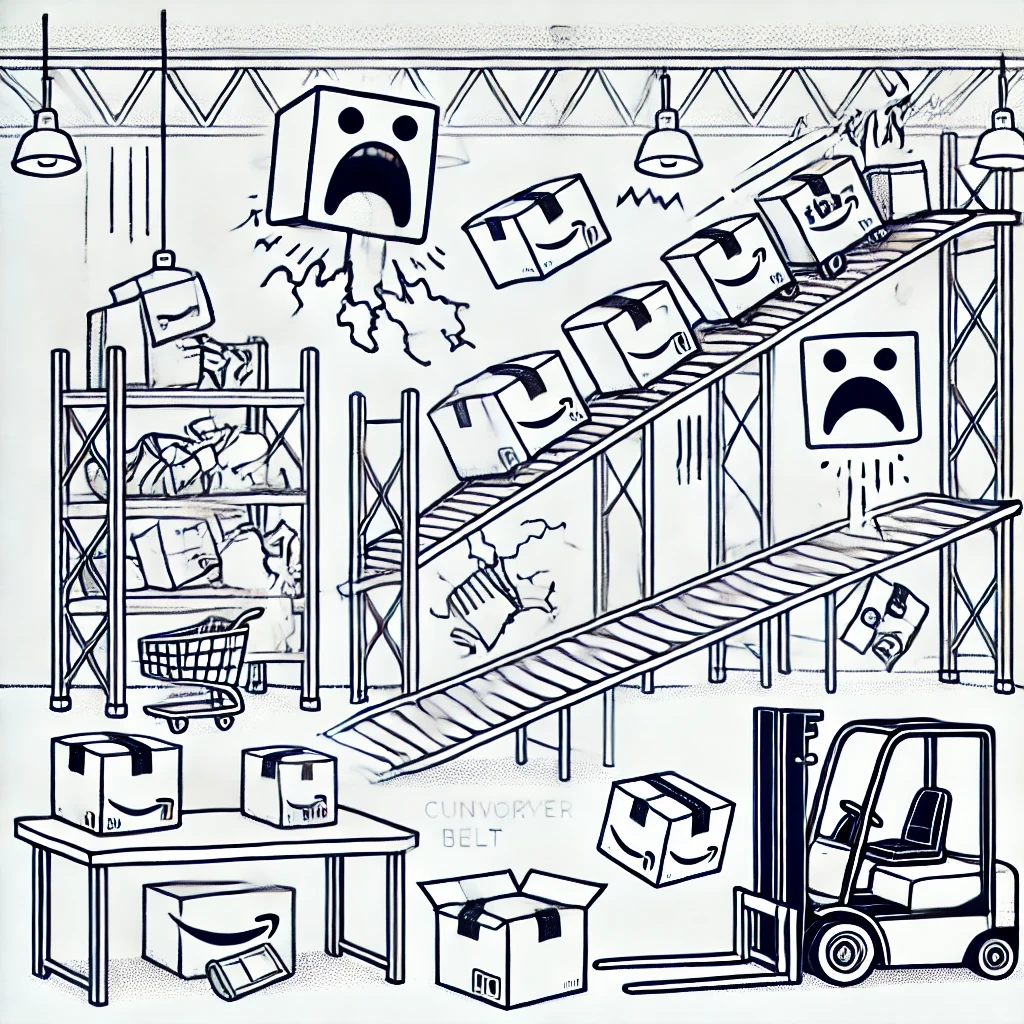
TL;DR
Lost or misplaced inventory can go unnoticed, costing you money during busy seasons like Halloween.
Damaged goods in the FBA warehouse often slip by unless you're actively monitoring your returns.
Miscounted stock or incorrect labeling leads to overselling or unavailable inventory. Stay vigilant.
Unreceived customer returns are a common issue. Keep track of all returns to avoid losing stock.
Items lost in transit during removal orders can pile up. Regularly check your removal reports.
Refunzo tracks missed reimbursements, helping you recover lost money before it’s too late.
It’s Halloween, and while everyone’s talking about haunted houses, the real scares might be happening in your FBA warehouse.

When you think about inventory in the FBA warehouse, you probably imagine it sitting neatly on shelves, waiting to be shipped.
But the truth?
It’s not always that simple.
Items can go missing.
The stock gets damaged.
And sometimes, what you send in doesn’t come out the same way.
People working at the FBA warehouse can make mistakes.
And during the holiday season?
Those mistakes multiply fast.
One wrong move and your inventory could be lost, damaged, or misplaced without you even knowing.
Think it couldn’t happen to you?
Think again.
Amazon’s fulfillment process is massive, and errors are bound to happen. If you’re not tracking every step, you could be in for some scary surprises.
Reimbursements missed.
Stock vanishing.
Returns that never show up.
The worst part?
You often won’t find out until it’s too late to fix.
So, what exactly can go wrong in the FBA warehouse?
Let’s find out.
Quick guide
Lost inventory in the fulfillment center
Damaged goods during fulfillment
Misplaced or miscounted stock
Customer returns not received
Items lost in transit during removal orders
Unprocessed or delayed returns
Overcharged weight or size fees
Incorrectly labeled or scanned inventory
Inventory damaged during removal
Inventory destroyed by Amazon without approval
Miscalculated FBA fees and storage costs
Shipment discrepancies during inbound deliveries
Damaged or lost items in multi-channel fulfillment
Expired or unsellable items mistakenly disposed of
Lost inventory in the fulfillment center
One of the scariest things that can happen in the FBA warehouse is lost inventory.
You ship it in. But somewhere between the warehouse shelves and the customer’s cart, it vanishes.
And the worst part?
It’s your job to notice it before it’s too late.
Maybe it was scanned wrong.
Maybe it was misplaced.
Or maybe it’s just sitting in a corner collecting dust.
Whatever the reason, Amazon owes you for that lost stock. But here’s the catch—you need to spot it, or it’ll slip away quietly.
And during a busy season like Halloween, the chances of something getting lost only go up. That means more inventory moving, more opportunities for mistakes, and more lost dollars.
Damaged goods during fulfillment
Sending your inventory to Amazon is supposed to make life easier.
But what happens when your products don’t make it to customers in one piece?
Damaged goods during fulfillment are a real problem.
And when Amazon is the one handling your inventory, they’re responsible for those damages.
But here’s the thing—they won’t always flag it for you.
Your items can get banged up in the warehouse, crushed during shipping, or mishandled by staff. It’s a nightmare for your brand’s reputation.
And it’s money slipping out of your pocket.
The worst part?
You might not know it’s happening until customers start complaining.
Damaged goods lead to returns. And returns lead to more lost sales.
It doesn’t matter if the damage happens on the warehouse floor or in the delivery truck—Amazon owes you.
But you have to catch it.
Monitor your returns and track those Amazon FBA reimbursement opportunities before they slip away.
The more inventory moves during a busy season like Halloween, the higher the chances of something getting damaged. It’s a scary thought, but it’s one you can’t afford to ignore.
Misplaced or miscounted stock
You sent your inventory in, and the numbers should add up.
But what happens when they don’t?
Misplaced or miscounted stock is more common than you’d think.
Items can end up on the wrong shelf, in the wrong bin, or just go missing altogether. And suddenly, your carefully tracked inventory becomes a guessing game.
This isn’t just frustrating—it’s costly.
You think you have more stock available than you do, and by the time you realize the count is off, it’s too late.
During busy seasons like Halloween, when inventory is flying in and out of the warehouse, the chances of things getting misplaced are even higher.
The faster things move, the more errors slip through the cracks.
If you’re relying on faulty inventory counts, you could oversell, leading to canceled orders and unhappy customers.
And with the holiday season ramping up, miscounts become more common.
The faster inventory moves, the higher the chance of errors.
But here’s the thing—Amazon doesn’t always catch these mistakes.
You have to stay on top of it, or that misplaced stock could stay hidden for good.
Check your inventory records regularly, especially during busy times, and make sure everything matches up.
The longer you wait, the harder it gets to track down where things went wrong.
Customer returns not received
Customer returns are a normal part of selling on Amazon.
But what happens when those returns never make it back to the warehouse?
It’s a frustrating issue—customers initiate a return, and Amazon marks it as pending.
But somewhere between the customer and the fulfillment center, the item goes missing. You’re left with no product, no refund, and no explanation.
These unreturned items can hurt your bottom line. You’ve issued a refund to the customer, but you don’t have the stock back in your hands.
If you’re not paying attention, these returns can slip through the cracks.
During high-volume seasons, like Halloween, returns increase. And so do the chances of items getting lost in the process.
Amazon won’t always flag missing returns for you.
You need to stay on top of it.
Check your returns regularly and make sure the products make their way back to the warehouse.
If they don’t, it’s time to file for Amazon inventory reimbursement before the deadline passes.
Items lost in transit during removal orders
When you request inventory to be removed from Amazon’s fulfillment center and shipped back to you, you expect it to arrive safely.
But what happens when it doesn’t?
Items can get lost in transit during removal orders.
Maybe the shipment was misrouted, or it was damaged and never made it to your location.
Either way, your stock is gone, and you’re left with nothing.
This isn’t just a one-off problem.
When inventory is moving quickly—especially during high-demand seasons like Halloween—the chances of lost shipments increase.
The frustrating part?
Amazon doesn’t always tell you when items are lost in transit.
You might not realize until you check your reports and notice the missing stock.
If you’re not tracking your removal orders carefully, these losses can pile up.
It’s your responsibility to catch it, file a claim, and request reimbursement before Amazon’s deadlines.
Unprocessed or delayed returns
Customer returns should be straightforward—products come back to the fulfillment center, and your inventory is updated.
But sometimes, things don’t go as planned.
Unprocessed or delayed returns can throw a wrench in your inventory management.
Items sit in limbo, marked as returned by the customer but never making it back into your sellable stock.
The longer they’re unprocessed, the more your available inventory looks inaccurate.
This issue is especially common during busy seasons, like Halloween, when Amazon’s fulfillment centers are handling more volume.
Returns can pile up, and some items may take weeks to be processed.
If you’re not paying attention, those delayed returns can go unnoticed. You might be missing inventory without even realizing it.
Amazon won’t always alert you to these delays, so it’s crucial to track your returns closely. If you find items stuck in the system, it’s time to file a claim and get reimbursed for what hasn’t been processed.
Overcharged weight or size fees
Amazon charges fulfillment fees based on the weight and size of your products.
But what happens when they get it wrong?
Overcharged weight or size fees are more common than you might think.
If Amazon mismeasures your product or updates its dimensions incorrectly, you end up paying more than you should.
And those extra fees? They cut directly into your profits.
This issue can fly under the radar if you’re not checking regularly. The fees look standard, but they’re higher than necessary.
During busy seasons, when inventory is moving fast, these overcharges can slip by unnoticed. And if you’re shipping out high volumes, those small overcharges can add up fast.
Amazon won’t automatically correct these mistakes. It’s up to you to catch them.
Check your fee breakdowns regularly, compare them with your product specs, and if something looks off, file a claim to get reimbursed.
Incorrectly labeled or scanned inventory
Incorrect labeling or scanning mistakes can cause serious issues for your FBA inventory.
When an item is mislabeled or scanned incorrectly, it can end up in the wrong location—or worse, marked as something it’s not.
The result?
Your stock shows up as unavailable or lost, even when it’s sitting right there in the warehouse.
This is frustrating because it directly impacts your ability to sell the product.
Customers can’t buy what they can’t see, and mislabeled inventory may go untouched for weeks or even months.
During busy times like the holidays, these small errors can happen more frequently as the warehouse deals with high volumes.
And without proper labeling or scanning, your inventory is essentially stuck.
Amazon’s systems won’t always flag these issues, so it’s your job to catch them.
Review your inventory reports regularly, and if you spot discrepancies, investigate immediately. If items are lost due to labeling or scanning errors, you’re entitled to a reimbursement.
Inventory damaged during removal
When you request a removal order from Amazon’s fulfillment centers, you expect your inventory to come back in one piece.
But sometimes, it doesn’t.
Inventory damage during removal is a frustrating issue.
Whether it’s rough handling, improper packaging, or accidents in transit, your products can end up damaged before they even reach you.
And here’s the problem: You might not realize the damage until it’s too late.
This issue becomes even more common during high-volume seasons when items are moving quickly and mistakes happen more easily.
Damaged inventory means you lose money, both in product value and the cost of having to reorder new stock.
Amazon is responsible for damages that happen during removal, but they won’t always notify you.
You need to inspect every removal order carefully, and if something arrives broken, file for reimbursement immediately.
Inventory destroyed by Amazon without approval
One of the most alarming issues you can face is when Amazon destroys your inventory without your approval.
You didn’t request it.
You didn’t agree to it.
But suddenly, your products are gone.
This can happen if Amazon deems items unsellable, expired, or damaged beyond repair.
And while they have policies in place to handle these situations, they don’t always notify you before they act.
The problem?
You’ve lost valuable inventory without being given the chance to inspect it or request its return.
During busy seasons, when inventory is moving fast, the risk of items being flagged and destroyed goes up.
If you’re not monitoring your stock closely, you might not even notice it’s been destroyed until it’s too late.
Amazon is responsible for reimbursing you if it destroys inventory without your permission. But again, it’s on you to catch it and file a claim.
Keep a close eye on your inventory reports, and if something is destroyed without approval, act quickly.
Miscalculated FBA fees and storage costs
Miscalculated FBA fees and storage costs can quietly chip away at your profits.
You’re charged based on your product’s weight, size, and how long it’s stored in Amazon’s fulfillment centers.
But sometimes, Amazon gets it wrong.
If your products are mismeasured or miscategorized, you could end up paying more than you should for fulfillment and storage.
And those extra charges?
They add up fast, especially during busy seasons like Halloween when stock levels are high.
The problem is, these mistakes aren’t always obvious.
The fees might look standard at first glance, but they’re higher than necessary.
Amazon won’t automatically fix these errors. You have to spot them.
Regularly check your fee breakdowns and compare them with your product specifications. If you see something off, file a claim for reimbursement.
Shipment discrepancies during inbound deliveries
Shipment discrepancies during inbound deliveries can cause major headaches for FBA sellers. You send your stock to Amazon, but what they receive doesn’t always match what you shipped.
Items might go missing, get miscounted, or even be recorded as damaged.
The result?
Your available inventory is lower than expected, and you’re left scrambling to figure out where things went wrong.
During busy times like Halloween, when warehouses are processing large volumes of shipments, these discrepancies become even more common.
If you’re not actively tracking your inbound shipments, you might not catch these mistakes until they start affecting your sales.
Amazon won’t always notify you when there’s a mismatch.
You need to check your shipment records regularly and compare them with what was received in the fulfillment center.
Damaged or lost items in multi-channel fulfillment
Multi-channel fulfillment (MCF) is a great way to manage orders across multiple platforms using Amazon’s network.
But with this convenience comes the risk of damaged or lost items.
And when inventory is moving through different channels, these issues can be hard to track.
Products may be mishandled during picking, packing, or shipping. In some cases, they might even go missing entirely before they reach your customer.
With the increased volume during busy seasons like Halloween, the likelihood of items being damaged or lost grows.
And because MCF deals with orders outside of Amazon’s marketplace, you need to pay close attention to these shipments.
Amazon is responsible for reimbursing you for damaged or lost items, but only if you catch the problem and file a claim.
Keep a close watch on your multi-channel fulfillment orders, and if something doesn’t arrive or arrives damaged, act quickly.
Your inventory is valuable, whether it’s sold on Amazon or elsewhere—don’t let it slip through the cracks.
Expired or unsellable items mistakenly disposed of
Amazon’s fulfillment centers are tasked with managing your inventory, including monitoring expiration dates and item conditions.
But what happens when they mistakenly dispose of items that shouldn’t have been removed?
Expired or unsellable items are sometimes flagged incorrectly, leading Amazon to dispose of perfectly good stock without your approval.
This can happen when items are miscategorized or when they’re marked as unsellable due to minor cosmetic issues.
The worst part?
You often don’t find out until it’s too late.
During high-volume seasons like Halloween, when inventory moves fast, these mistakes become more common.
Amazon may dispose of stock it considers expired or damaged, but if you’re not tracking these items, you might lose valuable inventory without realizing it.
Amazon is responsible for reimbursing you if it mistakenly disposes of your items, but the burden is on you to notice it.
Check your inventory and disposal reports regularly, and if something was disposed of in error, file a claim immediately.
Catch the errors before they come back to haunt you
Inventory mistakes in the FBA warehouse aren’t just a rare occurrence—they’re lurking everywhere.
From lost items to damaged goods, miscounts, and even items disappearing during returns, the risks are real.
And the scariest part?
If you don’t catch them, they’ll quietly drain your profits.
Halloween or not, these inventory issues can creep up on you when you least expect them.
But you don’t have to let them haunt your business.
Stay proactive.
Monitor your inventory closely.
File claims as soon as you spot an issue.
The holiday season is the perfect time for sales, but it’s also the time when mistakes multiply. Get ahead of them before they turn into a financial nightmare.
But if keeping track of all this feels overwhelming? Refunzo can help!
Refunzo tracks your FBA inventory, flags missed reimbursements, and our Amazon reimbursement specialist helps you claim what’s rightfully yours.
So, while the holiday season keeps you busy with sales, Refunzo ensures you don’t miss a dollar.
Don’t wait until your profits are buried—let Refunzo handle the scary stuff. Because the only thing scarier than losing stock? Is not knowing it’s already gone.
TL;DR
Lost or misplaced inventory can go unnoticed, costing you money during busy seasons like Halloween.
Damaged goods in the FBA warehouse often slip by unless you're actively monitoring your returns.
Miscounted stock or incorrect labeling leads to overselling or unavailable inventory. Stay vigilant.
Unreceived customer returns are a common issue. Keep track of all returns to avoid losing stock.
Items lost in transit during removal orders can pile up. Regularly check your removal reports.
Refunzo tracks missed reimbursements, helping you recover lost money before it’s too late.
It’s Halloween, and while everyone’s talking about haunted houses, the real scares might be happening in your FBA warehouse.

When you think about inventory in the FBA warehouse, you probably imagine it sitting neatly on shelves, waiting to be shipped.
But the truth?
It’s not always that simple.
Items can go missing.
The stock gets damaged.
And sometimes, what you send in doesn’t come out the same way.
People working at the FBA warehouse can make mistakes.
And during the holiday season?
Those mistakes multiply fast.
One wrong move and your inventory could be lost, damaged, or misplaced without you even knowing.
Think it couldn’t happen to you?
Think again.
Amazon’s fulfillment process is massive, and errors are bound to happen. If you’re not tracking every step, you could be in for some scary surprises.
Reimbursements missed.
Stock vanishing.
Returns that never show up.
The worst part?
You often won’t find out until it’s too late to fix.
So, what exactly can go wrong in the FBA warehouse?
Let’s find out.
Quick guide
Lost inventory in the fulfillment center
Damaged goods during fulfillment
Misplaced or miscounted stock
Customer returns not received
Items lost in transit during removal orders
Unprocessed or delayed returns
Overcharged weight or size fees
Incorrectly labeled or scanned inventory
Inventory damaged during removal
Inventory destroyed by Amazon without approval
Miscalculated FBA fees and storage costs
Shipment discrepancies during inbound deliveries
Damaged or lost items in multi-channel fulfillment
Expired or unsellable items mistakenly disposed of
Lost inventory in the fulfillment center
One of the scariest things that can happen in the FBA warehouse is lost inventory.
You ship it in. But somewhere between the warehouse shelves and the customer’s cart, it vanishes.
And the worst part?
It’s your job to notice it before it’s too late.
Maybe it was scanned wrong.
Maybe it was misplaced.
Or maybe it’s just sitting in a corner collecting dust.
Whatever the reason, Amazon owes you for that lost stock. But here’s the catch—you need to spot it, or it’ll slip away quietly.
And during a busy season like Halloween, the chances of something getting lost only go up. That means more inventory moving, more opportunities for mistakes, and more lost dollars.
Damaged goods during fulfillment
Sending your inventory to Amazon is supposed to make life easier.
But what happens when your products don’t make it to customers in one piece?
Damaged goods during fulfillment are a real problem.
And when Amazon is the one handling your inventory, they’re responsible for those damages.
But here’s the thing—they won’t always flag it for you.
Your items can get banged up in the warehouse, crushed during shipping, or mishandled by staff. It’s a nightmare for your brand’s reputation.
And it’s money slipping out of your pocket.
The worst part?
You might not know it’s happening until customers start complaining.
Damaged goods lead to returns. And returns lead to more lost sales.
It doesn’t matter if the damage happens on the warehouse floor or in the delivery truck—Amazon owes you.
But you have to catch it.
Monitor your returns and track those Amazon FBA reimbursement opportunities before they slip away.
The more inventory moves during a busy season like Halloween, the higher the chances of something getting damaged. It’s a scary thought, but it’s one you can’t afford to ignore.
Misplaced or miscounted stock
You sent your inventory in, and the numbers should add up.
But what happens when they don’t?
Misplaced or miscounted stock is more common than you’d think.
Items can end up on the wrong shelf, in the wrong bin, or just go missing altogether. And suddenly, your carefully tracked inventory becomes a guessing game.
This isn’t just frustrating—it’s costly.
You think you have more stock available than you do, and by the time you realize the count is off, it’s too late.
During busy seasons like Halloween, when inventory is flying in and out of the warehouse, the chances of things getting misplaced are even higher.
The faster things move, the more errors slip through the cracks.
If you’re relying on faulty inventory counts, you could oversell, leading to canceled orders and unhappy customers.
And with the holiday season ramping up, miscounts become more common.
The faster inventory moves, the higher the chance of errors.
But here’s the thing—Amazon doesn’t always catch these mistakes.
You have to stay on top of it, or that misplaced stock could stay hidden for good.
Check your inventory records regularly, especially during busy times, and make sure everything matches up.
The longer you wait, the harder it gets to track down where things went wrong.
Customer returns not received
Customer returns are a normal part of selling on Amazon.
But what happens when those returns never make it back to the warehouse?
It’s a frustrating issue—customers initiate a return, and Amazon marks it as pending.
But somewhere between the customer and the fulfillment center, the item goes missing. You’re left with no product, no refund, and no explanation.
These unreturned items can hurt your bottom line. You’ve issued a refund to the customer, but you don’t have the stock back in your hands.
If you’re not paying attention, these returns can slip through the cracks.
During high-volume seasons, like Halloween, returns increase. And so do the chances of items getting lost in the process.
Amazon won’t always flag missing returns for you.
You need to stay on top of it.
Check your returns regularly and make sure the products make their way back to the warehouse.
If they don’t, it’s time to file for Amazon inventory reimbursement before the deadline passes.
Items lost in transit during removal orders
When you request inventory to be removed from Amazon’s fulfillment center and shipped back to you, you expect it to arrive safely.
But what happens when it doesn’t?
Items can get lost in transit during removal orders.
Maybe the shipment was misrouted, or it was damaged and never made it to your location.
Either way, your stock is gone, and you’re left with nothing.
This isn’t just a one-off problem.
When inventory is moving quickly—especially during high-demand seasons like Halloween—the chances of lost shipments increase.
The frustrating part?
Amazon doesn’t always tell you when items are lost in transit.
You might not realize until you check your reports and notice the missing stock.
If you’re not tracking your removal orders carefully, these losses can pile up.
It’s your responsibility to catch it, file a claim, and request reimbursement before Amazon’s deadlines.
Unprocessed or delayed returns
Customer returns should be straightforward—products come back to the fulfillment center, and your inventory is updated.
But sometimes, things don’t go as planned.
Unprocessed or delayed returns can throw a wrench in your inventory management.
Items sit in limbo, marked as returned by the customer but never making it back into your sellable stock.
The longer they’re unprocessed, the more your available inventory looks inaccurate.
This issue is especially common during busy seasons, like Halloween, when Amazon’s fulfillment centers are handling more volume.
Returns can pile up, and some items may take weeks to be processed.
If you’re not paying attention, those delayed returns can go unnoticed. You might be missing inventory without even realizing it.
Amazon won’t always alert you to these delays, so it’s crucial to track your returns closely. If you find items stuck in the system, it’s time to file a claim and get reimbursed for what hasn’t been processed.
Overcharged weight or size fees
Amazon charges fulfillment fees based on the weight and size of your products.
But what happens when they get it wrong?
Overcharged weight or size fees are more common than you might think.
If Amazon mismeasures your product or updates its dimensions incorrectly, you end up paying more than you should.
And those extra fees? They cut directly into your profits.
This issue can fly under the radar if you’re not checking regularly. The fees look standard, but they’re higher than necessary.
During busy seasons, when inventory is moving fast, these overcharges can slip by unnoticed. And if you’re shipping out high volumes, those small overcharges can add up fast.
Amazon won’t automatically correct these mistakes. It’s up to you to catch them.
Check your fee breakdowns regularly, compare them with your product specs, and if something looks off, file a claim to get reimbursed.
Incorrectly labeled or scanned inventory
Incorrect labeling or scanning mistakes can cause serious issues for your FBA inventory.
When an item is mislabeled or scanned incorrectly, it can end up in the wrong location—or worse, marked as something it’s not.
The result?
Your stock shows up as unavailable or lost, even when it’s sitting right there in the warehouse.
This is frustrating because it directly impacts your ability to sell the product.
Customers can’t buy what they can’t see, and mislabeled inventory may go untouched for weeks or even months.
During busy times like the holidays, these small errors can happen more frequently as the warehouse deals with high volumes.
And without proper labeling or scanning, your inventory is essentially stuck.
Amazon’s systems won’t always flag these issues, so it’s your job to catch them.
Review your inventory reports regularly, and if you spot discrepancies, investigate immediately. If items are lost due to labeling or scanning errors, you’re entitled to a reimbursement.
Inventory damaged during removal
When you request a removal order from Amazon’s fulfillment centers, you expect your inventory to come back in one piece.
But sometimes, it doesn’t.
Inventory damage during removal is a frustrating issue.
Whether it’s rough handling, improper packaging, or accidents in transit, your products can end up damaged before they even reach you.
And here’s the problem: You might not realize the damage until it’s too late.
This issue becomes even more common during high-volume seasons when items are moving quickly and mistakes happen more easily.
Damaged inventory means you lose money, both in product value and the cost of having to reorder new stock.
Amazon is responsible for damages that happen during removal, but they won’t always notify you.
You need to inspect every removal order carefully, and if something arrives broken, file for reimbursement immediately.
Inventory destroyed by Amazon without approval
One of the most alarming issues you can face is when Amazon destroys your inventory without your approval.
You didn’t request it.
You didn’t agree to it.
But suddenly, your products are gone.
This can happen if Amazon deems items unsellable, expired, or damaged beyond repair.
And while they have policies in place to handle these situations, they don’t always notify you before they act.
The problem?
You’ve lost valuable inventory without being given the chance to inspect it or request its return.
During busy seasons, when inventory is moving fast, the risk of items being flagged and destroyed goes up.
If you’re not monitoring your stock closely, you might not even notice it’s been destroyed until it’s too late.
Amazon is responsible for reimbursing you if it destroys inventory without your permission. But again, it’s on you to catch it and file a claim.
Keep a close eye on your inventory reports, and if something is destroyed without approval, act quickly.
Miscalculated FBA fees and storage costs
Miscalculated FBA fees and storage costs can quietly chip away at your profits.
You’re charged based on your product’s weight, size, and how long it’s stored in Amazon’s fulfillment centers.
But sometimes, Amazon gets it wrong.
If your products are mismeasured or miscategorized, you could end up paying more than you should for fulfillment and storage.
And those extra charges?
They add up fast, especially during busy seasons like Halloween when stock levels are high.
The problem is, these mistakes aren’t always obvious.
The fees might look standard at first glance, but they’re higher than necessary.
Amazon won’t automatically fix these errors. You have to spot them.
Regularly check your fee breakdowns and compare them with your product specifications. If you see something off, file a claim for reimbursement.
Shipment discrepancies during inbound deliveries
Shipment discrepancies during inbound deliveries can cause major headaches for FBA sellers. You send your stock to Amazon, but what they receive doesn’t always match what you shipped.
Items might go missing, get miscounted, or even be recorded as damaged.
The result?
Your available inventory is lower than expected, and you’re left scrambling to figure out where things went wrong.
During busy times like Halloween, when warehouses are processing large volumes of shipments, these discrepancies become even more common.
If you’re not actively tracking your inbound shipments, you might not catch these mistakes until they start affecting your sales.
Amazon won’t always notify you when there’s a mismatch.
You need to check your shipment records regularly and compare them with what was received in the fulfillment center.
Damaged or lost items in multi-channel fulfillment
Multi-channel fulfillment (MCF) is a great way to manage orders across multiple platforms using Amazon’s network.
But with this convenience comes the risk of damaged or lost items.
And when inventory is moving through different channels, these issues can be hard to track.
Products may be mishandled during picking, packing, or shipping. In some cases, they might even go missing entirely before they reach your customer.
With the increased volume during busy seasons like Halloween, the likelihood of items being damaged or lost grows.
And because MCF deals with orders outside of Amazon’s marketplace, you need to pay close attention to these shipments.
Amazon is responsible for reimbursing you for damaged or lost items, but only if you catch the problem and file a claim.
Keep a close watch on your multi-channel fulfillment orders, and if something doesn’t arrive or arrives damaged, act quickly.
Your inventory is valuable, whether it’s sold on Amazon or elsewhere—don’t let it slip through the cracks.
Expired or unsellable items mistakenly disposed of
Amazon’s fulfillment centers are tasked with managing your inventory, including monitoring expiration dates and item conditions.
But what happens when they mistakenly dispose of items that shouldn’t have been removed?
Expired or unsellable items are sometimes flagged incorrectly, leading Amazon to dispose of perfectly good stock without your approval.
This can happen when items are miscategorized or when they’re marked as unsellable due to minor cosmetic issues.
The worst part?
You often don’t find out until it’s too late.
During high-volume seasons like Halloween, when inventory moves fast, these mistakes become more common.
Amazon may dispose of stock it considers expired or damaged, but if you’re not tracking these items, you might lose valuable inventory without realizing it.
Amazon is responsible for reimbursing you if it mistakenly disposes of your items, but the burden is on you to notice it.
Check your inventory and disposal reports regularly, and if something was disposed of in error, file a claim immediately.
Catch the errors before they come back to haunt you
Inventory mistakes in the FBA warehouse aren’t just a rare occurrence—they’re lurking everywhere.
From lost items to damaged goods, miscounts, and even items disappearing during returns, the risks are real.
And the scariest part?
If you don’t catch them, they’ll quietly drain your profits.
Halloween or not, these inventory issues can creep up on you when you least expect them.
But you don’t have to let them haunt your business.
Stay proactive.
Monitor your inventory closely.
File claims as soon as you spot an issue.
The holiday season is the perfect time for sales, but it’s also the time when mistakes multiply. Get ahead of them before they turn into a financial nightmare.
But if keeping track of all this feels overwhelming? Refunzo can help!
Refunzo tracks your FBA inventory, flags missed reimbursements, and our Amazon reimbursement specialist helps you claim what’s rightfully yours.
So, while the holiday season keeps you busy with sales, Refunzo ensures you don’t miss a dollar.
Don’t wait until your profits are buried—let Refunzo handle the scary stuff. Because the only thing scarier than losing stock? Is not knowing it’s already gone.
TL;DR
Lost or misplaced inventory can go unnoticed, costing you money during busy seasons like Halloween.
Damaged goods in the FBA warehouse often slip by unless you're actively monitoring your returns.
Miscounted stock or incorrect labeling leads to overselling or unavailable inventory. Stay vigilant.
Unreceived customer returns are a common issue. Keep track of all returns to avoid losing stock.
Items lost in transit during removal orders can pile up. Regularly check your removal reports.
Refunzo tracks missed reimbursements, helping you recover lost money before it’s too late.
It’s Halloween, and while everyone’s talking about haunted houses, the real scares might be happening in your FBA warehouse.

When you think about inventory in the FBA warehouse, you probably imagine it sitting neatly on shelves, waiting to be shipped.
But the truth?
It’s not always that simple.
Items can go missing.
The stock gets damaged.
And sometimes, what you send in doesn’t come out the same way.
People working at the FBA warehouse can make mistakes.
And during the holiday season?
Those mistakes multiply fast.
One wrong move and your inventory could be lost, damaged, or misplaced without you even knowing.
Think it couldn’t happen to you?
Think again.
Amazon’s fulfillment process is massive, and errors are bound to happen. If you’re not tracking every step, you could be in for some scary surprises.
Reimbursements missed.
Stock vanishing.
Returns that never show up.
The worst part?
You often won’t find out until it’s too late to fix.
So, what exactly can go wrong in the FBA warehouse?
Let’s find out.
Quick guide
Lost inventory in the fulfillment center
Damaged goods during fulfillment
Misplaced or miscounted stock
Customer returns not received
Items lost in transit during removal orders
Unprocessed or delayed returns
Overcharged weight or size fees
Incorrectly labeled or scanned inventory
Inventory damaged during removal
Inventory destroyed by Amazon without approval
Miscalculated FBA fees and storage costs
Shipment discrepancies during inbound deliveries
Damaged or lost items in multi-channel fulfillment
Expired or unsellable items mistakenly disposed of
Lost inventory in the fulfillment center
One of the scariest things that can happen in the FBA warehouse is lost inventory.
You ship it in. But somewhere between the warehouse shelves and the customer’s cart, it vanishes.
And the worst part?
It’s your job to notice it before it’s too late.
Maybe it was scanned wrong.
Maybe it was misplaced.
Or maybe it’s just sitting in a corner collecting dust.
Whatever the reason, Amazon owes you for that lost stock. But here’s the catch—you need to spot it, or it’ll slip away quietly.
And during a busy season like Halloween, the chances of something getting lost only go up. That means more inventory moving, more opportunities for mistakes, and more lost dollars.
Damaged goods during fulfillment
Sending your inventory to Amazon is supposed to make life easier.
But what happens when your products don’t make it to customers in one piece?
Damaged goods during fulfillment are a real problem.
And when Amazon is the one handling your inventory, they’re responsible for those damages.
But here’s the thing—they won’t always flag it for you.
Your items can get banged up in the warehouse, crushed during shipping, or mishandled by staff. It’s a nightmare for your brand’s reputation.
And it’s money slipping out of your pocket.
The worst part?
You might not know it’s happening until customers start complaining.
Damaged goods lead to returns. And returns lead to more lost sales.
It doesn’t matter if the damage happens on the warehouse floor or in the delivery truck—Amazon owes you.
But you have to catch it.
Monitor your returns and track those Amazon FBA reimbursement opportunities before they slip away.
The more inventory moves during a busy season like Halloween, the higher the chances of something getting damaged. It’s a scary thought, but it’s one you can’t afford to ignore.
Misplaced or miscounted stock
You sent your inventory in, and the numbers should add up.
But what happens when they don’t?
Misplaced or miscounted stock is more common than you’d think.
Items can end up on the wrong shelf, in the wrong bin, or just go missing altogether. And suddenly, your carefully tracked inventory becomes a guessing game.
This isn’t just frustrating—it’s costly.
You think you have more stock available than you do, and by the time you realize the count is off, it’s too late.
During busy seasons like Halloween, when inventory is flying in and out of the warehouse, the chances of things getting misplaced are even higher.
The faster things move, the more errors slip through the cracks.
If you’re relying on faulty inventory counts, you could oversell, leading to canceled orders and unhappy customers.
And with the holiday season ramping up, miscounts become more common.
The faster inventory moves, the higher the chance of errors.
But here’s the thing—Amazon doesn’t always catch these mistakes.
You have to stay on top of it, or that misplaced stock could stay hidden for good.
Check your inventory records regularly, especially during busy times, and make sure everything matches up.
The longer you wait, the harder it gets to track down where things went wrong.
Customer returns not received
Customer returns are a normal part of selling on Amazon.
But what happens when those returns never make it back to the warehouse?
It’s a frustrating issue—customers initiate a return, and Amazon marks it as pending.
But somewhere between the customer and the fulfillment center, the item goes missing. You’re left with no product, no refund, and no explanation.
These unreturned items can hurt your bottom line. You’ve issued a refund to the customer, but you don’t have the stock back in your hands.
If you’re not paying attention, these returns can slip through the cracks.
During high-volume seasons, like Halloween, returns increase. And so do the chances of items getting lost in the process.
Amazon won’t always flag missing returns for you.
You need to stay on top of it.
Check your returns regularly and make sure the products make their way back to the warehouse.
If they don’t, it’s time to file for Amazon inventory reimbursement before the deadline passes.
Items lost in transit during removal orders
When you request inventory to be removed from Amazon’s fulfillment center and shipped back to you, you expect it to arrive safely.
But what happens when it doesn’t?
Items can get lost in transit during removal orders.
Maybe the shipment was misrouted, or it was damaged and never made it to your location.
Either way, your stock is gone, and you’re left with nothing.
This isn’t just a one-off problem.
When inventory is moving quickly—especially during high-demand seasons like Halloween—the chances of lost shipments increase.
The frustrating part?
Amazon doesn’t always tell you when items are lost in transit.
You might not realize until you check your reports and notice the missing stock.
If you’re not tracking your removal orders carefully, these losses can pile up.
It’s your responsibility to catch it, file a claim, and request reimbursement before Amazon’s deadlines.
Unprocessed or delayed returns
Customer returns should be straightforward—products come back to the fulfillment center, and your inventory is updated.
But sometimes, things don’t go as planned.
Unprocessed or delayed returns can throw a wrench in your inventory management.
Items sit in limbo, marked as returned by the customer but never making it back into your sellable stock.
The longer they’re unprocessed, the more your available inventory looks inaccurate.
This issue is especially common during busy seasons, like Halloween, when Amazon’s fulfillment centers are handling more volume.
Returns can pile up, and some items may take weeks to be processed.
If you’re not paying attention, those delayed returns can go unnoticed. You might be missing inventory without even realizing it.
Amazon won’t always alert you to these delays, so it’s crucial to track your returns closely. If you find items stuck in the system, it’s time to file a claim and get reimbursed for what hasn’t been processed.
Overcharged weight or size fees
Amazon charges fulfillment fees based on the weight and size of your products.
But what happens when they get it wrong?
Overcharged weight or size fees are more common than you might think.
If Amazon mismeasures your product or updates its dimensions incorrectly, you end up paying more than you should.
And those extra fees? They cut directly into your profits.
This issue can fly under the radar if you’re not checking regularly. The fees look standard, but they’re higher than necessary.
During busy seasons, when inventory is moving fast, these overcharges can slip by unnoticed. And if you’re shipping out high volumes, those small overcharges can add up fast.
Amazon won’t automatically correct these mistakes. It’s up to you to catch them.
Check your fee breakdowns regularly, compare them with your product specs, and if something looks off, file a claim to get reimbursed.
Incorrectly labeled or scanned inventory
Incorrect labeling or scanning mistakes can cause serious issues for your FBA inventory.
When an item is mislabeled or scanned incorrectly, it can end up in the wrong location—or worse, marked as something it’s not.
The result?
Your stock shows up as unavailable or lost, even when it’s sitting right there in the warehouse.
This is frustrating because it directly impacts your ability to sell the product.
Customers can’t buy what they can’t see, and mislabeled inventory may go untouched for weeks or even months.
During busy times like the holidays, these small errors can happen more frequently as the warehouse deals with high volumes.
And without proper labeling or scanning, your inventory is essentially stuck.
Amazon’s systems won’t always flag these issues, so it’s your job to catch them.
Review your inventory reports regularly, and if you spot discrepancies, investigate immediately. If items are lost due to labeling or scanning errors, you’re entitled to a reimbursement.
Inventory damaged during removal
When you request a removal order from Amazon’s fulfillment centers, you expect your inventory to come back in one piece.
But sometimes, it doesn’t.
Inventory damage during removal is a frustrating issue.
Whether it’s rough handling, improper packaging, or accidents in transit, your products can end up damaged before they even reach you.
And here’s the problem: You might not realize the damage until it’s too late.
This issue becomes even more common during high-volume seasons when items are moving quickly and mistakes happen more easily.
Damaged inventory means you lose money, both in product value and the cost of having to reorder new stock.
Amazon is responsible for damages that happen during removal, but they won’t always notify you.
You need to inspect every removal order carefully, and if something arrives broken, file for reimbursement immediately.
Inventory destroyed by Amazon without approval
One of the most alarming issues you can face is when Amazon destroys your inventory without your approval.
You didn’t request it.
You didn’t agree to it.
But suddenly, your products are gone.
This can happen if Amazon deems items unsellable, expired, or damaged beyond repair.
And while they have policies in place to handle these situations, they don’t always notify you before they act.
The problem?
You’ve lost valuable inventory without being given the chance to inspect it or request its return.
During busy seasons, when inventory is moving fast, the risk of items being flagged and destroyed goes up.
If you’re not monitoring your stock closely, you might not even notice it’s been destroyed until it’s too late.
Amazon is responsible for reimbursing you if it destroys inventory without your permission. But again, it’s on you to catch it and file a claim.
Keep a close eye on your inventory reports, and if something is destroyed without approval, act quickly.
Miscalculated FBA fees and storage costs
Miscalculated FBA fees and storage costs can quietly chip away at your profits.
You’re charged based on your product’s weight, size, and how long it’s stored in Amazon’s fulfillment centers.
But sometimes, Amazon gets it wrong.
If your products are mismeasured or miscategorized, you could end up paying more than you should for fulfillment and storage.
And those extra charges?
They add up fast, especially during busy seasons like Halloween when stock levels are high.
The problem is, these mistakes aren’t always obvious.
The fees might look standard at first glance, but they’re higher than necessary.
Amazon won’t automatically fix these errors. You have to spot them.
Regularly check your fee breakdowns and compare them with your product specifications. If you see something off, file a claim for reimbursement.
Shipment discrepancies during inbound deliveries
Shipment discrepancies during inbound deliveries can cause major headaches for FBA sellers. You send your stock to Amazon, but what they receive doesn’t always match what you shipped.
Items might go missing, get miscounted, or even be recorded as damaged.
The result?
Your available inventory is lower than expected, and you’re left scrambling to figure out where things went wrong.
During busy times like Halloween, when warehouses are processing large volumes of shipments, these discrepancies become even more common.
If you’re not actively tracking your inbound shipments, you might not catch these mistakes until they start affecting your sales.
Amazon won’t always notify you when there’s a mismatch.
You need to check your shipment records regularly and compare them with what was received in the fulfillment center.
Damaged or lost items in multi-channel fulfillment
Multi-channel fulfillment (MCF) is a great way to manage orders across multiple platforms using Amazon’s network.
But with this convenience comes the risk of damaged or lost items.
And when inventory is moving through different channels, these issues can be hard to track.
Products may be mishandled during picking, packing, or shipping. In some cases, they might even go missing entirely before they reach your customer.
With the increased volume during busy seasons like Halloween, the likelihood of items being damaged or lost grows.
And because MCF deals with orders outside of Amazon’s marketplace, you need to pay close attention to these shipments.
Amazon is responsible for reimbursing you for damaged or lost items, but only if you catch the problem and file a claim.
Keep a close watch on your multi-channel fulfillment orders, and if something doesn’t arrive or arrives damaged, act quickly.
Your inventory is valuable, whether it’s sold on Amazon or elsewhere—don’t let it slip through the cracks.
Expired or unsellable items mistakenly disposed of
Amazon’s fulfillment centers are tasked with managing your inventory, including monitoring expiration dates and item conditions.
But what happens when they mistakenly dispose of items that shouldn’t have been removed?
Expired or unsellable items are sometimes flagged incorrectly, leading Amazon to dispose of perfectly good stock without your approval.
This can happen when items are miscategorized or when they’re marked as unsellable due to minor cosmetic issues.
The worst part?
You often don’t find out until it’s too late.
During high-volume seasons like Halloween, when inventory moves fast, these mistakes become more common.
Amazon may dispose of stock it considers expired or damaged, but if you’re not tracking these items, you might lose valuable inventory without realizing it.
Amazon is responsible for reimbursing you if it mistakenly disposes of your items, but the burden is on you to notice it.
Check your inventory and disposal reports regularly, and if something was disposed of in error, file a claim immediately.
Catch the errors before they come back to haunt you
Inventory mistakes in the FBA warehouse aren’t just a rare occurrence—they’re lurking everywhere.
From lost items to damaged goods, miscounts, and even items disappearing during returns, the risks are real.
And the scariest part?
If you don’t catch them, they’ll quietly drain your profits.
Halloween or not, these inventory issues can creep up on you when you least expect them.
But you don’t have to let them haunt your business.
Stay proactive.
Monitor your inventory closely.
File claims as soon as you spot an issue.
The holiday season is the perfect time for sales, but it’s also the time when mistakes multiply. Get ahead of them before they turn into a financial nightmare.
But if keeping track of all this feels overwhelming? Refunzo can help!
Refunzo tracks your FBA inventory, flags missed reimbursements, and our Amazon reimbursement specialist helps you claim what’s rightfully yours.
So, while the holiday season keeps you busy with sales, Refunzo ensures you don’t miss a dollar.
Don’t wait until your profits are buried—let Refunzo handle the scary stuff. Because the only thing scarier than losing stock? Is not knowing it’s already gone.
Related post



FBA Lost and Damaged Inventory Reimbursement Policy: What Sellers Need to Know
FBA Lost and Damaged Inventory Reimbursement Policy: What Sellers Need to Know
FBA Lost and Damaged Inventory Reimbursement Policy: What Sellers Need to Know
FBA Lost and Damaged Inventory Reimbursement Policy: What Sellers Need to Know
FBA Reimbursement
|
Apr 17, 2025
|
8 min



Amazon Refund Software: How to Check your Reimbursement Status on Amazon
Amazon Refund Software: How to Check your Reimbursement Status on Amazon
Amazon Refund Software: How to Check your Reimbursement Status on Amazon
Amazon Refund Software: How to Check your Reimbursement Status on Amazon
Amazon Refund
|
Apr 14, 2025
|
10 Min



What is FBA Reimbursement and How Can Traders Automate the Process?
What is FBA Reimbursement and How Can Traders Automate the Process?
What is FBA Reimbursement and How Can Traders Automate the Process?
What is FBA Reimbursement and How Can Traders Automate the Process?
FBA reimbursement
|
Apr 8, 2025
|
11 min

Stay updated by subscribing
to our newsletter.
Stay updated by subscribing
to our newsletter.
Stay informed and up-to-date with the latest news and updates
from our company by subscribing to our newsletter.
Stay informed and up-to-date
with the latest news and updates
from our company by subscribing to
our newsletter.
