How to Maximize your Reimbursement Claims for Widespread Damage in FBA Shipments
Sep 25, 2024
Sep 25, 2024
Sep 25, 2024



TL;DR
Ensure you are familiar with Amazon's rules on compensation for damaged goods during FBA handling.
Take clear photos and keep all relevant records to strengthen your reimbursement claim.
Use Amazon's specific forms and templates, and provide detailed descriptions when filing your claim.
Use proper packaging and Amazon-approved carriers to reduce the risk of damage.
Conduct frequent inspections of shipments and file claims immediately upon finding any damage.
Automate your claim management and avoid missing reimbursements with services like Refunzo.
Handling inventory problems like extensive damage during shipment can be very difficult when selling on Amazon's Fulfillment by Amazon (FBA) platform. To completely recover their losses, sellers must be able to handle the reimbursement process. To guarantee that all possible compensations are maximized, reimbursement claims for damaged goods need to be carefully documented and thoroughly understood concerning Amazon's regulations. With the help of this blog, sellers can learn to improve their claims for extensive damage, reducing financial losses and preserving the integrity of their business operations.
It takes more than just filing a claim to navigate the intricacies of Amazon's reimbursement process; an organized strategy to thoroughly record and report the damage is necessary. Sellers need to take the initiative to gather proof, describe the amount of the damage, and communicate with Amazon clearly and concisely. Sellers may increase their chances of being compensated fairly by following a systematic procedure, which will make an otherwise confusing scenario into a manageable part of doing business on Amazon.
Understand Amazon’s reimbursement policy for damaged goods
FBA sellers need to comprehend Amazon's refund policy for damaged items to guarantee that they receive sufficient compensation for any losses incurred during storage, shipping, or handling by Amazon. The vast range of situations when products may be harmed by the fulfillment center while being transported by carriers that Amazon has contracted with, or while being stored at Amazon's warehouses are covered by the FBA refund policy. By offering monetary compensation for goods destroyed as a result of logistics operations managed by Amazon, the policy is intended to safeguard sellers. Sellers should educate themselves with the details of these rules so that they can prepare effective claims by understanding exactly what kinds of damage are covered by the policy.
Products physically damaged during the incoming shipment process handled by Amazon, products damaged during storage or transportation inside an Amazon warehouse, and products damaged during the outbound shipping process to consumers are the types of damage that normally qualify for reimbursement.
Sellers are expected to record and report problems as soon as they are detected, and damages must be recorded as soon as possible through the Amazon Seller Central portal.
For a claim to be taken into consideration, sellers need to give thorough descriptions of the damage along with photographic proof that verifies the type and degree of the damage.
In addition, Amazon could ask for details regarding the condition of the packaging, any differences between the expected and actual inventory count, and any particulars regarding how the damage might have happened during Amazon's handling procedures.
Sellers can make the claims process easier to handle and increase their chances of receiving reimbursement by properly recording and reporting by Amazon's guidelines.
#1: Document the damage thoroughly
One of the most important steps in the Amazon FBA compensation procedure is to thoroughly document the damage. It's important to take clear, detailed photos of the damaged products as soon as they are received or during an inspection. To offer a comprehensive visual record, these pictures need to show the damage from every angle. When submitting a claim to Amazon, this visual proof is essential because it efficiently and confirms the degree of the damage.
It is important to retain every relevant record alongside photographic evidence. This includes maintaining copies of invoices, shipping documents, and purchase orders. These records ought to unequivocally demonstrate the state of the products before shipment, offering a point of reference for any damage claims. It's also helpful to get images and thorough descriptions of any damage from customers who report receiving damaged goods. This extra information from the consumer can support a claim even more by providing additional viewpoints on the damage and guaranteeing that every detail is carefully documented for the reimbursement procedure.
#2: File a reimbursement claim with Amazon
To initiate a reimbursement claim with Amazon for damaged goods, first log into your Seller Central account. Once logged in, proceed to the "Help" section, a dedicated area for addressing various seller concerns, including Amazon FBA missing inventory and fulfillment issues. Here's how you can navigate this process:
Accessing the Help section: Locate and select the "Help" option from Seller Central. This is where you can direct any questions you have about assistance.
Selecting the appropriate category: Search for "Fulfillment by Amazon" or more especially "damaged goods" categories. Selecting the correct category is essential since it routes your question to the relevant support staff.
Once you have selected the correct category, you will need to provide detailed information about your issue:
Document submission: Enclose any relevant records that bolster your claim. Purchase orders, invoices, shipping records, and images demonstrating the amount of the damage are all included in this, along with information about the objects' condition both before and after shipping.
Detailed explanation: Clearly describe the damage, including the circumstances behind its occurrence. This narrative makes the incident's details and context easier for Amazon to comprehend, which speeds up the assessment process.
Amazon has designed specific forms and templates for these situations, which help standardize the submission process:
Using the forms and templates on Amazon: Carefully fill out the forms that are supplied. These are made to gather all the information required in a way that meets Amazon's processing specifications.
Submission: Send in your Amazon reimbursement claim after completing the forms and with all necessary supporting paperwork. To prevent processing delays, ensure that all information is correct and comprehensive.
Best practices for preventing and managing widespread damage
The first steps in preventing and managing extensive damage in shipments from Amazon FBA are a few essential processes that can greatly lower the chance of product loss and boost your company's overall productivity.
Proper packaging is fundamental: Ensuring optimal protection of all products during transit is imperative. This calls for the use of robust boxes, enough padding in the form of foam inserts or bubble wrap, and robust sealing tape. If an item is fragile, it should be wrapped separately, and to keep things from shifting about in boxes during shipping, the space inside should be filled. In addition to protecting the products, proper packaging lowers the possibility of returns and consumer unhappiness.
Using Amazon-approved carriers: It's also important to choose carriers who have been approved by Amazon. A list of authorized carriers that are aware of Amazon's shipping and handling specifications is available from Amazon. Better handling practices and tracking systems are frequently implemented by these carriers, which lowers the possibility of goods being damaged in transit. Sellers may make sure that their shipments are handled correctly at Amazon's fulfillment centers from pickup to delivery by choosing carriers that Amazon recommends.
Regular audits: Frequent audits of shipments are essential for spotting damage early on and taking appropriate action. Before their shipments leave their warehouses and upon arrival at Amazon's fulfillment centers, sellers should regularly check them for any indications of damage. Frequent auditing enables sellers to identify damage trends and take appropriate action to address the root causes. If damage is discovered, it's critical to file claims right away. There are deadlines for submitting reimbursement claims on Amazon, and missing them can mean that you won't get paid. Making claims as soon as possible guarantees that the amount of money lost due to damaged items is kept to a minimum.
Utilize Refunzo for better claim management
To ensure that no claims are missed and to accelerate the reimbursement process, take into consideration utilizing Amazon seller reimbursement services such as Refunzo. Refunzo is an expert in effectively handling Amazon reimbursement claims, which lessens the administrative load on sellers and improves the precision of claim submissions. This program automatically recognizes instances when FBA reimbursement may be due by going over your sales and inventory records methodically. This can involve instances of misplaced or harmed items in addition to inconsistencies in handling and transportation.
Conclusion
Maintaining the profitability and operational effectiveness of your company depends on your ability to handle Amazon FBA reimbursements successfully. Through the implementation of appropriate procedures, including properly packing products, utilizing carriers allowed by Amazon, conducting routine assessments, and utilizing cutting-edge technologies like Refunzo, sellers may reduce the likelihood of product damage and guarantee that all required claims are submitted precisely and punctually. In particular, Refunzo offers a priceless service by automatically identifying and submitting reimbursement claims, guaranteeing that no chance for compensation is lost. You may improve customer satisfaction, protect your investments, and create a more robust selling operation on Amazon's platform by incorporating these tactics into your daily operations.
TL;DR
Ensure you are familiar with Amazon's rules on compensation for damaged goods during FBA handling.
Take clear photos and keep all relevant records to strengthen your reimbursement claim.
Use Amazon's specific forms and templates, and provide detailed descriptions when filing your claim.
Use proper packaging and Amazon-approved carriers to reduce the risk of damage.
Conduct frequent inspections of shipments and file claims immediately upon finding any damage.
Automate your claim management and avoid missing reimbursements with services like Refunzo.
Handling inventory problems like extensive damage during shipment can be very difficult when selling on Amazon's Fulfillment by Amazon (FBA) platform. To completely recover their losses, sellers must be able to handle the reimbursement process. To guarantee that all possible compensations are maximized, reimbursement claims for damaged goods need to be carefully documented and thoroughly understood concerning Amazon's regulations. With the help of this blog, sellers can learn to improve their claims for extensive damage, reducing financial losses and preserving the integrity of their business operations.
It takes more than just filing a claim to navigate the intricacies of Amazon's reimbursement process; an organized strategy to thoroughly record and report the damage is necessary. Sellers need to take the initiative to gather proof, describe the amount of the damage, and communicate with Amazon clearly and concisely. Sellers may increase their chances of being compensated fairly by following a systematic procedure, which will make an otherwise confusing scenario into a manageable part of doing business on Amazon.
Understand Amazon’s reimbursement policy for damaged goods
FBA sellers need to comprehend Amazon's refund policy for damaged items to guarantee that they receive sufficient compensation for any losses incurred during storage, shipping, or handling by Amazon. The vast range of situations when products may be harmed by the fulfillment center while being transported by carriers that Amazon has contracted with, or while being stored at Amazon's warehouses are covered by the FBA refund policy. By offering monetary compensation for goods destroyed as a result of logistics operations managed by Amazon, the policy is intended to safeguard sellers. Sellers should educate themselves with the details of these rules so that they can prepare effective claims by understanding exactly what kinds of damage are covered by the policy.
Products physically damaged during the incoming shipment process handled by Amazon, products damaged during storage or transportation inside an Amazon warehouse, and products damaged during the outbound shipping process to consumers are the types of damage that normally qualify for reimbursement.
Sellers are expected to record and report problems as soon as they are detected, and damages must be recorded as soon as possible through the Amazon Seller Central portal.
For a claim to be taken into consideration, sellers need to give thorough descriptions of the damage along with photographic proof that verifies the type and degree of the damage.
In addition, Amazon could ask for details regarding the condition of the packaging, any differences between the expected and actual inventory count, and any particulars regarding how the damage might have happened during Amazon's handling procedures.
Sellers can make the claims process easier to handle and increase their chances of receiving reimbursement by properly recording and reporting by Amazon's guidelines.
#1: Document the damage thoroughly
One of the most important steps in the Amazon FBA compensation procedure is to thoroughly document the damage. It's important to take clear, detailed photos of the damaged products as soon as they are received or during an inspection. To offer a comprehensive visual record, these pictures need to show the damage from every angle. When submitting a claim to Amazon, this visual proof is essential because it efficiently and confirms the degree of the damage.
It is important to retain every relevant record alongside photographic evidence. This includes maintaining copies of invoices, shipping documents, and purchase orders. These records ought to unequivocally demonstrate the state of the products before shipment, offering a point of reference for any damage claims. It's also helpful to get images and thorough descriptions of any damage from customers who report receiving damaged goods. This extra information from the consumer can support a claim even more by providing additional viewpoints on the damage and guaranteeing that every detail is carefully documented for the reimbursement procedure.
#2: File a reimbursement claim with Amazon
To initiate a reimbursement claim with Amazon for damaged goods, first log into your Seller Central account. Once logged in, proceed to the "Help" section, a dedicated area for addressing various seller concerns, including Amazon FBA missing inventory and fulfillment issues. Here's how you can navigate this process:
Accessing the Help section: Locate and select the "Help" option from Seller Central. This is where you can direct any questions you have about assistance.
Selecting the appropriate category: Search for "Fulfillment by Amazon" or more especially "damaged goods" categories. Selecting the correct category is essential since it routes your question to the relevant support staff.
Once you have selected the correct category, you will need to provide detailed information about your issue:
Document submission: Enclose any relevant records that bolster your claim. Purchase orders, invoices, shipping records, and images demonstrating the amount of the damage are all included in this, along with information about the objects' condition both before and after shipping.
Detailed explanation: Clearly describe the damage, including the circumstances behind its occurrence. This narrative makes the incident's details and context easier for Amazon to comprehend, which speeds up the assessment process.
Amazon has designed specific forms and templates for these situations, which help standardize the submission process:
Using the forms and templates on Amazon: Carefully fill out the forms that are supplied. These are made to gather all the information required in a way that meets Amazon's processing specifications.
Submission: Send in your Amazon reimbursement claim after completing the forms and with all necessary supporting paperwork. To prevent processing delays, ensure that all information is correct and comprehensive.
Best practices for preventing and managing widespread damage
The first steps in preventing and managing extensive damage in shipments from Amazon FBA are a few essential processes that can greatly lower the chance of product loss and boost your company's overall productivity.
Proper packaging is fundamental: Ensuring optimal protection of all products during transit is imperative. This calls for the use of robust boxes, enough padding in the form of foam inserts or bubble wrap, and robust sealing tape. If an item is fragile, it should be wrapped separately, and to keep things from shifting about in boxes during shipping, the space inside should be filled. In addition to protecting the products, proper packaging lowers the possibility of returns and consumer unhappiness.
Using Amazon-approved carriers: It's also important to choose carriers who have been approved by Amazon. A list of authorized carriers that are aware of Amazon's shipping and handling specifications is available from Amazon. Better handling practices and tracking systems are frequently implemented by these carriers, which lowers the possibility of goods being damaged in transit. Sellers may make sure that their shipments are handled correctly at Amazon's fulfillment centers from pickup to delivery by choosing carriers that Amazon recommends.
Regular audits: Frequent audits of shipments are essential for spotting damage early on and taking appropriate action. Before their shipments leave their warehouses and upon arrival at Amazon's fulfillment centers, sellers should regularly check them for any indications of damage. Frequent auditing enables sellers to identify damage trends and take appropriate action to address the root causes. If damage is discovered, it's critical to file claims right away. There are deadlines for submitting reimbursement claims on Amazon, and missing them can mean that you won't get paid. Making claims as soon as possible guarantees that the amount of money lost due to damaged items is kept to a minimum.
Utilize Refunzo for better claim management
To ensure that no claims are missed and to accelerate the reimbursement process, take into consideration utilizing Amazon seller reimbursement services such as Refunzo. Refunzo is an expert in effectively handling Amazon reimbursement claims, which lessens the administrative load on sellers and improves the precision of claim submissions. This program automatically recognizes instances when FBA reimbursement may be due by going over your sales and inventory records methodically. This can involve instances of misplaced or harmed items in addition to inconsistencies in handling and transportation.
Conclusion
Maintaining the profitability and operational effectiveness of your company depends on your ability to handle Amazon FBA reimbursements successfully. Through the implementation of appropriate procedures, including properly packing products, utilizing carriers allowed by Amazon, conducting routine assessments, and utilizing cutting-edge technologies like Refunzo, sellers may reduce the likelihood of product damage and guarantee that all required claims are submitted precisely and punctually. In particular, Refunzo offers a priceless service by automatically identifying and submitting reimbursement claims, guaranteeing that no chance for compensation is lost. You may improve customer satisfaction, protect your investments, and create a more robust selling operation on Amazon's platform by incorporating these tactics into your daily operations.
TL;DR
Ensure you are familiar with Amazon's rules on compensation for damaged goods during FBA handling.
Take clear photos and keep all relevant records to strengthen your reimbursement claim.
Use Amazon's specific forms and templates, and provide detailed descriptions when filing your claim.
Use proper packaging and Amazon-approved carriers to reduce the risk of damage.
Conduct frequent inspections of shipments and file claims immediately upon finding any damage.
Automate your claim management and avoid missing reimbursements with services like Refunzo.
Handling inventory problems like extensive damage during shipment can be very difficult when selling on Amazon's Fulfillment by Amazon (FBA) platform. To completely recover their losses, sellers must be able to handle the reimbursement process. To guarantee that all possible compensations are maximized, reimbursement claims for damaged goods need to be carefully documented and thoroughly understood concerning Amazon's regulations. With the help of this blog, sellers can learn to improve their claims for extensive damage, reducing financial losses and preserving the integrity of their business operations.
It takes more than just filing a claim to navigate the intricacies of Amazon's reimbursement process; an organized strategy to thoroughly record and report the damage is necessary. Sellers need to take the initiative to gather proof, describe the amount of the damage, and communicate with Amazon clearly and concisely. Sellers may increase their chances of being compensated fairly by following a systematic procedure, which will make an otherwise confusing scenario into a manageable part of doing business on Amazon.
Understand Amazon’s reimbursement policy for damaged goods
FBA sellers need to comprehend Amazon's refund policy for damaged items to guarantee that they receive sufficient compensation for any losses incurred during storage, shipping, or handling by Amazon. The vast range of situations when products may be harmed by the fulfillment center while being transported by carriers that Amazon has contracted with, or while being stored at Amazon's warehouses are covered by the FBA refund policy. By offering monetary compensation for goods destroyed as a result of logistics operations managed by Amazon, the policy is intended to safeguard sellers. Sellers should educate themselves with the details of these rules so that they can prepare effective claims by understanding exactly what kinds of damage are covered by the policy.
Products physically damaged during the incoming shipment process handled by Amazon, products damaged during storage or transportation inside an Amazon warehouse, and products damaged during the outbound shipping process to consumers are the types of damage that normally qualify for reimbursement.
Sellers are expected to record and report problems as soon as they are detected, and damages must be recorded as soon as possible through the Amazon Seller Central portal.
For a claim to be taken into consideration, sellers need to give thorough descriptions of the damage along with photographic proof that verifies the type and degree of the damage.
In addition, Amazon could ask for details regarding the condition of the packaging, any differences between the expected and actual inventory count, and any particulars regarding how the damage might have happened during Amazon's handling procedures.
Sellers can make the claims process easier to handle and increase their chances of receiving reimbursement by properly recording and reporting by Amazon's guidelines.
#1: Document the damage thoroughly
One of the most important steps in the Amazon FBA compensation procedure is to thoroughly document the damage. It's important to take clear, detailed photos of the damaged products as soon as they are received or during an inspection. To offer a comprehensive visual record, these pictures need to show the damage from every angle. When submitting a claim to Amazon, this visual proof is essential because it efficiently and confirms the degree of the damage.
It is important to retain every relevant record alongside photographic evidence. This includes maintaining copies of invoices, shipping documents, and purchase orders. These records ought to unequivocally demonstrate the state of the products before shipment, offering a point of reference for any damage claims. It's also helpful to get images and thorough descriptions of any damage from customers who report receiving damaged goods. This extra information from the consumer can support a claim even more by providing additional viewpoints on the damage and guaranteeing that every detail is carefully documented for the reimbursement procedure.
#2: File a reimbursement claim with Amazon
To initiate a reimbursement claim with Amazon for damaged goods, first log into your Seller Central account. Once logged in, proceed to the "Help" section, a dedicated area for addressing various seller concerns, including Amazon FBA missing inventory and fulfillment issues. Here's how you can navigate this process:
Accessing the Help section: Locate and select the "Help" option from Seller Central. This is where you can direct any questions you have about assistance.
Selecting the appropriate category: Search for "Fulfillment by Amazon" or more especially "damaged goods" categories. Selecting the correct category is essential since it routes your question to the relevant support staff.
Once you have selected the correct category, you will need to provide detailed information about your issue:
Document submission: Enclose any relevant records that bolster your claim. Purchase orders, invoices, shipping records, and images demonstrating the amount of the damage are all included in this, along with information about the objects' condition both before and after shipping.
Detailed explanation: Clearly describe the damage, including the circumstances behind its occurrence. This narrative makes the incident's details and context easier for Amazon to comprehend, which speeds up the assessment process.
Amazon has designed specific forms and templates for these situations, which help standardize the submission process:
Using the forms and templates on Amazon: Carefully fill out the forms that are supplied. These are made to gather all the information required in a way that meets Amazon's processing specifications.
Submission: Send in your Amazon reimbursement claim after completing the forms and with all necessary supporting paperwork. To prevent processing delays, ensure that all information is correct and comprehensive.
Best practices for preventing and managing widespread damage
The first steps in preventing and managing extensive damage in shipments from Amazon FBA are a few essential processes that can greatly lower the chance of product loss and boost your company's overall productivity.
Proper packaging is fundamental: Ensuring optimal protection of all products during transit is imperative. This calls for the use of robust boxes, enough padding in the form of foam inserts or bubble wrap, and robust sealing tape. If an item is fragile, it should be wrapped separately, and to keep things from shifting about in boxes during shipping, the space inside should be filled. In addition to protecting the products, proper packaging lowers the possibility of returns and consumer unhappiness.
Using Amazon-approved carriers: It's also important to choose carriers who have been approved by Amazon. A list of authorized carriers that are aware of Amazon's shipping and handling specifications is available from Amazon. Better handling practices and tracking systems are frequently implemented by these carriers, which lowers the possibility of goods being damaged in transit. Sellers may make sure that their shipments are handled correctly at Amazon's fulfillment centers from pickup to delivery by choosing carriers that Amazon recommends.
Regular audits: Frequent audits of shipments are essential for spotting damage early on and taking appropriate action. Before their shipments leave their warehouses and upon arrival at Amazon's fulfillment centers, sellers should regularly check them for any indications of damage. Frequent auditing enables sellers to identify damage trends and take appropriate action to address the root causes. If damage is discovered, it's critical to file claims right away. There are deadlines for submitting reimbursement claims on Amazon, and missing them can mean that you won't get paid. Making claims as soon as possible guarantees that the amount of money lost due to damaged items is kept to a minimum.
Utilize Refunzo for better claim management
To ensure that no claims are missed and to accelerate the reimbursement process, take into consideration utilizing Amazon seller reimbursement services such as Refunzo. Refunzo is an expert in effectively handling Amazon reimbursement claims, which lessens the administrative load on sellers and improves the precision of claim submissions. This program automatically recognizes instances when FBA reimbursement may be due by going over your sales and inventory records methodically. This can involve instances of misplaced or harmed items in addition to inconsistencies in handling and transportation.
Conclusion
Maintaining the profitability and operational effectiveness of your company depends on your ability to handle Amazon FBA reimbursements successfully. Through the implementation of appropriate procedures, including properly packing products, utilizing carriers allowed by Amazon, conducting routine assessments, and utilizing cutting-edge technologies like Refunzo, sellers may reduce the likelihood of product damage and guarantee that all required claims are submitted precisely and punctually. In particular, Refunzo offers a priceless service by automatically identifying and submitting reimbursement claims, guaranteeing that no chance for compensation is lost. You may improve customer satisfaction, protect your investments, and create a more robust selling operation on Amazon's platform by incorporating these tactics into your daily operations.
Related post
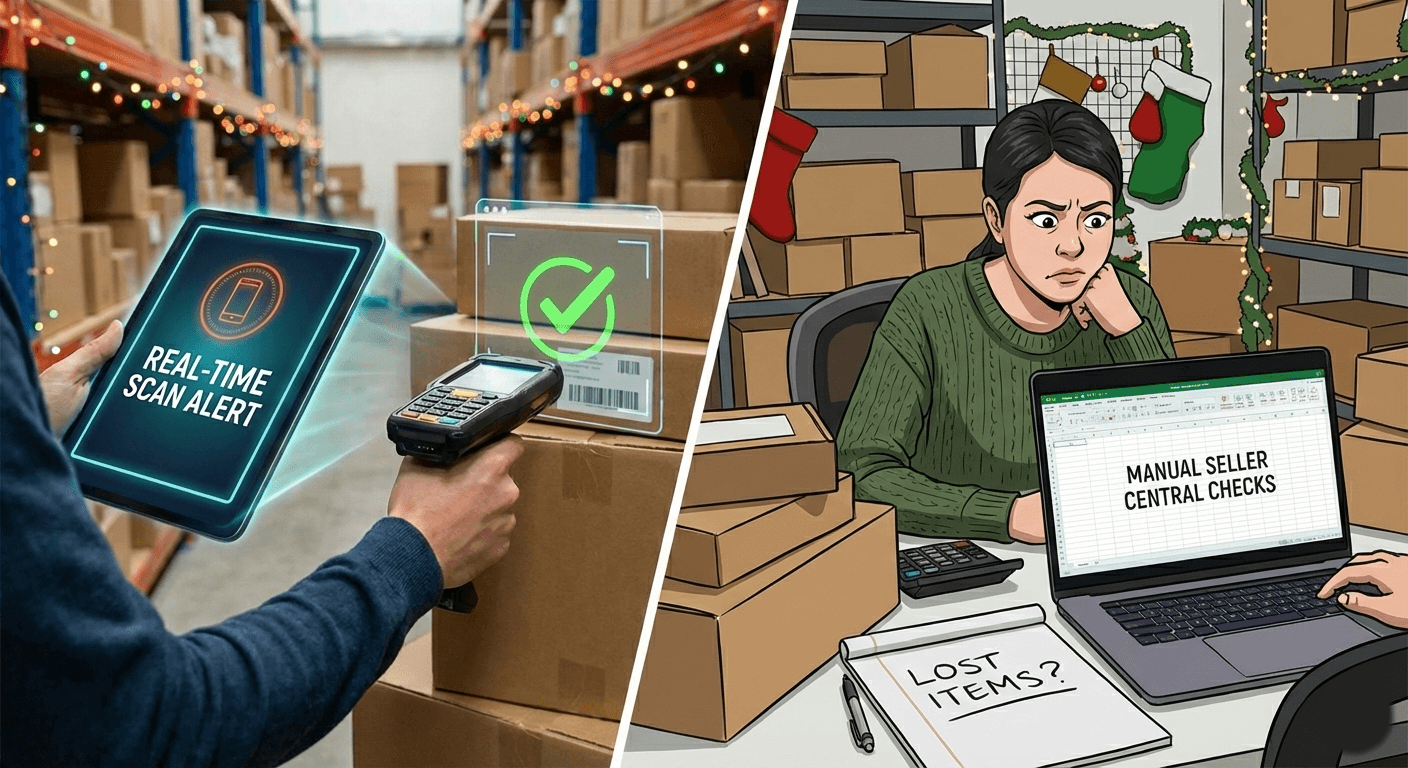
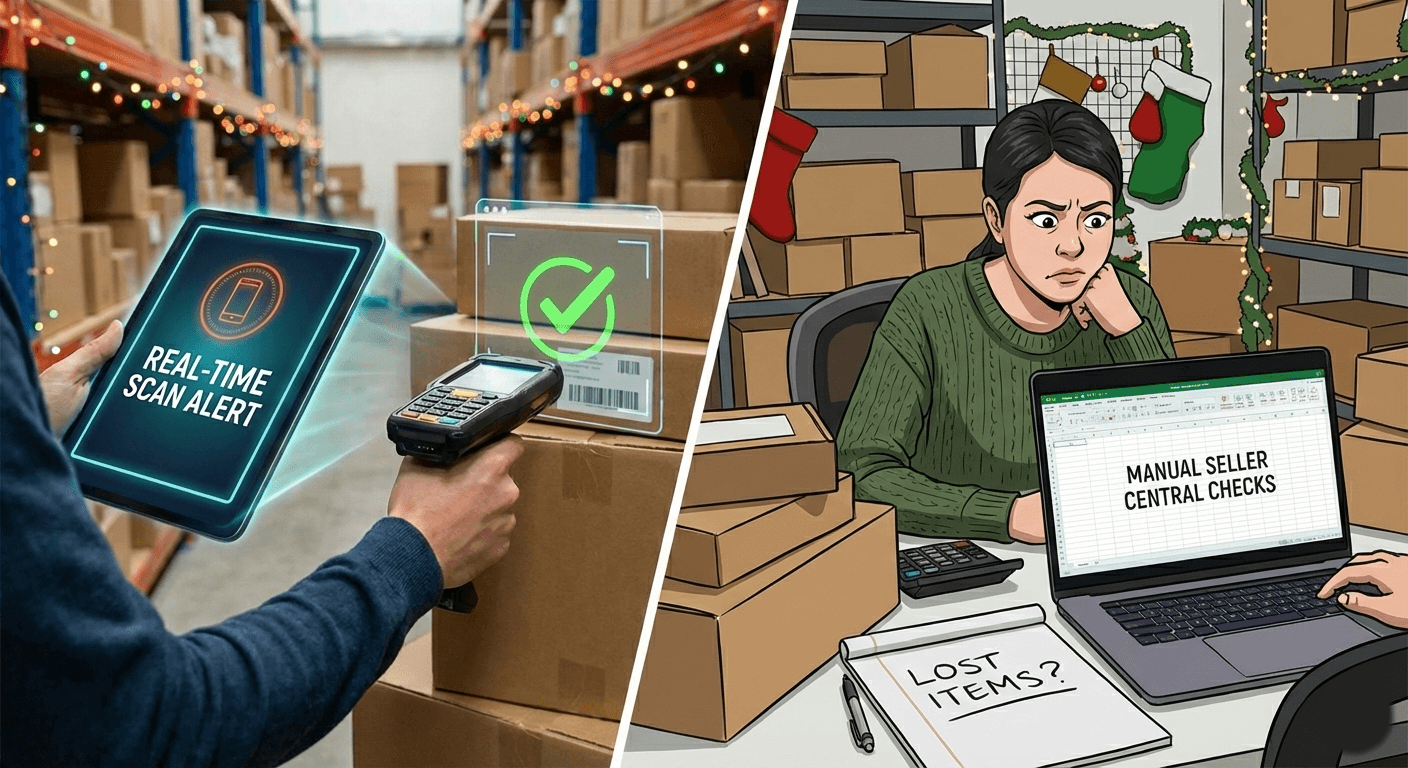
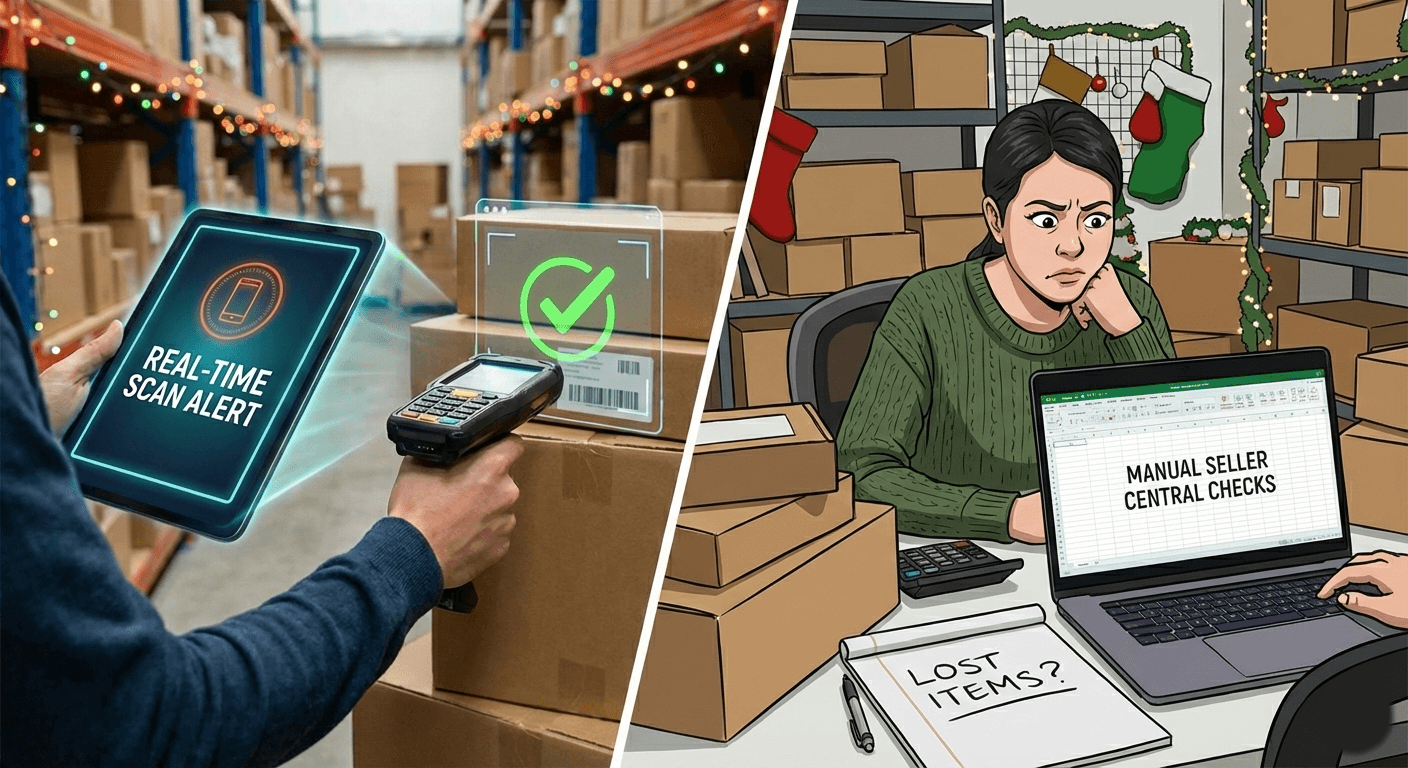
Lost Inventory
Holiday Lost Inventory Alerts: Real-Time Scans vs. Manual Seller Central Checks
Holiday Lost Inventory Alerts: Real-Time Scans vs. Manual Seller Central Checks
Holiday Lost Inventory Alerts: Real-Time Scans vs. Manual Seller Central Checks
Holiday Lost Inventory Alerts: Real-Time Scans vs. Manual Seller Central Checks
Dec 10, 2025
|
8 min
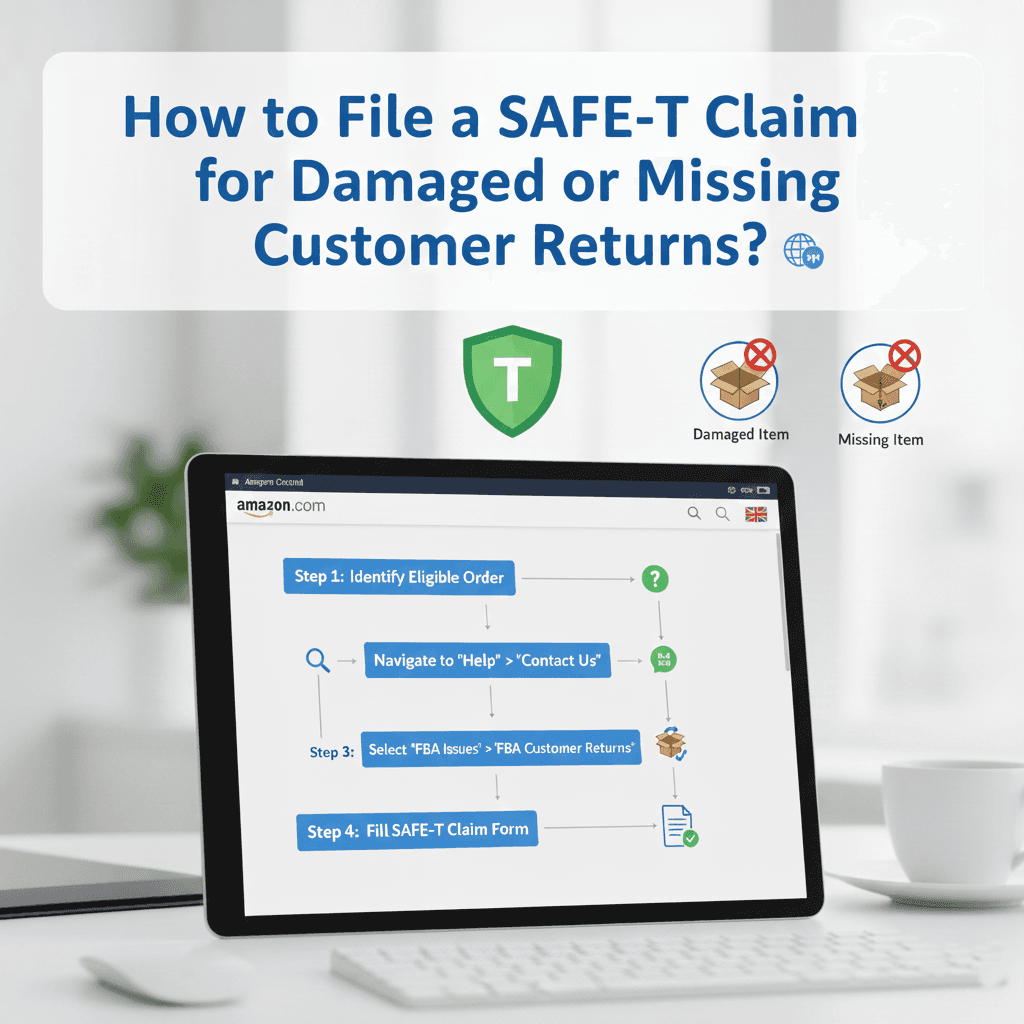
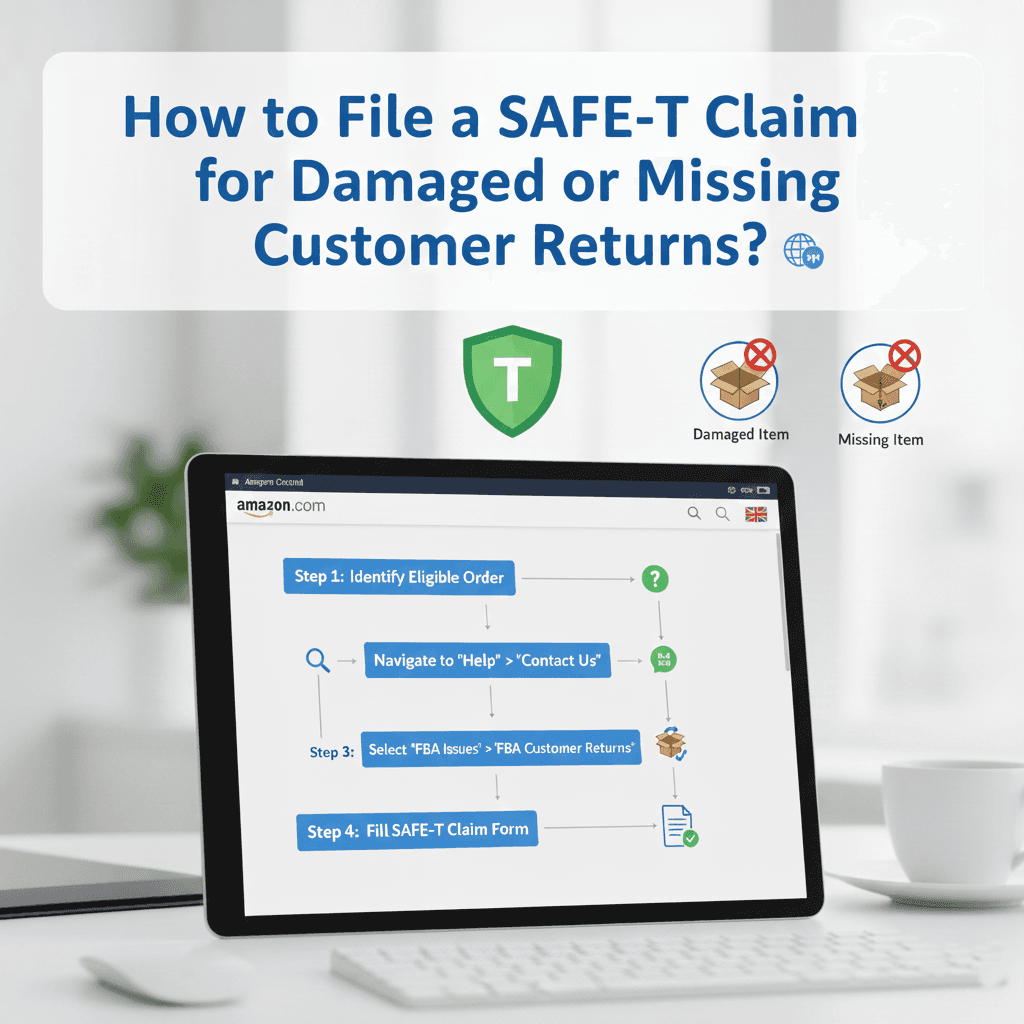
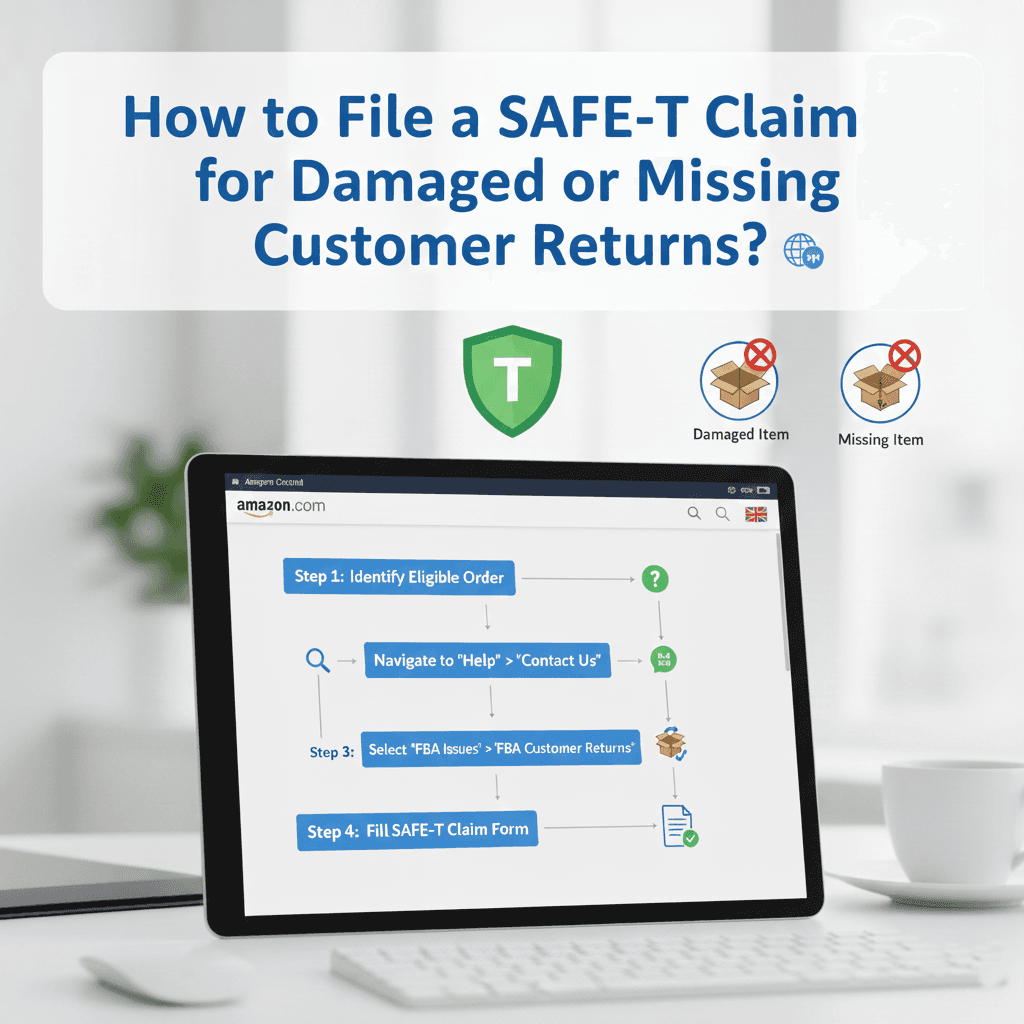
Amazon Returns
How do I File a SAFE-T Claim for Damaged or Missing Customer Returns?
How do I File a SAFE-T Claim for Damaged or Missing Customer Returns?
How do I File a SAFE-T Claim for Damaged or Missing Customer Returns?
How do I File a SAFE-T Claim for Damaged or Missing Customer Returns?
Dec 4, 2025
|
14 min



FBA Reimbursement Tool
How top Amazon Sellers Scale Faster with an Automated FBA Reimbursement Tool
How top Amazon Sellers Scale Faster with an Automated FBA Reimbursement Tool
How top Amazon Sellers Scale Faster with an Automated FBA Reimbursement Tool
How top Amazon Sellers Scale Faster with an Automated FBA Reimbursement Tool
Nov 27, 2025
|
15 min

Stay updated by subscribing
to our newsletter.
Stay updated by subscribing
to our newsletter.
Stay informed and up-to-date with the latest news and updates
from our company by subscribing to our newsletter.
Stay informed and up-to-date
with the latest news and updates
from our company by subscribing to
our newsletter.
