What are the most common reasons Amazon denies reimbursement claims?
Jan 28, 2025
Jan 28, 2025
Jan 28, 2025
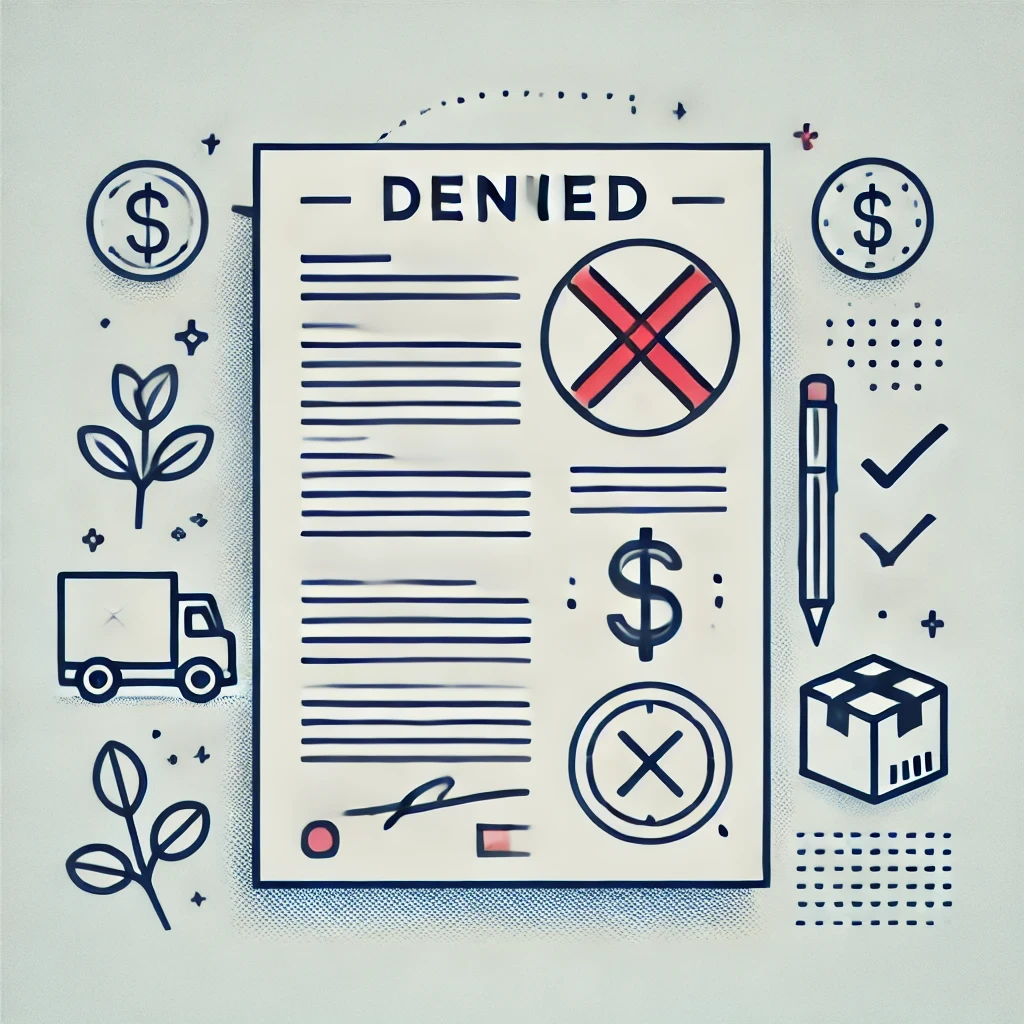
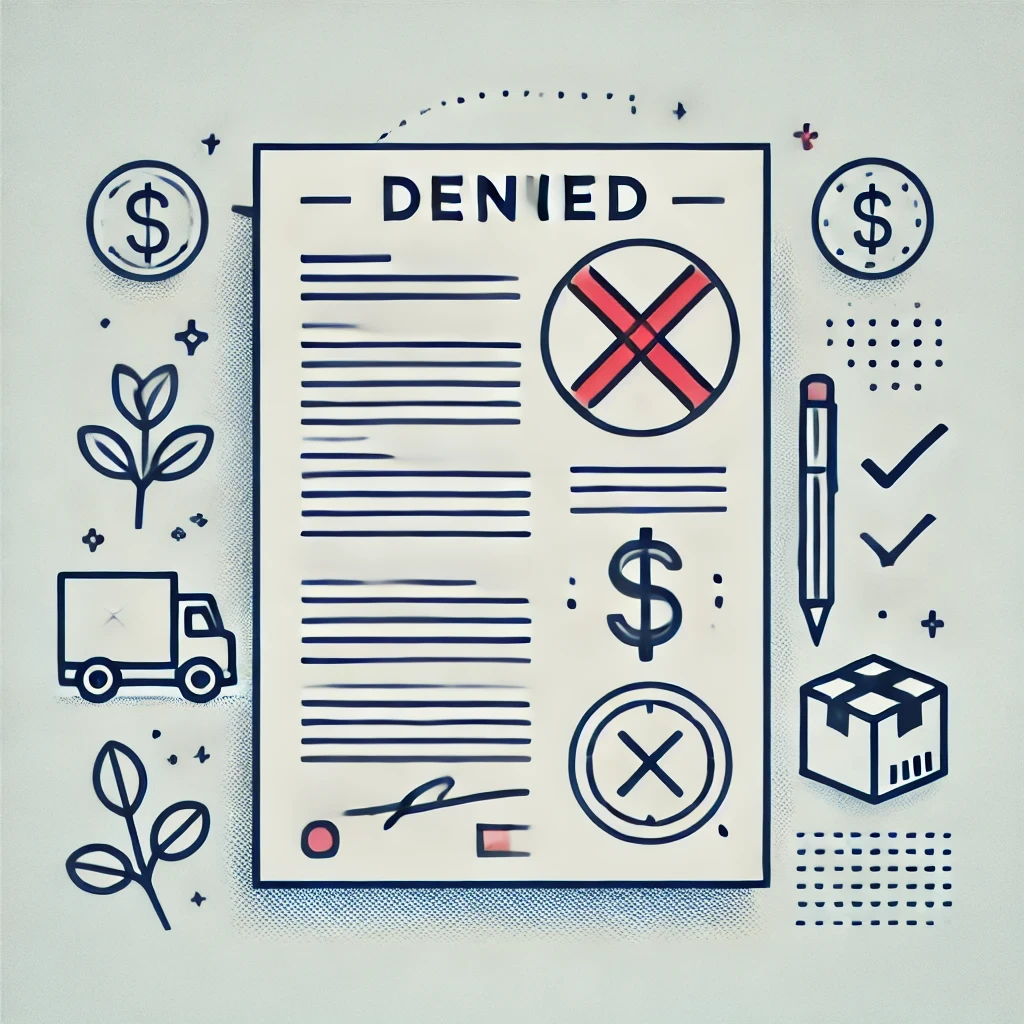
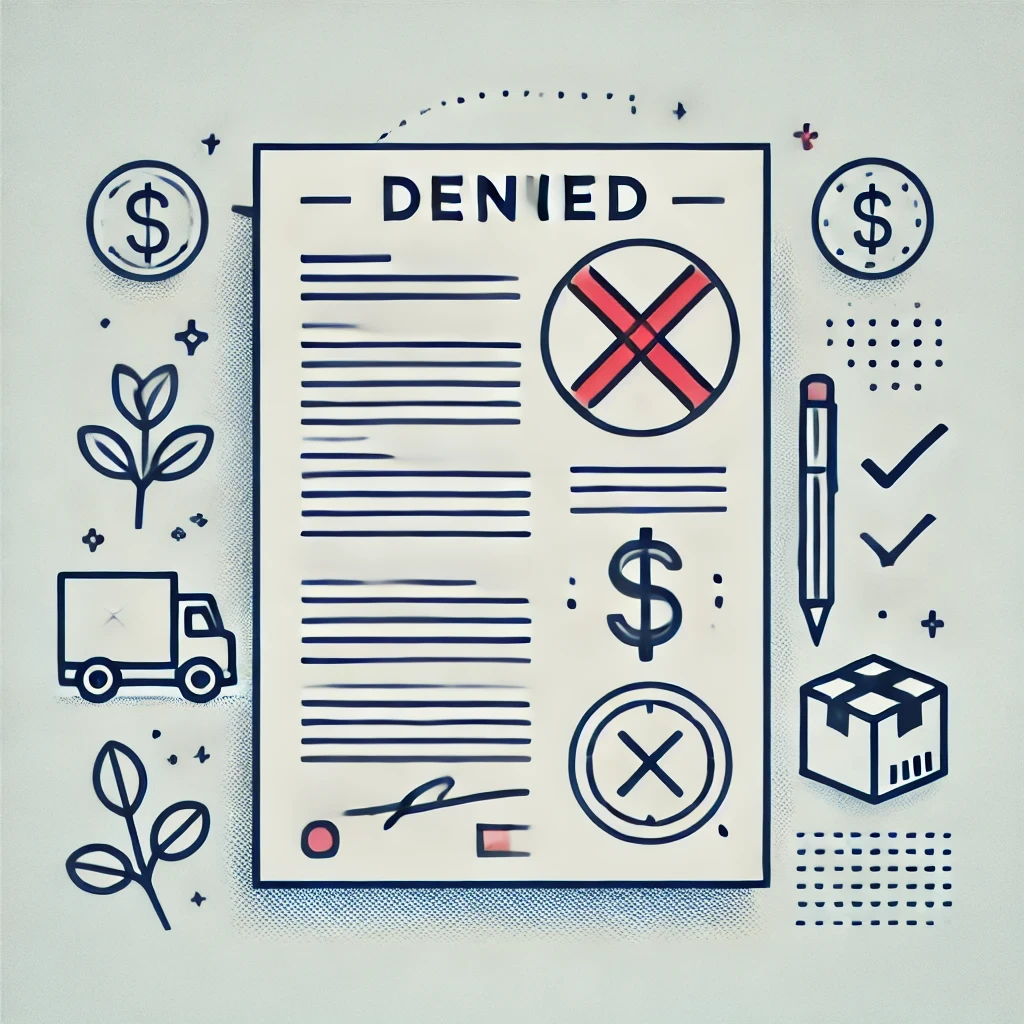
TL;DR:
Amazon denies claims for incomplete documentation or mismatched product details.
Filing outside Amazon’s allowed time frames leads to automatic rejection.
Duplicate claims or claims already reimbursed are flagged and denied.
Restricted category claims require prior approval to avoid rejection.
Inaccurate product identifiers or outdated data often result in claim denial.
Unmonitored refunds or storage beyond limits can cause reimbursement issues.
Getting a reimbursement from Amazon sounds simple—file a claim, provide proof, and wait for the money to roll in. But what happens when your claim gets denied? Frustrating, right? If you’ve ever wondered why your Amazon FBA reimbursement request didn’t go through, you’re not alone. Amazon has strict rules, and even a small mistake can get your claim rejected.
In this blog, we’ll look into the common reasons claims are denied so you can avoid these pitfalls and recover the money that’s rightfully yours.
Quick guide:
Incomplete or incorrect documentation
Filing the claim outside Amazon’s allowed time frame
Duplicate claim submissions for the same issue
Misunderstanding eligibility criteria for the claim type
Inaccurate product identifiers (ASIN, SKU, or FNSKU)
Missing proof of ownership or invoice for the product
Overestimating reimbursement value beyond fair market rates
Amazon’s system identified the claim as resolved due to prior reimbursement
Submitting claims for items in restricted categories without approval
Using outdated or invalid data in the claim submission
Claiming for inventory stored beyond Amazon’s long-term storage limits
Mismatch in product quantities between documentation and system records
Improper categorization of claims (e.g., filing a damage claim for lost inventory)
Failure to monitor unreturned customer refunds
#1: Incomplete or incorrect documentation
Amazon relies on the documents you provide to verify your reimbursement claim. If the documentation is incomplete or incorrect, they will reject your request. Missing items like invoices, shipment records, or proof of delivery make it impossible for Amazon to confirm your claim. Incorrect documentation includes providing invalid or mismatched details, such as a wrong ASIN or SKU, or submitting unclear or improperly formatted files.
For example, you might need to submit proof of shipment and delivery when claiming lost inbound inventory. Amazon won't approve the claim if you fail to include the tracking information or provide an invoice without necessary details like your supplier’s name or the product quantity.
How to avoid this:
Review Amazon’s requirements for your claim type and ensure you provide all necessary documents.
Double-check that product details, quantities, and identifiers match exactly between your claim and supporting documents.
Use clear, professional PDF files and avoid submitting screenshots or unreadable images.
Staying organized and accurate is key to avoiding denials due to documentation issues.
#2: Filing the claim outside Amazon’s allowed time frame
Amazon has strict deadlines for filing reimbursement claims, and missing these time frames is one of the most common reasons claims are denied. Each type of claim—such as lost inventory, damaged items, or inbound shipment discrepancies—comes with its time limit. If you try to file after this period, Amazon will automatically reject the claim, no matter how valid it may be.
For example, if you are filing for inbound shipment discrepancies, you typically need to submit your claim within 9 months of the shipment date. For damaged or lost inventory, the time frame might vary depending on the specific situation. Failing to track these deadlines can result in missed opportunities to recover your money.
How to avoid this:
Familiarize yourself with the time frames Amazon allows for each type of claim. These are listed in Amazon’s FBA policies.
Regularly audit your inventory and transactions to identify potential Amazon FBA inventory reimbursement claims early.
Use tools or software to automate tracking and ensure you’re alerted before deadlines expire.
Acting promptly ensures you don’t lose money simply because you missed the window for filing a claim.
#3: Duplicate claim submissions for the same issue
Submitting multiple claims for the same issue is a common mistake that can lead to outright denial. Amazon’s system detects duplicate claims based on identifiers like ASIN, SKU, shipment ID, or case ID. Duplicate submissions can happen when sellers are unsure if the initial claim was processed or think filing again might speed up the resolution.
Instead of helping, repeated claims can cause delays, confusion, or permanent rejection if Amazon flags the issue as resolved or invalid. This wastes time for both you and Amazon’s support team.
How to avoid this:
Track your submitted claims carefully and wait for Amazon’s response before filing again.
Use clear notes or case IDs to identify resolved and unresolved claims.
Only reopen a case or follow up on an existing claim rather than creating a new one.
Avoiding duplicates ensures a smoother process and reduces the risk of your claims being denied.
#4: Misunderstanding eligibility criteria for the claim type
Each type of reimbursement claim has specific eligibility criteria, and misunderstanding these rules is a frequent reason for denials. For example, Amazon will reimburse for lost or damaged inventory under their control, but not for issues caused by your supplier or incorrect packaging on your part.
Sellers often make mistakes such as claiming for inventory shipped beyond Amazon’s time frame, items damaged by customers, or problems that don’t fall under Amazon’s responsibility. Filing ineligible claims wastes time and creates unnecessary back-and-forth with support.
How to avoid this:
Review Amazon’s FBA reimbursement policies to understand what’s covered and what’s not.
Confirm that the issue occurred under Amazon’s responsibility (e.g., during fulfillment or while in their warehouse).
If unsure, consult with an expert or use tools that audit claims and match them to Amazon’s policies.
Knowing the rules upfront prevents wasted effort and ensures only valid claims are submitted.
#5: Inaccurate product identifiers (ASIN, SKU, or FNSKU)
Product identifiers like ASIN, SKU, and FNSKU are essential for Amazon to trace your inventory. If the identifiers you include in your claim don’t match those in Amazon’s system, the claim will likely be denied. This often happens when sellers use outdated SKUs, mistyped ASINs, or FNSKUs that don’t align with the specific inventory affected.
For instance, if you claim reimbursement for a lost item but provide an ASIN for a different variation (e.g., a different size or color), Amazon won’t process it. Similarly, mismatches between your SKU and the one registered in Amazon’s system can cause rejection.
How to avoid this:
Double-check that the ASIN, SKU, and FNSKU in your claim exactly match those registered in your Amazon account.
Use tools or reports from Seller Central, like the inventory reconciliation report, to confirm the correct identifiers.
Keep your product catalog organized to prevent confusion between similar products or variations.
#6: Missing proof of ownership or invoice for the product
Amazon requires proof that the inventory in question belongs to you, usually in the form of a supplier invoice. Missing or invalid proof of ownership is a common reason claims are denied. Without this documentation, Amazon cannot confirm that the items were legitimately yours at the time of the issue.
This can occur if the invoice doesn’t include essential details like the supplier’s contact information, your business name, product quantities, or purchase dates. Additionally, providing generic invoices without itemized product descriptions often leads to rejection.
How to avoid this:
Always maintain detailed, itemized invoices for all products in your Amazon inventory.
Ensure the invoices include your business name, supplier details, product descriptions, quantities, and purchase dates.
If you’re working with a supplier, request invoices that meet Amazon’s standards upfront.
Proper proof of ownership ensures your claim is verifiable and significantly reduces the risk of denial.
#7: Overestimating reimbursement value beyond fair market rates
Amazon calculates reimbursement based on the fair market value of the product, not necessarily the price you list or hope to recover. Claims are often denied when sellers request an inflated amount, such as the full retail price or an exaggerated replacement cost. Amazon uses its internal metrics, including sales history, average price, and similar listings, to determine the reimbursement value.
For instance, if your product is typically sold for $20 but you claim $50, Amazon may deny the claim outright or adjust the reimbursement to a lower value. Overestimation not only leads to rejection but can also flag your account for further scrutiny.
How to avoid this:
Research the fair market value of your product by reviewing its sales history and current prices on Amazon.
Avoid claiming higher values for discounts, promotions, or shipping costs, as these are not reimbursable.
Be realistic and base your claim on the actual value Amazon might consider fair.
Submitting reasonable values ensures your claim is taken seriously and avoids unnecessary delays.
#8: Amazon’s system identifying the claim as resolved due to prior reimbursement
Amazon’s automated systems keep track of reimbursements and duplicate or overlapping claims for the same issue can result in immediate denial. This happens when a seller unknowingly submits a claim for inventory that has already been reimbursed or resolved.
For example, if you file a claim for lost inventory from a previous shipment but don’t realize you were already reimbursed for it, Amazon will reject the new claim. Similarly, if you open multiple cases for the same issue, their system might flag it as resolved even if your request wasn’t fully addressed.
How to avoid this:
Regularly review your reimbursement history and case resolutions in Seller Central to avoid duplicate submissions.
Keep detailed records of what has already been reimbursed and cross-check before filing new claims.
If you believe a prior reimbursement was incomplete, reopen the original case instead of creating a new one.
#9: Submitting claims for items in restricted categories without approval
Amazon has strict policies for certain restricted categories like health supplements, electronics, or hazardous materials. If your product falls into one of these categories, you need special approval to sell it in the first place. Claims for reimbursements on such items will be denied if you haven’t obtained the required permissions or if the claim does not meet additional criteria specific to the category.
For instance, a claim for a damaged cosmetic product might be denied if the product wasn’t pre-approved for sale or doesn’t comply with safety documentation requirements. Amazon ensures extra checks for these categories, so any missing compliance can lead to rejection.
How to avoid this:
Verify that your product is approved for its category before listing or filing claims.
Submit any required safety, compliance, or regulatory documents when requested.
Review category-specific requirements on Amazon’s seller help page to ensure full compliance.
#10: Using outdated or invalid data in the claim submission
Submitting claims with outdated or incorrect data is a common mistake. For example, using old tracking numbers, mismatched shipment IDs, or outdated SKUs leads to confusion and claim denials. Amazon relies on accurate and up-to-date data to verify claims, and any discrepancies make it difficult for them to validate your case.
For instance, if you reference a shipment ID that no longer exists in their system or use data from a previous shipment unrelated to the claim, the system will automatically reject it.
How to avoid this:
Cross-check all claim details, including shipment IDs, tracking numbers, and product SKUs, with the latest information in Seller Central.
Regularly update your inventory and shipping records to avoid outdated references.
Use reports like the inventory reconciliation or shipment summary report to pull accurate data for claims.
#11: Claiming for inventory stored beyond Amazon’s long-term storage limits
Amazon sets time limits for storing inventory in its fulfillment centers. If your inventory is stored beyond the allowed period, it is subject to long-term storage fees, and reimbursement claims for such inventory are typically denied. Amazon’s policies clearly state that they are not responsible for losses or damages incurred after these limits are exceeded.
For example, claiming reimbursement for items stored for over 365 days without active monitoring can result in a rejection, as Amazon considers it the seller’s responsibility to manage older inventory.
How to avoid this:
Regularly review your inventory age report in Seller Central to monitor how long items have been stored.
Remove or dispose of slow-moving inventory before it reaches Amazon’s long-term storage limits.
Act quickly if you notice discrepancies or damages within the allowable storage period.
#12: Mismatch in product quantities between documentation and system records
When filing a reimbursement claim, the quantity you report must match Amazon’s system records. A mismatch can happen if you mistakenly report the wrong number of units lost, damaged, or shipped. For example, if you claim 100 units were lost in transit but Amazon’s records show only 90 units in that shipment, your claim will be denied.
This often happens due to poor record-keeping, errors in reconciling inbound shipments, or misreading inventory reports. Amazon uses its system as the official source, so discrepancies between your claim and their data are a red flag.
How to avoid this:
Use Amazon’s reconciliation and inventory reports to confirm quantities before filing a claim.
Keep accurate internal records of shipments and stock levels to cross-verify with Amazon’s system.
Ensure all claims reflect the exact quantity recorded by Amazon for that shipment or inventory.
Consistency in reporting builds trust and improves claim approval rates.
#13: Improper categorization of claims (e.g., filing a damage claim for lost inventory)
Amazon has specific categories for different types of claims, such as lost inventory, damaged goods, or overcharged fees. Filing under the wrong category is a common mistake that leads to automatic rejection. For example, if you submit a damage claim for items Amazon marked as "lost in transit," your claim will be denied because the issue doesn’t align with the selected claim type.
Misclassification creates confusion and delays the reimbursement process. Amazon’s support team may not reassign claims to the correct category, leaving your issue unresolved.
How to avoid this:
Understand Amazon’s claim types and their specific criteria by reviewing their FBA reimbursement policies.
Double-check the claim category before submitting to ensure it matches the issue.
If you’re unsure, contact Amazon support to clarify which category fits your situation.
#14: Failure to monitor unreturned customer refunds
When customers return products, Amazon may issue refunds even if the items are never actually returned to inventory. It’s your responsibility to monitor these situations and file claims for unreturned items. Failing to track these refunds can result in missed reimbursement opportunities.
For instance, if a customer is refunded but the item is not returned within Amazon’s allowed window (e.g., 45 days), you are eligible for reimbursement. However, if you don’t monitor these cases, Amazon won’t automatically process the reimbursement.
How to avoid this:
Regularly review the “Returns” report in Seller Central to track refunded orders.
Check for items that haven’t been returned within Amazon’s return time frame.
File claims promptly for missing items to recover lost revenue.
See you next week!
While dealing with reimbursement, the tiniest oversight—whether it’s a missing document or a misunderstood policy—can cost you money. The key isn’t just about knowing the rules but about staying proactive, organized, and precise in every step you take.
Remember, every dollar matters in your Amazon business, and making the reimbursement process work for you is part of staying profitable. If managing claims feels like a time-consuming headache, Refunzo is here to make things easier. With tools and expertise designed to simplify the complex, our Amazon reimbursement specialist helps ensure no valid claim slips through the cracks. Why leave money on the table when you don’t have to?
TL;DR:
Amazon denies claims for incomplete documentation or mismatched product details.
Filing outside Amazon’s allowed time frames leads to automatic rejection.
Duplicate claims or claims already reimbursed are flagged and denied.
Restricted category claims require prior approval to avoid rejection.
Inaccurate product identifiers or outdated data often result in claim denial.
Unmonitored refunds or storage beyond limits can cause reimbursement issues.
Getting a reimbursement from Amazon sounds simple—file a claim, provide proof, and wait for the money to roll in. But what happens when your claim gets denied? Frustrating, right? If you’ve ever wondered why your Amazon FBA reimbursement request didn’t go through, you’re not alone. Amazon has strict rules, and even a small mistake can get your claim rejected.
In this blog, we’ll look into the common reasons claims are denied so you can avoid these pitfalls and recover the money that’s rightfully yours.
Quick guide:
Incomplete or incorrect documentation
Filing the claim outside Amazon’s allowed time frame
Duplicate claim submissions for the same issue
Misunderstanding eligibility criteria for the claim type
Inaccurate product identifiers (ASIN, SKU, or FNSKU)
Missing proof of ownership or invoice for the product
Overestimating reimbursement value beyond fair market rates
Amazon’s system identified the claim as resolved due to prior reimbursement
Submitting claims for items in restricted categories without approval
Using outdated or invalid data in the claim submission
Claiming for inventory stored beyond Amazon’s long-term storage limits
Mismatch in product quantities between documentation and system records
Improper categorization of claims (e.g., filing a damage claim for lost inventory)
Failure to monitor unreturned customer refunds
#1: Incomplete or incorrect documentation
Amazon relies on the documents you provide to verify your reimbursement claim. If the documentation is incomplete or incorrect, they will reject your request. Missing items like invoices, shipment records, or proof of delivery make it impossible for Amazon to confirm your claim. Incorrect documentation includes providing invalid or mismatched details, such as a wrong ASIN or SKU, or submitting unclear or improperly formatted files.
For example, you might need to submit proof of shipment and delivery when claiming lost inbound inventory. Amazon won't approve the claim if you fail to include the tracking information or provide an invoice without necessary details like your supplier’s name or the product quantity.
How to avoid this:
Review Amazon’s requirements for your claim type and ensure you provide all necessary documents.
Double-check that product details, quantities, and identifiers match exactly between your claim and supporting documents.
Use clear, professional PDF files and avoid submitting screenshots or unreadable images.
Staying organized and accurate is key to avoiding denials due to documentation issues.
#2: Filing the claim outside Amazon’s allowed time frame
Amazon has strict deadlines for filing reimbursement claims, and missing these time frames is one of the most common reasons claims are denied. Each type of claim—such as lost inventory, damaged items, or inbound shipment discrepancies—comes with its time limit. If you try to file after this period, Amazon will automatically reject the claim, no matter how valid it may be.
For example, if you are filing for inbound shipment discrepancies, you typically need to submit your claim within 9 months of the shipment date. For damaged or lost inventory, the time frame might vary depending on the specific situation. Failing to track these deadlines can result in missed opportunities to recover your money.
How to avoid this:
Familiarize yourself with the time frames Amazon allows for each type of claim. These are listed in Amazon’s FBA policies.
Regularly audit your inventory and transactions to identify potential Amazon FBA inventory reimbursement claims early.
Use tools or software to automate tracking and ensure you’re alerted before deadlines expire.
Acting promptly ensures you don’t lose money simply because you missed the window for filing a claim.
#3: Duplicate claim submissions for the same issue
Submitting multiple claims for the same issue is a common mistake that can lead to outright denial. Amazon’s system detects duplicate claims based on identifiers like ASIN, SKU, shipment ID, or case ID. Duplicate submissions can happen when sellers are unsure if the initial claim was processed or think filing again might speed up the resolution.
Instead of helping, repeated claims can cause delays, confusion, or permanent rejection if Amazon flags the issue as resolved or invalid. This wastes time for both you and Amazon’s support team.
How to avoid this:
Track your submitted claims carefully and wait for Amazon’s response before filing again.
Use clear notes or case IDs to identify resolved and unresolved claims.
Only reopen a case or follow up on an existing claim rather than creating a new one.
Avoiding duplicates ensures a smoother process and reduces the risk of your claims being denied.
#4: Misunderstanding eligibility criteria for the claim type
Each type of reimbursement claim has specific eligibility criteria, and misunderstanding these rules is a frequent reason for denials. For example, Amazon will reimburse for lost or damaged inventory under their control, but not for issues caused by your supplier or incorrect packaging on your part.
Sellers often make mistakes such as claiming for inventory shipped beyond Amazon’s time frame, items damaged by customers, or problems that don’t fall under Amazon’s responsibility. Filing ineligible claims wastes time and creates unnecessary back-and-forth with support.
How to avoid this:
Review Amazon’s FBA reimbursement policies to understand what’s covered and what’s not.
Confirm that the issue occurred under Amazon’s responsibility (e.g., during fulfillment or while in their warehouse).
If unsure, consult with an expert or use tools that audit claims and match them to Amazon’s policies.
Knowing the rules upfront prevents wasted effort and ensures only valid claims are submitted.
#5: Inaccurate product identifiers (ASIN, SKU, or FNSKU)
Product identifiers like ASIN, SKU, and FNSKU are essential for Amazon to trace your inventory. If the identifiers you include in your claim don’t match those in Amazon’s system, the claim will likely be denied. This often happens when sellers use outdated SKUs, mistyped ASINs, or FNSKUs that don’t align with the specific inventory affected.
For instance, if you claim reimbursement for a lost item but provide an ASIN for a different variation (e.g., a different size or color), Amazon won’t process it. Similarly, mismatches between your SKU and the one registered in Amazon’s system can cause rejection.
How to avoid this:
Double-check that the ASIN, SKU, and FNSKU in your claim exactly match those registered in your Amazon account.
Use tools or reports from Seller Central, like the inventory reconciliation report, to confirm the correct identifiers.
Keep your product catalog organized to prevent confusion between similar products or variations.
#6: Missing proof of ownership or invoice for the product
Amazon requires proof that the inventory in question belongs to you, usually in the form of a supplier invoice. Missing or invalid proof of ownership is a common reason claims are denied. Without this documentation, Amazon cannot confirm that the items were legitimately yours at the time of the issue.
This can occur if the invoice doesn’t include essential details like the supplier’s contact information, your business name, product quantities, or purchase dates. Additionally, providing generic invoices without itemized product descriptions often leads to rejection.
How to avoid this:
Always maintain detailed, itemized invoices for all products in your Amazon inventory.
Ensure the invoices include your business name, supplier details, product descriptions, quantities, and purchase dates.
If you’re working with a supplier, request invoices that meet Amazon’s standards upfront.
Proper proof of ownership ensures your claim is verifiable and significantly reduces the risk of denial.
#7: Overestimating reimbursement value beyond fair market rates
Amazon calculates reimbursement based on the fair market value of the product, not necessarily the price you list or hope to recover. Claims are often denied when sellers request an inflated amount, such as the full retail price or an exaggerated replacement cost. Amazon uses its internal metrics, including sales history, average price, and similar listings, to determine the reimbursement value.
For instance, if your product is typically sold for $20 but you claim $50, Amazon may deny the claim outright or adjust the reimbursement to a lower value. Overestimation not only leads to rejection but can also flag your account for further scrutiny.
How to avoid this:
Research the fair market value of your product by reviewing its sales history and current prices on Amazon.
Avoid claiming higher values for discounts, promotions, or shipping costs, as these are not reimbursable.
Be realistic and base your claim on the actual value Amazon might consider fair.
Submitting reasonable values ensures your claim is taken seriously and avoids unnecessary delays.
#8: Amazon’s system identifying the claim as resolved due to prior reimbursement
Amazon’s automated systems keep track of reimbursements and duplicate or overlapping claims for the same issue can result in immediate denial. This happens when a seller unknowingly submits a claim for inventory that has already been reimbursed or resolved.
For example, if you file a claim for lost inventory from a previous shipment but don’t realize you were already reimbursed for it, Amazon will reject the new claim. Similarly, if you open multiple cases for the same issue, their system might flag it as resolved even if your request wasn’t fully addressed.
How to avoid this:
Regularly review your reimbursement history and case resolutions in Seller Central to avoid duplicate submissions.
Keep detailed records of what has already been reimbursed and cross-check before filing new claims.
If you believe a prior reimbursement was incomplete, reopen the original case instead of creating a new one.
#9: Submitting claims for items in restricted categories without approval
Amazon has strict policies for certain restricted categories like health supplements, electronics, or hazardous materials. If your product falls into one of these categories, you need special approval to sell it in the first place. Claims for reimbursements on such items will be denied if you haven’t obtained the required permissions or if the claim does not meet additional criteria specific to the category.
For instance, a claim for a damaged cosmetic product might be denied if the product wasn’t pre-approved for sale or doesn’t comply with safety documentation requirements. Amazon ensures extra checks for these categories, so any missing compliance can lead to rejection.
How to avoid this:
Verify that your product is approved for its category before listing or filing claims.
Submit any required safety, compliance, or regulatory documents when requested.
Review category-specific requirements on Amazon’s seller help page to ensure full compliance.
#10: Using outdated or invalid data in the claim submission
Submitting claims with outdated or incorrect data is a common mistake. For example, using old tracking numbers, mismatched shipment IDs, or outdated SKUs leads to confusion and claim denials. Amazon relies on accurate and up-to-date data to verify claims, and any discrepancies make it difficult for them to validate your case.
For instance, if you reference a shipment ID that no longer exists in their system or use data from a previous shipment unrelated to the claim, the system will automatically reject it.
How to avoid this:
Cross-check all claim details, including shipment IDs, tracking numbers, and product SKUs, with the latest information in Seller Central.
Regularly update your inventory and shipping records to avoid outdated references.
Use reports like the inventory reconciliation or shipment summary report to pull accurate data for claims.
#11: Claiming for inventory stored beyond Amazon’s long-term storage limits
Amazon sets time limits for storing inventory in its fulfillment centers. If your inventory is stored beyond the allowed period, it is subject to long-term storage fees, and reimbursement claims for such inventory are typically denied. Amazon’s policies clearly state that they are not responsible for losses or damages incurred after these limits are exceeded.
For example, claiming reimbursement for items stored for over 365 days without active monitoring can result in a rejection, as Amazon considers it the seller’s responsibility to manage older inventory.
How to avoid this:
Regularly review your inventory age report in Seller Central to monitor how long items have been stored.
Remove or dispose of slow-moving inventory before it reaches Amazon’s long-term storage limits.
Act quickly if you notice discrepancies or damages within the allowable storage period.
#12: Mismatch in product quantities between documentation and system records
When filing a reimbursement claim, the quantity you report must match Amazon’s system records. A mismatch can happen if you mistakenly report the wrong number of units lost, damaged, or shipped. For example, if you claim 100 units were lost in transit but Amazon’s records show only 90 units in that shipment, your claim will be denied.
This often happens due to poor record-keeping, errors in reconciling inbound shipments, or misreading inventory reports. Amazon uses its system as the official source, so discrepancies between your claim and their data are a red flag.
How to avoid this:
Use Amazon’s reconciliation and inventory reports to confirm quantities before filing a claim.
Keep accurate internal records of shipments and stock levels to cross-verify with Amazon’s system.
Ensure all claims reflect the exact quantity recorded by Amazon for that shipment or inventory.
Consistency in reporting builds trust and improves claim approval rates.
#13: Improper categorization of claims (e.g., filing a damage claim for lost inventory)
Amazon has specific categories for different types of claims, such as lost inventory, damaged goods, or overcharged fees. Filing under the wrong category is a common mistake that leads to automatic rejection. For example, if you submit a damage claim for items Amazon marked as "lost in transit," your claim will be denied because the issue doesn’t align with the selected claim type.
Misclassification creates confusion and delays the reimbursement process. Amazon’s support team may not reassign claims to the correct category, leaving your issue unresolved.
How to avoid this:
Understand Amazon’s claim types and their specific criteria by reviewing their FBA reimbursement policies.
Double-check the claim category before submitting to ensure it matches the issue.
If you’re unsure, contact Amazon support to clarify which category fits your situation.
#14: Failure to monitor unreturned customer refunds
When customers return products, Amazon may issue refunds even if the items are never actually returned to inventory. It’s your responsibility to monitor these situations and file claims for unreturned items. Failing to track these refunds can result in missed reimbursement opportunities.
For instance, if a customer is refunded but the item is not returned within Amazon’s allowed window (e.g., 45 days), you are eligible for reimbursement. However, if you don’t monitor these cases, Amazon won’t automatically process the reimbursement.
How to avoid this:
Regularly review the “Returns” report in Seller Central to track refunded orders.
Check for items that haven’t been returned within Amazon’s return time frame.
File claims promptly for missing items to recover lost revenue.
See you next week!
While dealing with reimbursement, the tiniest oversight—whether it’s a missing document or a misunderstood policy—can cost you money. The key isn’t just about knowing the rules but about staying proactive, organized, and precise in every step you take.
Remember, every dollar matters in your Amazon business, and making the reimbursement process work for you is part of staying profitable. If managing claims feels like a time-consuming headache, Refunzo is here to make things easier. With tools and expertise designed to simplify the complex, our Amazon reimbursement specialist helps ensure no valid claim slips through the cracks. Why leave money on the table when you don’t have to?
TL;DR:
Amazon denies claims for incomplete documentation or mismatched product details.
Filing outside Amazon’s allowed time frames leads to automatic rejection.
Duplicate claims or claims already reimbursed are flagged and denied.
Restricted category claims require prior approval to avoid rejection.
Inaccurate product identifiers or outdated data often result in claim denial.
Unmonitored refunds or storage beyond limits can cause reimbursement issues.
Getting a reimbursement from Amazon sounds simple—file a claim, provide proof, and wait for the money to roll in. But what happens when your claim gets denied? Frustrating, right? If you’ve ever wondered why your Amazon FBA reimbursement request didn’t go through, you’re not alone. Amazon has strict rules, and even a small mistake can get your claim rejected.
In this blog, we’ll look into the common reasons claims are denied so you can avoid these pitfalls and recover the money that’s rightfully yours.
Quick guide:
Incomplete or incorrect documentation
Filing the claim outside Amazon’s allowed time frame
Duplicate claim submissions for the same issue
Misunderstanding eligibility criteria for the claim type
Inaccurate product identifiers (ASIN, SKU, or FNSKU)
Missing proof of ownership or invoice for the product
Overestimating reimbursement value beyond fair market rates
Amazon’s system identified the claim as resolved due to prior reimbursement
Submitting claims for items in restricted categories without approval
Using outdated or invalid data in the claim submission
Claiming for inventory stored beyond Amazon’s long-term storage limits
Mismatch in product quantities between documentation and system records
Improper categorization of claims (e.g., filing a damage claim for lost inventory)
Failure to monitor unreturned customer refunds
#1: Incomplete or incorrect documentation
Amazon relies on the documents you provide to verify your reimbursement claim. If the documentation is incomplete or incorrect, they will reject your request. Missing items like invoices, shipment records, or proof of delivery make it impossible for Amazon to confirm your claim. Incorrect documentation includes providing invalid or mismatched details, such as a wrong ASIN or SKU, or submitting unclear or improperly formatted files.
For example, you might need to submit proof of shipment and delivery when claiming lost inbound inventory. Amazon won't approve the claim if you fail to include the tracking information or provide an invoice without necessary details like your supplier’s name or the product quantity.
How to avoid this:
Review Amazon’s requirements for your claim type and ensure you provide all necessary documents.
Double-check that product details, quantities, and identifiers match exactly between your claim and supporting documents.
Use clear, professional PDF files and avoid submitting screenshots or unreadable images.
Staying organized and accurate is key to avoiding denials due to documentation issues.
#2: Filing the claim outside Amazon’s allowed time frame
Amazon has strict deadlines for filing reimbursement claims, and missing these time frames is one of the most common reasons claims are denied. Each type of claim—such as lost inventory, damaged items, or inbound shipment discrepancies—comes with its time limit. If you try to file after this period, Amazon will automatically reject the claim, no matter how valid it may be.
For example, if you are filing for inbound shipment discrepancies, you typically need to submit your claim within 9 months of the shipment date. For damaged or lost inventory, the time frame might vary depending on the specific situation. Failing to track these deadlines can result in missed opportunities to recover your money.
How to avoid this:
Familiarize yourself with the time frames Amazon allows for each type of claim. These are listed in Amazon’s FBA policies.
Regularly audit your inventory and transactions to identify potential Amazon FBA inventory reimbursement claims early.
Use tools or software to automate tracking and ensure you’re alerted before deadlines expire.
Acting promptly ensures you don’t lose money simply because you missed the window for filing a claim.
#3: Duplicate claim submissions for the same issue
Submitting multiple claims for the same issue is a common mistake that can lead to outright denial. Amazon’s system detects duplicate claims based on identifiers like ASIN, SKU, shipment ID, or case ID. Duplicate submissions can happen when sellers are unsure if the initial claim was processed or think filing again might speed up the resolution.
Instead of helping, repeated claims can cause delays, confusion, or permanent rejection if Amazon flags the issue as resolved or invalid. This wastes time for both you and Amazon’s support team.
How to avoid this:
Track your submitted claims carefully and wait for Amazon’s response before filing again.
Use clear notes or case IDs to identify resolved and unresolved claims.
Only reopen a case or follow up on an existing claim rather than creating a new one.
Avoiding duplicates ensures a smoother process and reduces the risk of your claims being denied.
#4: Misunderstanding eligibility criteria for the claim type
Each type of reimbursement claim has specific eligibility criteria, and misunderstanding these rules is a frequent reason for denials. For example, Amazon will reimburse for lost or damaged inventory under their control, but not for issues caused by your supplier or incorrect packaging on your part.
Sellers often make mistakes such as claiming for inventory shipped beyond Amazon’s time frame, items damaged by customers, or problems that don’t fall under Amazon’s responsibility. Filing ineligible claims wastes time and creates unnecessary back-and-forth with support.
How to avoid this:
Review Amazon’s FBA reimbursement policies to understand what’s covered and what’s not.
Confirm that the issue occurred under Amazon’s responsibility (e.g., during fulfillment or while in their warehouse).
If unsure, consult with an expert or use tools that audit claims and match them to Amazon’s policies.
Knowing the rules upfront prevents wasted effort and ensures only valid claims are submitted.
#5: Inaccurate product identifiers (ASIN, SKU, or FNSKU)
Product identifiers like ASIN, SKU, and FNSKU are essential for Amazon to trace your inventory. If the identifiers you include in your claim don’t match those in Amazon’s system, the claim will likely be denied. This often happens when sellers use outdated SKUs, mistyped ASINs, or FNSKUs that don’t align with the specific inventory affected.
For instance, if you claim reimbursement for a lost item but provide an ASIN for a different variation (e.g., a different size or color), Amazon won’t process it. Similarly, mismatches between your SKU and the one registered in Amazon’s system can cause rejection.
How to avoid this:
Double-check that the ASIN, SKU, and FNSKU in your claim exactly match those registered in your Amazon account.
Use tools or reports from Seller Central, like the inventory reconciliation report, to confirm the correct identifiers.
Keep your product catalog organized to prevent confusion between similar products or variations.
#6: Missing proof of ownership or invoice for the product
Amazon requires proof that the inventory in question belongs to you, usually in the form of a supplier invoice. Missing or invalid proof of ownership is a common reason claims are denied. Without this documentation, Amazon cannot confirm that the items were legitimately yours at the time of the issue.
This can occur if the invoice doesn’t include essential details like the supplier’s contact information, your business name, product quantities, or purchase dates. Additionally, providing generic invoices without itemized product descriptions often leads to rejection.
How to avoid this:
Always maintain detailed, itemized invoices for all products in your Amazon inventory.
Ensure the invoices include your business name, supplier details, product descriptions, quantities, and purchase dates.
If you’re working with a supplier, request invoices that meet Amazon’s standards upfront.
Proper proof of ownership ensures your claim is verifiable and significantly reduces the risk of denial.
#7: Overestimating reimbursement value beyond fair market rates
Amazon calculates reimbursement based on the fair market value of the product, not necessarily the price you list or hope to recover. Claims are often denied when sellers request an inflated amount, such as the full retail price or an exaggerated replacement cost. Amazon uses its internal metrics, including sales history, average price, and similar listings, to determine the reimbursement value.
For instance, if your product is typically sold for $20 but you claim $50, Amazon may deny the claim outright or adjust the reimbursement to a lower value. Overestimation not only leads to rejection but can also flag your account for further scrutiny.
How to avoid this:
Research the fair market value of your product by reviewing its sales history and current prices on Amazon.
Avoid claiming higher values for discounts, promotions, or shipping costs, as these are not reimbursable.
Be realistic and base your claim on the actual value Amazon might consider fair.
Submitting reasonable values ensures your claim is taken seriously and avoids unnecessary delays.
#8: Amazon’s system identifying the claim as resolved due to prior reimbursement
Amazon’s automated systems keep track of reimbursements and duplicate or overlapping claims for the same issue can result in immediate denial. This happens when a seller unknowingly submits a claim for inventory that has already been reimbursed or resolved.
For example, if you file a claim for lost inventory from a previous shipment but don’t realize you were already reimbursed for it, Amazon will reject the new claim. Similarly, if you open multiple cases for the same issue, their system might flag it as resolved even if your request wasn’t fully addressed.
How to avoid this:
Regularly review your reimbursement history and case resolutions in Seller Central to avoid duplicate submissions.
Keep detailed records of what has already been reimbursed and cross-check before filing new claims.
If you believe a prior reimbursement was incomplete, reopen the original case instead of creating a new one.
#9: Submitting claims for items in restricted categories without approval
Amazon has strict policies for certain restricted categories like health supplements, electronics, or hazardous materials. If your product falls into one of these categories, you need special approval to sell it in the first place. Claims for reimbursements on such items will be denied if you haven’t obtained the required permissions or if the claim does not meet additional criteria specific to the category.
For instance, a claim for a damaged cosmetic product might be denied if the product wasn’t pre-approved for sale or doesn’t comply with safety documentation requirements. Amazon ensures extra checks for these categories, so any missing compliance can lead to rejection.
How to avoid this:
Verify that your product is approved for its category before listing or filing claims.
Submit any required safety, compliance, or regulatory documents when requested.
Review category-specific requirements on Amazon’s seller help page to ensure full compliance.
#10: Using outdated or invalid data in the claim submission
Submitting claims with outdated or incorrect data is a common mistake. For example, using old tracking numbers, mismatched shipment IDs, or outdated SKUs leads to confusion and claim denials. Amazon relies on accurate and up-to-date data to verify claims, and any discrepancies make it difficult for them to validate your case.
For instance, if you reference a shipment ID that no longer exists in their system or use data from a previous shipment unrelated to the claim, the system will automatically reject it.
How to avoid this:
Cross-check all claim details, including shipment IDs, tracking numbers, and product SKUs, with the latest information in Seller Central.
Regularly update your inventory and shipping records to avoid outdated references.
Use reports like the inventory reconciliation or shipment summary report to pull accurate data for claims.
#11: Claiming for inventory stored beyond Amazon’s long-term storage limits
Amazon sets time limits for storing inventory in its fulfillment centers. If your inventory is stored beyond the allowed period, it is subject to long-term storage fees, and reimbursement claims for such inventory are typically denied. Amazon’s policies clearly state that they are not responsible for losses or damages incurred after these limits are exceeded.
For example, claiming reimbursement for items stored for over 365 days without active monitoring can result in a rejection, as Amazon considers it the seller’s responsibility to manage older inventory.
How to avoid this:
Regularly review your inventory age report in Seller Central to monitor how long items have been stored.
Remove or dispose of slow-moving inventory before it reaches Amazon’s long-term storage limits.
Act quickly if you notice discrepancies or damages within the allowable storage period.
#12: Mismatch in product quantities between documentation and system records
When filing a reimbursement claim, the quantity you report must match Amazon’s system records. A mismatch can happen if you mistakenly report the wrong number of units lost, damaged, or shipped. For example, if you claim 100 units were lost in transit but Amazon’s records show only 90 units in that shipment, your claim will be denied.
This often happens due to poor record-keeping, errors in reconciling inbound shipments, or misreading inventory reports. Amazon uses its system as the official source, so discrepancies between your claim and their data are a red flag.
How to avoid this:
Use Amazon’s reconciliation and inventory reports to confirm quantities before filing a claim.
Keep accurate internal records of shipments and stock levels to cross-verify with Amazon’s system.
Ensure all claims reflect the exact quantity recorded by Amazon for that shipment or inventory.
Consistency in reporting builds trust and improves claim approval rates.
#13: Improper categorization of claims (e.g., filing a damage claim for lost inventory)
Amazon has specific categories for different types of claims, such as lost inventory, damaged goods, or overcharged fees. Filing under the wrong category is a common mistake that leads to automatic rejection. For example, if you submit a damage claim for items Amazon marked as "lost in transit," your claim will be denied because the issue doesn’t align with the selected claim type.
Misclassification creates confusion and delays the reimbursement process. Amazon’s support team may not reassign claims to the correct category, leaving your issue unresolved.
How to avoid this:
Understand Amazon’s claim types and their specific criteria by reviewing their FBA reimbursement policies.
Double-check the claim category before submitting to ensure it matches the issue.
If you’re unsure, contact Amazon support to clarify which category fits your situation.
#14: Failure to monitor unreturned customer refunds
When customers return products, Amazon may issue refunds even if the items are never actually returned to inventory. It’s your responsibility to monitor these situations and file claims for unreturned items. Failing to track these refunds can result in missed reimbursement opportunities.
For instance, if a customer is refunded but the item is not returned within Amazon’s allowed window (e.g., 45 days), you are eligible for reimbursement. However, if you don’t monitor these cases, Amazon won’t automatically process the reimbursement.
How to avoid this:
Regularly review the “Returns” report in Seller Central to track refunded orders.
Check for items that haven’t been returned within Amazon’s return time frame.
File claims promptly for missing items to recover lost revenue.
See you next week!
While dealing with reimbursement, the tiniest oversight—whether it’s a missing document or a misunderstood policy—can cost you money. The key isn’t just about knowing the rules but about staying proactive, organized, and precise in every step you take.
Remember, every dollar matters in your Amazon business, and making the reimbursement process work for you is part of staying profitable. If managing claims feels like a time-consuming headache, Refunzo is here to make things easier. With tools and expertise designed to simplify the complex, our Amazon reimbursement specialist helps ensure no valid claim slips through the cracks. Why leave money on the table when you don’t have to?
Related post



FBA Lost and Damaged Inventory Reimbursement Policy: What Sellers Need to Know
FBA Lost and Damaged Inventory Reimbursement Policy: What Sellers Need to Know
FBA Lost and Damaged Inventory Reimbursement Policy: What Sellers Need to Know
FBA Lost and Damaged Inventory Reimbursement Policy: What Sellers Need to Know
FBA Reimbursement
|
Apr 17, 2025
|
8 min



Amazon Refund Software: How to Check your Reimbursement Status on Amazon
Amazon Refund Software: How to Check your Reimbursement Status on Amazon
Amazon Refund Software: How to Check your Reimbursement Status on Amazon
Amazon Refund Software: How to Check your Reimbursement Status on Amazon
Amazon Refund
|
Apr 14, 2025
|
10 Min



What is FBA Reimbursement and How Can Traders Automate the Process?
What is FBA Reimbursement and How Can Traders Automate the Process?
What is FBA Reimbursement and How Can Traders Automate the Process?
What is FBA Reimbursement and How Can Traders Automate the Process?
FBA reimbursement
|
Apr 8, 2025
|
11 min

Stay updated by subscribing
to our newsletter.
Stay updated by subscribing
to our newsletter.
Stay informed and up-to-date with the latest news and updates
from our company by subscribing to our newsletter.
Stay informed and up-to-date
with the latest news and updates
from our company by subscribing to
our newsletter.
